By owning a larger radiator, a 140mm large
fan, enhanced pump, longer tube, managing and monitoring software, could this
new device be the best air cooler?
Founded in 2004, NZXT Corporation has launched
a variety of products including the cases of many different models, power
supply devices, controllers, cables, accessories and cooling systems. Recently,
two new liquid cooling solutions, which are well-known under the name of
Kraken, have been introduced by this corporation. As you might know, Kraken is
the name of a legendary sea monster, Jack Sparrow’s phobia.
We will clearly discuss the Kraken X40 in
this review today.

The
NZXT Kraken X40
The senior X60 model will be summarized in
the upcoming review.
Package and accessories
NZXT Kraken X40’s package is a small
cardboard whose front side is printed many images of the product.

The
product’s package
You can find the specifications, main
features and compatibility platforms on other sides.

The
specifications on the box
Inside the cardboard find you a tray with
many compartments for each type of components of the system.
Fans and heatsink are individually wrapped
in each cardboard bag. Therefore, it seems that Kraken’s components are well
protected against any damages during the transportation.

Accessories’
box
There are two back-plates, retention plates
and a fixing ring, screws and spacers, a user manual and a software CD which
can also be found besides the cooler.

The
accessories
Manufactured in China, the NZXT Kraken
costs about $99 and comes with a 2-year warranty.
Outfit and features
Kraken’s design is inspired be the
classical design of the closed-loop liquid cooling system. It is comprised of
the combination of a water block and a pump, a radiator with fan, and
connecting pipes.

The
product’s image
We have tested and researched on the
similar designs many times, but still we found the Kraken X40 special in one
aspect:
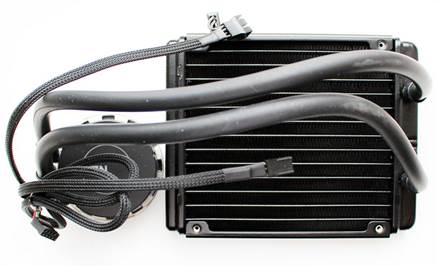
The
connecting pipes
Of course, what we want to imply on here is
the large-size heatsink with the dimension of 138.4 x 172.5 x 27.0 mm.

The
product’s design
According to NZXT, compared to other normal
available solutions, the surface of the radiator has been increased 36% with
120 mm radiators. The cooling liquid moves along 13 flat pipes instead of just
9 or 11 pipes like usual.

The
radiator surface
The pipes are connected by soldering a
wave-shape aluminum ribbon (or even just glued). The thickness of the
radiator’s body is only 16 mm, so it does not have any advantage over other
products built based on the Asetek platform in this class.
The stickers on the radiator show
information about the product’s name and power specifications (12 volts, 7.5
watts). Other parameters surely belong to the pump.

The
radiator sticker
On the other side of the radiator are there
two connecting pipes, whose exterior diameter is 10mm, press-fitted on them.

The
connecting pipes on the radiator
From 300mm, the length of these pipes has
been increased to 400 mm, allowing you to lay the NZXT Kraken X40 anywhere
inside your system case.
Just by looking from the outside, there
would be no difference in the new water block and the pump. Its size is still Ø72x32
mm. The performance of the pump does not clearly show.

The
water block and the pump
However, according to what has been
recorded by our testing tool, we know that the pump’s motor works at the speed
of 2900 (± 150) RPM. A thin layer of high-efficiency thermal interface has been
pre-applied on the water block’s base.
You will find an electric motor and a small
PCB by removing the plastic cap.

The
pump’s construction
NZXT states that, like all Asetek-based
models, the copper water block follows a micro channel structure, although NZXT
does not confirm any relationship between the Kraken X40 and Asetek. The
contact spot of the water block is processed quite well.

The
water block’s contact spot
We have found the thermal grease on the
convex heatsink of our CPU.

The
thermal grease on the convex heatsink
It is obvious that the highest pressure is
at the center of the water block and heatsink of the CPU.
The pump’s design features the logo of the
manufacturer.
Its color and brightness can be adjusted by
some special software. We will discuss them very soon.
A 140 mm FX-140 fan is installed into the
Kraken X40.

The
fan system
A device with just nine fans which is 134mm
in diameter is totally capable of cooling a thin radiator even with the low
rotation speed. Their speeds are regulated by the PWM technology and vary in
the range of 800 to 2,000 RPM. The fan’s capability is creating an air flow
from 54 to 98.3 CFM at the noise level of 21 to 37 dBA and static pressure from
0.8 to 2.2 mm of water.
The sticker provides a lot of information,
including that the 42mm motor of the fan operates based on the fluid dynamic
bearing technology.
Its estimated useful life is about 35,000
hours or 4 years of working continuously. Despite that fact, the maximum power
consumption of the fan is believed to be 7.08 watts, which is not much higher
than the level of 5.3 watts that we recorded.
The fan is connected with a 4-pin cable,
going out from the pump.

The
connecting ports
A second fan can be connected but it cannot
be regulated by the PWM. The pump’s cable’s length is 240 mm, whereas that of
the fan’s cable is about 385 mm. The pump is also connected to the 3-pin port
of the mainboard and USB header (with a 600 mm cable). Now we will briefly
discuss what is needed for the software aspect of the Kraken X40.
Compatibility and installation
In order to be compatible with the NZXT
Kraken X40, it is essential for your computer case to have a space of a 140 mm
fan. Such cases have now become popular, but their market shares are still very
moderate. Anyway, it is possible to find a list of compatible cases on the
website of NZXT. A list named Kraken Case Compatibility V1.1 includes nearly 50
of such models.
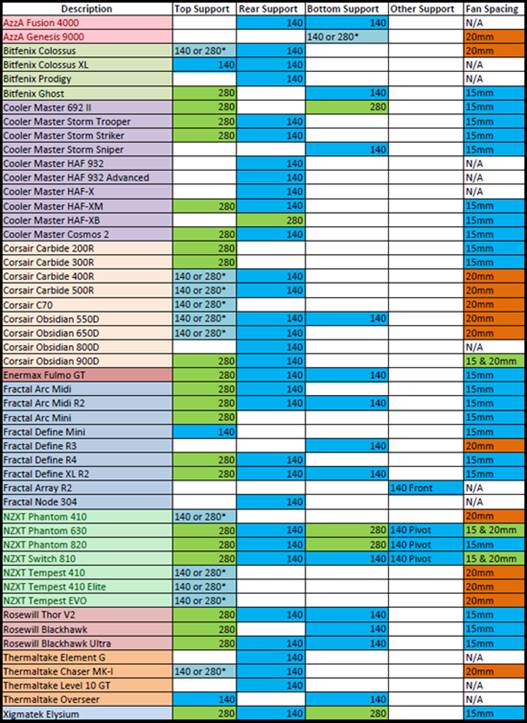
The
compatible sample cases
Since there exists something called version
number, the list would be updated and extended. You might want to have a look
over it if you intend to buy a Kraken X40.
In terms of the compatibility of the water block
with CPU platform, there would be no problem as the Kraken X40 can be installed
into any contemporary Intel or AMD processors. The installation steps are not
much different from that of other similar products that we have checked out
before, and they are showed in a very detailed way in the user manual.
Generally, it is the same for AMD…
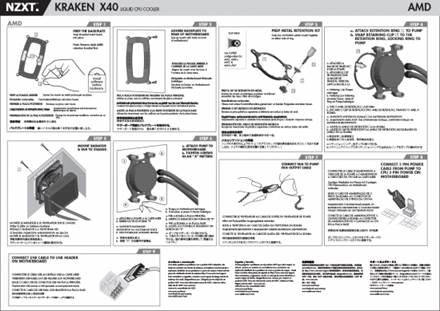
The
installation process on AMD
… and Intel platforms and there are just
some simple steps.
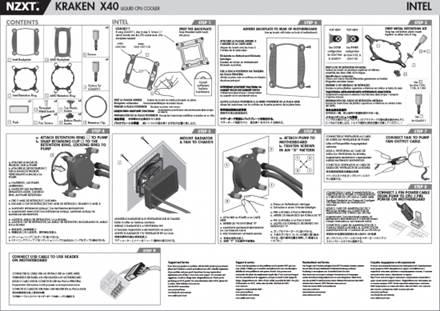
The
installation process on Intel
Our Antec Twelve Hundred system case does
not own a 140 mm fan, so we have to test the Kraken X40 outside. The waterblock
is installed into the CPU. The radiator and the fan are laid down beside the
computer on a piece of foam rubber.

The
finished installation
Fortunately, the cables and pipes are long
enough for us to do so.