Operational and overclocking specifics
Assembling a configuration based on the
Asus F2A85-V PRO did not cause any problems. The first
system boot also ran smoothly. Upon system boot the board displays a startup
image, which, unfortunately, does not contain any suggestion on the list of
available hot keys, unlike the products from other mainboard manufacturers. For
example, we can mention that F8 lead to a menu where you can select the boot
device while pressing the Tab key will hide all boot images.
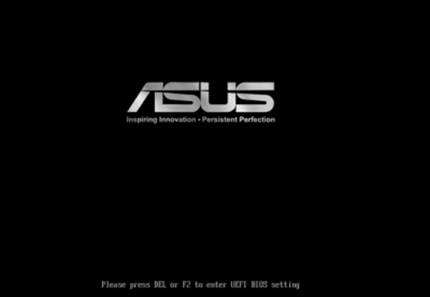
The
boot image can be hidden
You can hide the startup image not only for
the current system boot-up by pressing the Tab key, but also completely disable
it with the help of the "Full Screen Logo" option in the BIOS itself
although this setup will not attach in the BIOS configuration. If you disable
the startup image, the system will display the correct processor frequency, the
memory frequency and size, as well as information about the external device and
drive are connected.
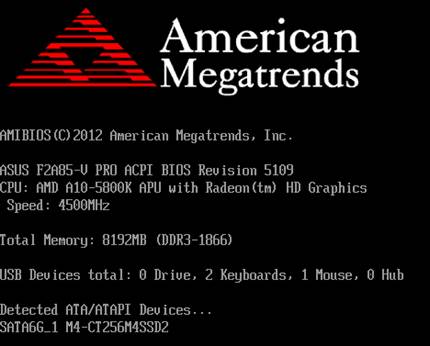
Disable
startup image
However, the modern Asus mainboards start
too fast that you can hardly register this information at all. Fast boot-up and
transition to OS loading is a definite advantage of any mainboard, but it
becomes a shortcoming at the system configuration stage. It can become very
troublesome when you simply miss the moment to press the Del key to access the
BIOS Setup. Therefore, the above-mentioned DirectKey button can receive a warm
welcome on our part, had it not been for some of the unique peculiarities in
the implementation of this feature.
The first time we encounter a GO2BIOS
button with the same function was during our MSI Z77 MPOWER mainboard review.
Back then, we simply mention the new button, because its function is quite
simple and obvious, so there is no need to read in any additional comments. By
pressing this GO2BIOS on MSI mainboard leads you to the BIOS during next system
boot-up or restart without any action on user’s part. You can click this button
at any time: when the system is turned off, when you are in the BIOS or the
operating system has loaded. DirectKey button on the mainboard Asus F2A85-V PRO
operates differently. It sort of duplicates the Power On/Off button by adding
the automatic BIOS access feature. It's very handy when you boot your system
with this button and immediately access the BIOS, however, at the stage of
configuring your system often requires a system reboot, rather than power on.
Imagine that you made a few changes in the BIOS Setup, noticed a few problems
after OS has loaded and want to go back to edit the BIOS settings. In the case
of an Asus mainboard you will hit DirectKey button, the system will turn off.
Then you power it back on and only after that you get redirected to the BIOS
Setup. In other words, there is an additional step - Powering the system on and
off, it can be rather inconvenient.
However, the function of the mainboard
allows completely avoid DirectKey button and at the same time have no negative
experience neither during system configuring nor during regular work.
"POST Delay Time" parameter allows delay the start by up to 10s, so
most people can manage to hit the Del key within this time to access the BIOS.
And those who need more time can prevent the OS from loading until the Esc key
is pressed. This allows us to increase the startup delay to our liking for
system configuring purposes and lower it to minimum afterwards in order to
enjoy the almost momentary boot-up.
In our Gigabyte GA-F2A85X-UP4 review, we
show that it provides exactly the nominal mode, only the memory is working at
the correct frequency of 1333 MHz, but instead of the 9-9-9-24 timings recorded
in the modules SPD we saw 9-9-10-24. It may seem strange, but the same is true
for Asus F2A85-V PRO mainboard as well. In fact, you can see in the BIOS that
the mainboard reads SPD modules completely accurately, but for some reason sets
slightly different timings. However, the differences are minimal and therefore
not critical. It could be that both mainboards simply take into consideration
some peculiarities of the memory controller in the AMD processors.
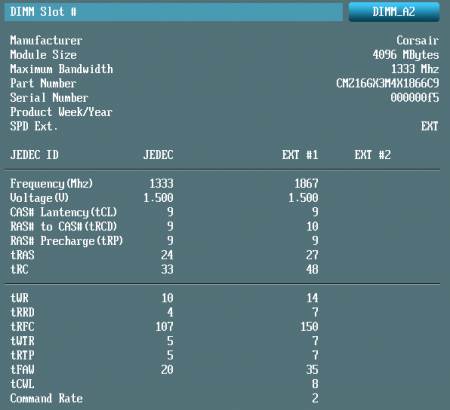
For
some reason sets slightly different timings.
It looks like one of the mainboard’s most
obvious and predictable, but not any less upsetting shortcomings is its
inability to adjust the rotation speed of the processor fans with three-pin
connectors. Our Noctua NH-D14 CPU coolers have two fan and both of them are
3-pin fans. With Gigabyte mainboard we used we used an enclosed Y-splitter to
connect the fan and enjoyed our system, which adjusted the fan rotation speeds
on its own depending on the operational mode and load type. For Asus mainboard
we used a ZM-MC1 adapter that was left from one of the Zalman coolers to
connect to 5V plugs and switching to full speed during system overclocking.