Configuration
The Sentinel DX4000 is reckoned to be easy
to set up. We should consider if that is not so. The system requirements of the
NAS consist of a DHCP server for the LAN that you can connect it to, and a
computer installed Windows XP operating system or higher to set up the initial
configuration. Later, the NAS storage devices can also be used by the OS Mac
clients. The ability of internet access is also necessary to update the
software versions.
It takes about three minutes for the NAS
storage device to initialize its operating system and get ready to operate
after the first turning-on process. When its screen pops up its IP address
information, you are able to proceed to the step 2, including the wizard setup
process for your web browser.

The
device booting process
The wizard will help you to choose the NAS
storage device’s language pack, internal settings, date and time (copied from
the computer), accept the license agreement, name for the NAS storage device
(you will not be able to rename later), enter an administrator password (a
complex password will be required) with the suggestions, and select the update
mode for your own. Next, the NAS storage device will initialize the system
settings and its HDDs; this process took more than an hour, and in our case,
there were more a few minutes to reboot. You can control this process by using
the browser or the display buttons that are available on the NAS storage
device. Interestingly, the fan was always working at its maximum speed through
the process and only reduced its speed after this process was complete.
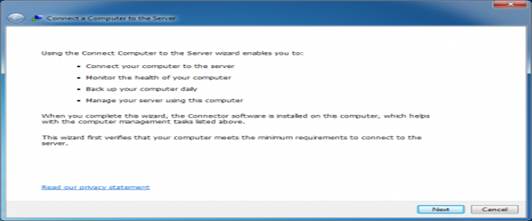
The
NAS’s process of initializing
Although the use of modern Windows versions
has improved networking and backup features, you have to install the extra
special utilities for the client PCs to get the full use of Windows Storage
Server’s features. The same utilities can also be used to manage the NAS
storage device. Therefore, you have to reinstall your browser again to access
the server and download, install the tools connected computer.

The
log-in process
There is an additional small screen in
Computer Connector to determine the own parameters of the server: the date and
time, OS boot-up and install the updates, internal parameters, server’s
multimedia operating status, domains, and browser-based remote access. You can
restart or turn off the NAS storage device here. The turning-off process can
also be carried out by the button at the front of the panel. For updates, the
software of the NAS storage device is divided into two parts, the main
operating system and WD's add-ons (for adjusting process and other features),
so there are two independent paths of updates established.

The
update process
The multimedia server is quite an
unexpected feature considering the NAS storage devices’ market positioning. You
can select the shared folders to create the lists and set up the video
transcoding options (there are Haali Splitter and Xiph.org codecs installed in
the system), but to understand how all coordinate to work together is quite a
difficult issue. The multi-page and the online materials that have become
outdated make them even more complicated. We can only add that the multimedia
server works with the right formats and WMP devices (also with Xbox 360).
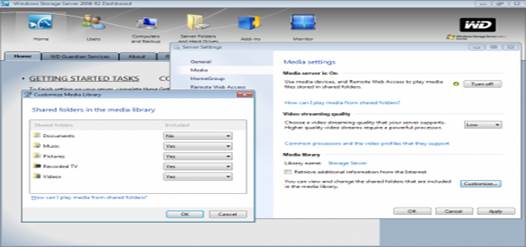
Media
Settings
The remote internet access means using
Internet Explorer and HTTPS (the port number cannot be changed) to access
documents stored on the NAS storage device, view multimedia files and even
fully monitor from the screen for every internal Windows machine running the
WSS client software. You can also approach the server’s admin console remotely.
Because the encryption process is used, you need to make the confirmation to
enable the latter features; this may be difficult for inexperienced users. But
the result is worthy. Besides the ability to reach users, this feature can be
applied to management tasks remotely.

Access
to the remote web control
Compared to the installation of the
full-featured server operating system, the DX4000 is much simpler to set up and
operate. However, the modern NAS storage devices are generally easy to set up.
They even take less time considering the long time to open the admin panel and
the other slowdowns in the basic operations.