We will talk about an extremely interesting
cooling system for the Hi-End graphic card accelerator that combines the
concepts of liquid and air cooling in one.
Arctic Accelero Hybrid is a cooling
solution that combines liquid and air cooling based on the famous Asetek
platform. The engineers from the Swiss company Arctic have not applied anything
to improve it. They only enhanced the cooling device with components they had
at hand. The most interesting fact is that the Accelero Hybrid is designed for
those superior graphic cards than CPUs. We will examine the strengths and
weaknesses of the cooling system and test its performance in practical
applications.
Packaging and accessories
Arctic Accelero Hybrid is packed in a large
cardboard box with a picture of the product in the front of the box.

Product
box
There is detailed information about the
cooling device on the side of the box. You can even learn 4 ways to install it
into a computer system.

Product
information printed on the box
Inside the box, a figured piece of
cardboard with compartments for storing the cooler and accessories, topped with
a plastic cap.

Accessories
and associated equipment
Here, we can see three aluminum heatsink, a
syringe with high-quality Arctic MX-4 thermal grease and the GPU part of the
cooler.

Product
Images
The associated accessories include
everything needed to assemble and install the cooler on the graphics card and
the computer case. Installation manual is also available here.
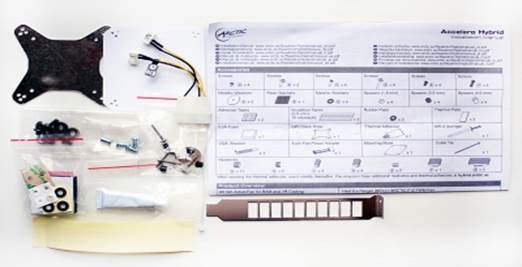
Associated
accessories
Thermal glue and thermal pads can also be
found among the Accelero Hybrid's components.
Designed in Switzerland, this cooling
system is manufactured in China and is priced at $179.9. It offers 2-year
warranty.
Design and functionality
Just glancing briefly over the Accelero
Hybrid to realize that this is the famous Asetek 570LC platform with
low-profile heatsink which we have studied a year ago in the Kuhl Antec ER H20
620 review.

Product
Image
Its design is extremely simple, consisting
of a pump with an aluminum water block, two flexible pipes (416 mm) and an
aluminum heatsink:
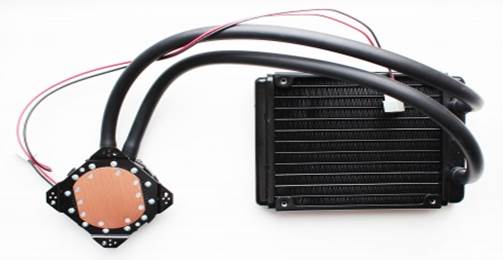
Product
Image
There is nothing special in the heat
exchanger. Its dimensions are 150x150x27 mm and it weighs 330 grams.
11 flat pipes with a ribbon of corrugated
aluminum ensure the transfer of heat. The propylene glycol based coolant moves
along the pipes from the pump water-block to the heatsink and back again.

The
heat exchanger
The water pump has a water block which is
only 28 mm in height. Its job is to pump the coolant from the GPU to the
radiator. Its performance is nothing special, but we would hardly be impressed
if we knew it The water block has a flat base with a rather mediocre finish The
ceramic substrate of the pump can last for 50,000 hours of continuous
operation.
Part of the Arctic Accelero Hybrid, the
plastic casing with a 80 mm fan is installed directly on the front side of the
graphics card to cool the electrical components inside of it and the memory
chip.

Plastic
casing
The plastic casing is designed very simple.
Its 80 mm fan is controlled by PWM at the speed of 900-2,000 RPM.
A 120 mm fan is mounted on the heat
exchanger. It has a black frame and a white 9-blades impeller.

120
mm fan on the radiator
By the way, it is also used in the CPU
cooler Arctic Freezer i30 we’ve tested recently. Its speed is from 400 to 1,350
RPM. The peak air flow is specified to be 74 CFM while the noise level is not
higher than 0.3 sones. The fan’s electrical properties are shown on the
sticker.
At normal levels it would be: 12 volts,
0.22 amperes and 2.64 watts
Compatibility and installation
Below is a long list of compatible graphics
card with Arctic Accelero Hybrid. Besides, you can check out the dimensions of
the GPU water-block and plastic casing. There are two Arctic's detailed
drawings that indicate the location of the water-block’s mounting holes and
other such parameters.
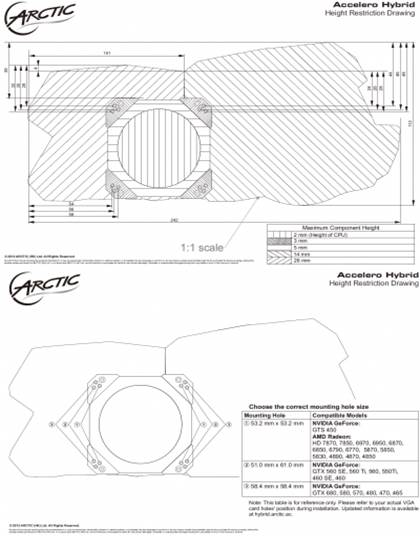
Detailed
drawings
Hopefully, this information is sufficient
to ensure that a particular graphics card is compatible with the Arctic
Accelero Hybrid.
The process of installation is simple and
intuitive. You can refer to the installation manual for step-by-step
installation. We’ll give you a brief summary, using an ASUS GeForce GTX
680 DirectCU II TOP.

ASUS
GeForce GTX 680 DirectCU II TOP
Firstly, you remove the graphics card’s
default cooler and scrape the remains of the thermal grease off the GPU.

Installation
process
Prior to installing the water-block, you
have to put the aluminum heatsink onto the electrical components of the
graphics card and memory, fasten them with thermal paste. In our particular
case, the graphics card was quite compatible with the radiator when we put them
into the electrical components. As for the chip memory, we just left them as
where they were. Thus, we proceeded straight to placing the water-block in the
plastic casing with fan:

Installation
process
The water block could be installed in one
position only when the shape of the plastic casing was defined. The pipes are
fixed with two large-head screws. The pump is now surrounded by the plastic
casing, which should reduce its noise.
Next, install the casing with water-block
on the graphics card and secure them safely with screws using a back-plate with
insulating pads. This step is fairly simple, but it still requires some skills.

Installation
process
The cooler holds tight. You must take care
not to fasten them too tight or you will make the GPU cracking. In our case,
the thermal grease imprint was perfect:
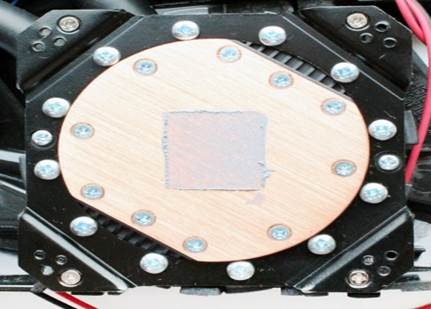
Base
of the heatsink
Finally, you put the graphics card on the
motherboard and place the radiator in one of the four possible positions
suggested by Arctic:
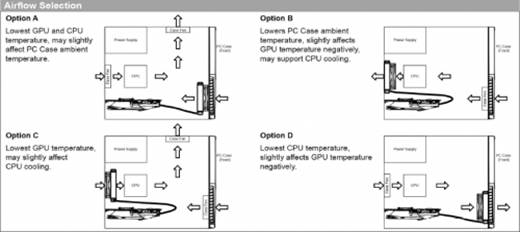
4
possible locations
In fact, there are two positions that only
differ in the direction of air flows. Only one position was possible with our
Antec Twelve Hundred system case with the radiator and fan on the back panel of
the chassis, exhausting the hot air. Unfortunately, the fluid pipes of the
cooling system turned out to be too short, about 2.5 to 3.0 cm, to let us do
that. That's why we had to remove the side cover off the computer case and put
the radiator with fan next to it on a piece of foam rubber.

Installation
process
That’s not optimal in terms of testing and
using the Accelero Hybrid, but it's the best we can do with this machine
configuration. Hopefully, people at Arctic will notice the problem and equip
its next version with longer tubes.
That's the complete installation process.
We just have to connect the power and control cables and conduct our tests.
Technical specs and price
The main heat exchanger (radiator with a fan)
·
Heatsink dimensions (LxWxH), mm: 150x120x52.8
·
Material: Alluminium
·
Weight, g: 503
·
Fan type: ARCTIC F12 PWM
·
Fan dimensions, mm: 120x120x25
·
Fan bearings: 1 fluid dynamic bearing
·
Fan’s rotational speed, RPM: 400-1,350
·
Airflow, CFM: 74 (max)
·
Noise, Sone: 0.3
·
Nominated Voltage, V: 12
·
General Currents, A: 0.22 (max)
·
Energy consumption, W: 2.64 (max)
·
length of the connected turbine, mm: 416
·
external diameter of the connected turbine,
mm: 11
The above graphics card (pump with the water block and a fan)
·
Materials of the water block and its
structure: copper, internal structure, including tiny microscopic channels
·
Pump type : Asetek 570LC
·
Pump dimension, mm: 72x72x28
·
Pump bearing: CFF1
·
Pump bearing MTBF, hours: 50,000
·
Nominated voltage, V: 12
·
Current, A: 0.26
·
Energy consumption, W: 3.12
·
Weight, g: 363
·
Fan type: ARCTIC F8 PWM
·
Fan dimension, mm: ø80x15
·
Fan bearings: 1 fluid dynamic bearing
·
Fan’s rotational spped, RPM: 900-2,000
·
Fan's noise level, Sone: 0.3
·
Fan's nominated voltage, V: 12
·
Fan's current, A: 0.13
·
Fan's energy consumption, W: 1.56
Other factors
·
Maximum heat dissipation capability, W:
11/15/1900
·
Heat dissipation surface: ARCTIC MX-4
·
Thermal material: non-toxic, anti-corrosive
(propylene glycol)
·
Warranty period, years: 2
Compatible graphic cards
·
AMD Radeon: HD 7870, HD 7850, HD 6970, HD
6950, HD 6870, HD 6850, HD 6790, HD 6770, 5870, 5850, 5830, 4890, 4870, 4850
·
Nvidia GeForce: GTX 680, GTX 670, GTX 660 Ti,
GTX 580, GTX 570, GTX 560 Ti, GTX 560 SE, GTX 560, GTX 480, GTX 470, GTX 465,
GTX 460 SE, GTX 460, GT 520
Price
·
$179.90
|