Futuremark
PCMark 7
The popular PCMark 7 is famous for having
an individual disk subsystem benchmark. It is not an artificial test, but is
based on real-life applications. This benchmark reproduces typical disk usage
scenarios and measures how fast they are completed in popular applications.
Moreover, the disk access commands will not function as a steady uninterrupted
flow, but in a more realistic manner with certain pauses caused by the need for
data processing. The benchmark generates a general disk subsystem performance rate
as well as reading speeds in MB/s in individual usage scenarios. Note that the
absolute speed in these scenarios is not too high because of the pauses mentioned
above between individual input/output operations. In other words, PCMark 7
shows you the speeds of the disk subsystem from the perspectives of the
applications. Such figures do not only show us the pure performance of an SSD,
but mostly indicate how big the achieved performance would gain that a certain
SSD can assure in real life.
We ran PCMark 7 on “steady” SSDs, which we
will place in actual computer systems most of the time. Their performance in this
case is affected not only by their controller or flash memory speed but also by
the efficiency of their internal algorithms that fight against performance
degradation.
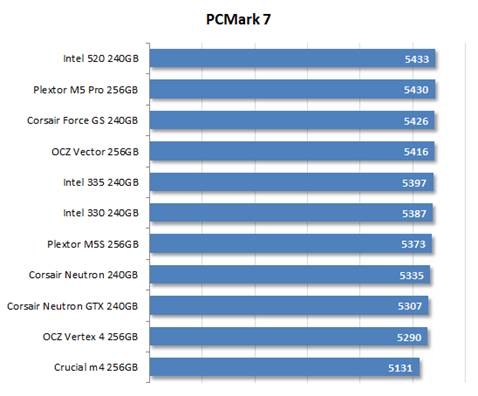
PCMark
7
Using compressible files, PCMark 7 is often
very optimistic about SandForce-based SSDs. The Intel SSD 520 even wins this
test and defeats the opponents that use newer controllers. Intel's cheap SSDs
cannot reach above the average level, though. They are also close to each
other, suggesting that PCMark 7 cannot figure out any difference between 20nm
and 25nm flash memory.
Now let’s check out the individual tests to
get a more detailed picture of what our SSDs are able to do under various types
of operational loads:
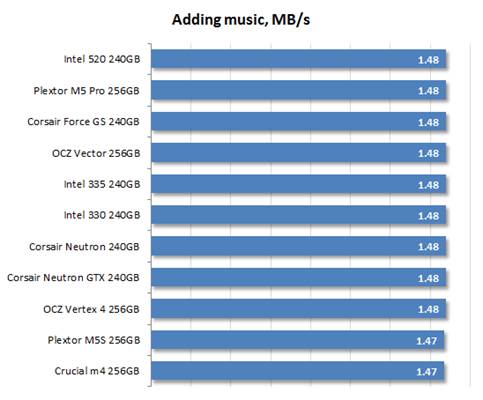
Adding
music
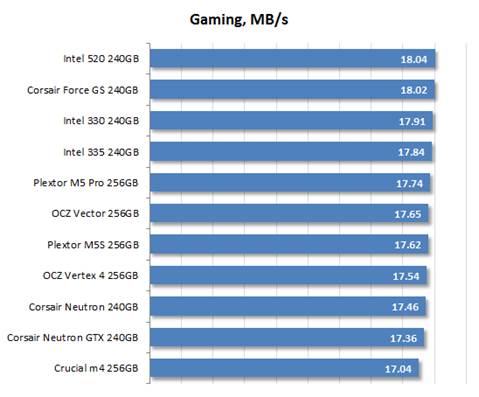
Gaming
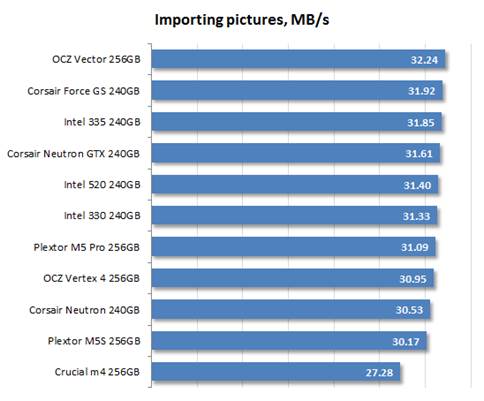
Importing
photos
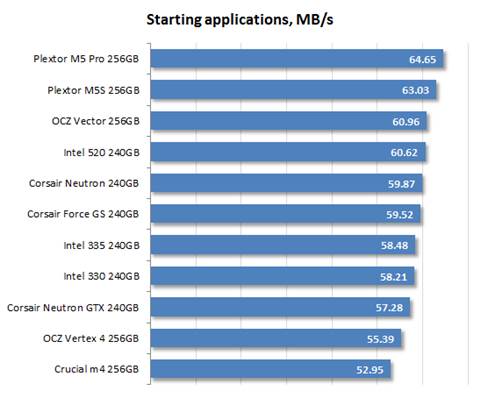
Starting
applications
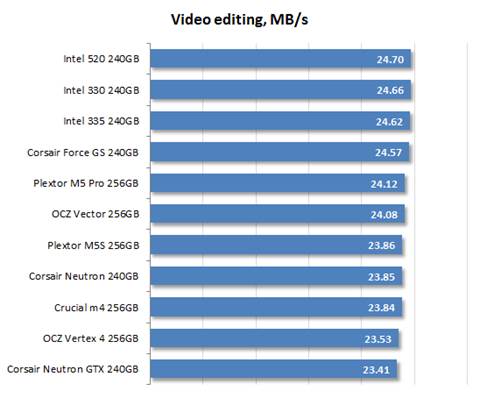
Video
editing
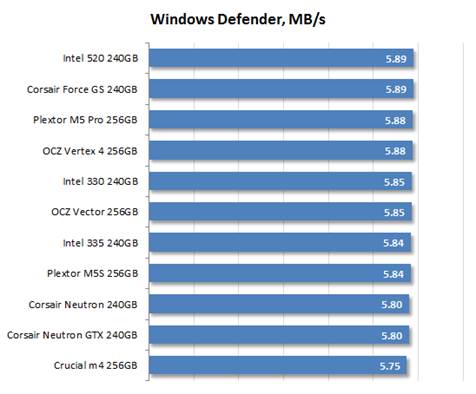
Windows
Defender
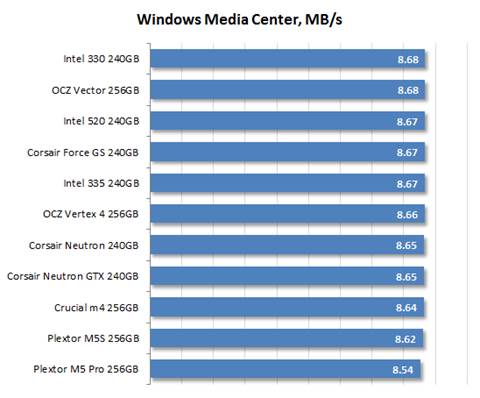
Windows
Media Center
It must be noted that the good sides that
the Intel SSDs show in terms of overall PCMark 7 scores are thanks to their
high speed in the Gaming and Video Editing traces. Meanwhile, they are far from
being brilliant in the most important Starting Application trace, which
indicates that SSDs like Intel’s 330 and 335 are not really flexible. That means,
the new SSD 335 has good market perspectives thanks to its price. It is
superior to many other offers when it comes to its price/performance ratio.
Intel
NAS performance toolkit
Intel NASPT is another disk sub-system test
that uses real-life usage scenarios. Like PCMark 7, Intel NASPT reproduces
predefined disk activity traces and then measures how fast they are performed.
However, the default traces are designed for devices with network attached
storage rather than for SSDs. Therefore, during our test session, we replaced
them with the specially developed SSD Benchmarking Suite which offers more appropriate
usage scenarios such as compressing and decompressing files, compiling large
projects, copying files and folders, loading 3D game levels, installing
software, batch-processing photos, searching a digital library for data,
mass-launching applications, and transcoding video.
Like PCMark 7, this benchmark gives us an
illustration of disk subsystem performance which is genuinely true. Here the
SSDs are again tested in their “steady” state.
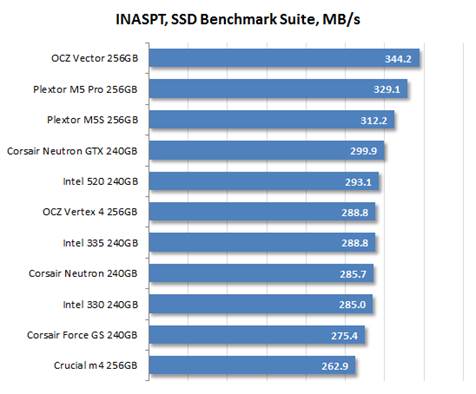
Intel
NASPT
Intel NASPT provides a more detailed
picture of real-life SSD performance, in our opinion, and the Intel SSD 335 is
almost as fast as the Intel SSD 520 here. It also means that, the new cheap
drive from Intel is preceding the older one. Although being unable to compete
with the leaders like the OCZ Vector, Plextor P5 Pro and P5S, the Intel SSD 335
wins over such popular solutions as Corsair's Neutron and Crucial's m4. By the
way, this benchmark proves the benefits of Intel's exclusive firmware. Any of
the Intel SSDs is faster than the Corsair Force GS which is based on the same
SandForce SF-2281 controller.
Besides the average benchmark scores, we
would also like to offer you the results of individual usage scenarios, which
will show where Intel SSD 335 will really shine. Note that the data-transfer
rate is higher than the SATA III interface bandwidth in some subtests. That is
because INASPT is a high-level test using standard Windows functions to access
the disk subsystem. Consequently, the OS cache mechanisms also affect the
results.
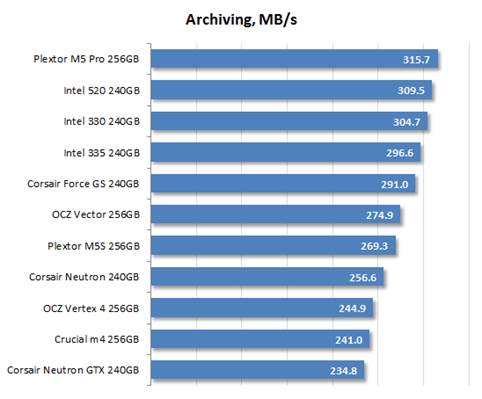
Archiving
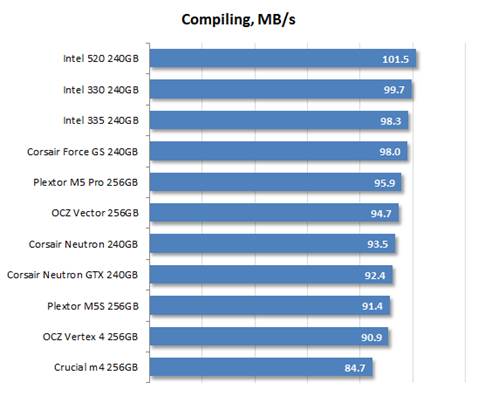
Compiling
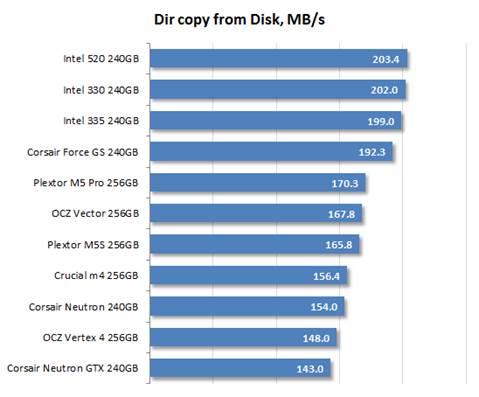
Dir
copy from Disk
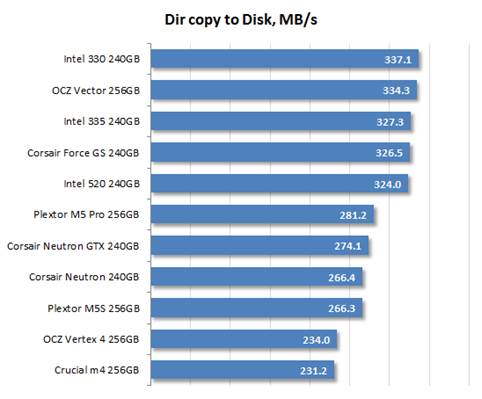
Dir
copy to Disk
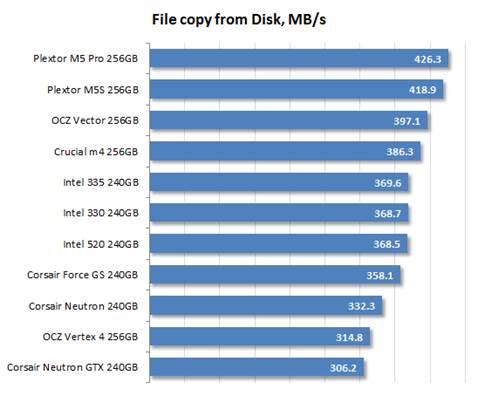
File
copy from Disk
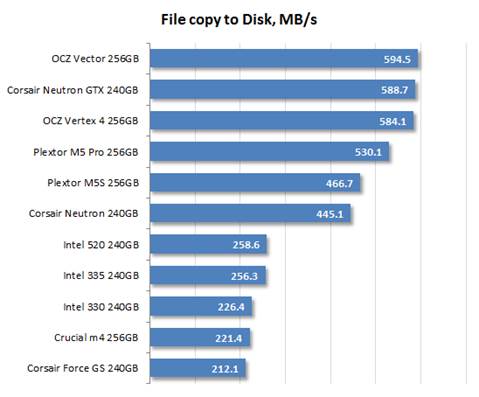
File
copy to disk
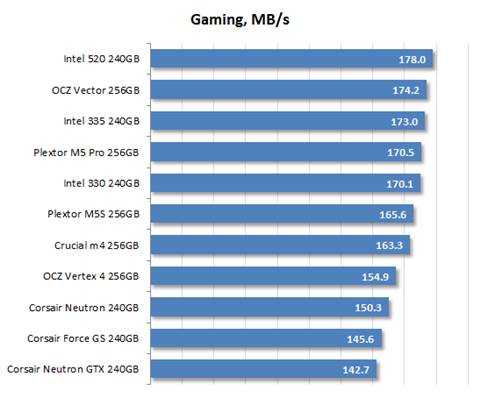
Gaming
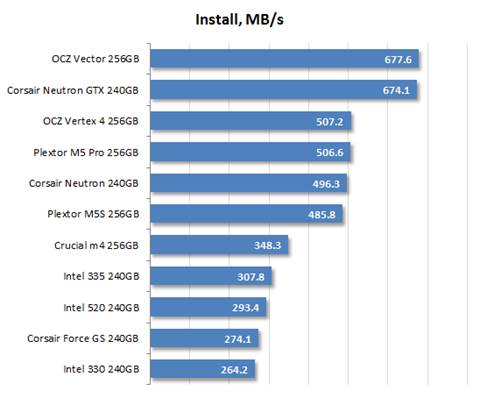
Install
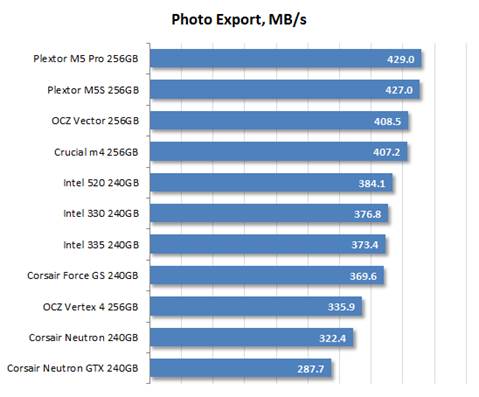
Photo
export

Search
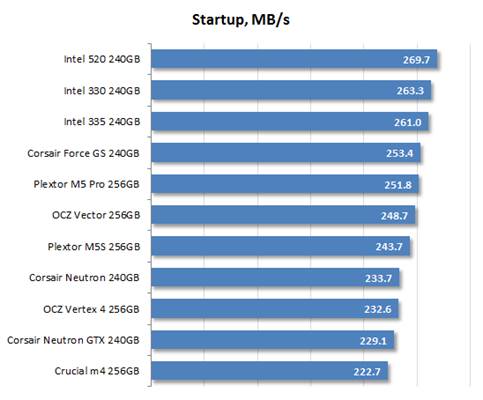
Startup
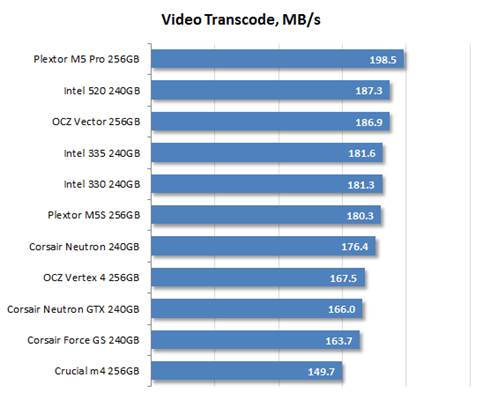
Video
transcode
Intel’s software is optimized for situations
in real life, so when we switch from artificial benchmarks to those that imitate
the actual use of the disk subsystem, Intel SSDs often turn out to be supercilious
to their opponents. Of course, no firmware optimizations can compensate the low
writing speeds of the SandForce controller, but the Intel SSD 335 is very good
when there is a lot to be done. Such situations are carried out in NASPT as
well as in reality: compiling software, copying folders from the SSD, launching
programs, searching for data, gaming, etc. in sum, we can say that Intel’s SSD
520 and SSD 330 cannot set any performance records in benchmarks but mostly they
can hardly disappoint you in real-life usage scenarios.
File
copy speed
We used AS SSD version 1.7.4739.38088 test
to benchmark the speed of copying files within a single partition with the size
of the whole SSD. The SSDs are tested in their steady state.
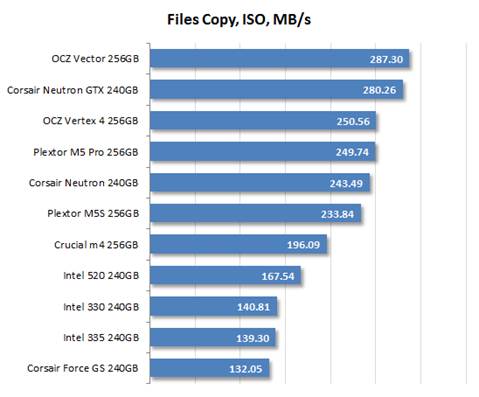
Files
copy, ISO
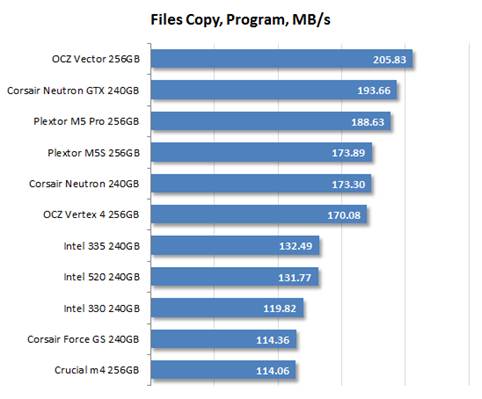
Files
copy, program
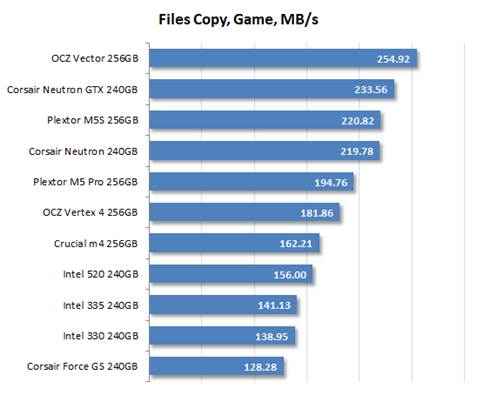
Files
copy, game
The Intel SSD 335, like other SSDs from
Intel, is too slow in this test because copying files involves both reading and
writing files. SandForce-based SSDs are good at reading, whereas writing gets
very slow in the whole process, pulling such SSDs down to the bottom of the charts.
Conclusion
Although Intel markets its cheapp SSD 335
as a new modification of the old SSD 330 series, the new product is actually
quite fascinating. The synchronous MLC flash manufactured on 20nm technology
process at IMFT factories improves three core parameters: performance, power
consumption and price. As a result, the SSD 335 is faster than its predecessor,
which gains its place between the SSD 330 and the SSD 520. Its power
requirements are half lower. And as for the price factor, it is maybe the least
expensive SSD based on synchronous MLC NAND flash available today!
Regarding Intel SSDs always have high
reliability and their firmware is also optimized for real-life usage scenarios,
we have a potential bestseller here. Of course, it is not the flagship product
in pure speed, but then still an excellent choice for all-purpose PCs. The only
problem is that the SSD 335 is available as a 240GB version now. If it comes
out in other capacities as well, it may affect the overall situation of the market,
which will create a general reduction in prices of consumer-class SSDs.

Intel
SSD is always reliable
It is not that the Intel SSD 335 does not
have any shortcomings, which are related to its second-generation SandForce
controller. It means, it has a quite low write speed and suffers from a
performance shock with incompressible data. These aspects may be important for several
users, who will possibly prefer a different product because of that. And there
are quite a few alternative choices, which include: Plextor M5 Pro, OCZ Vector,
Samsung 840, etc. To help you decide what to choise, we offer the following
summary table with test results of various kinds of SSDs. It has basic hardware
information about the tested SSDs and allows you to quickly determine the
general position of a particular model among its competitors in terms of
relative performance:
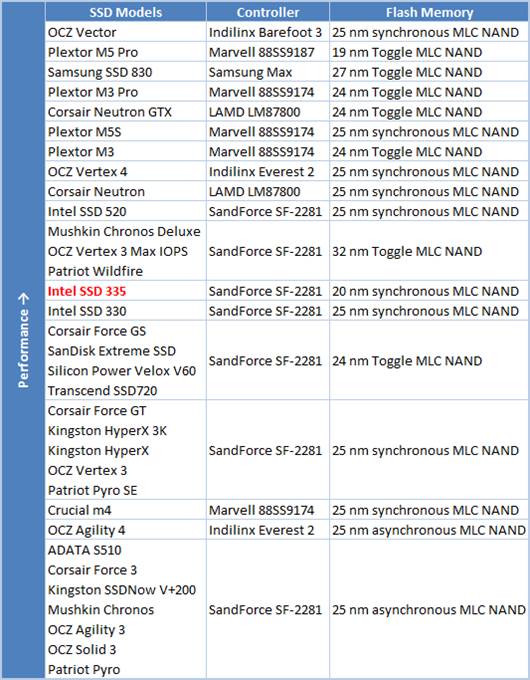
Summary
chart of the test results