We’ve mentioned that the primary
distinguishing feature between NUC systems and all existing nettops is superb
computing potential “under the cover”.
No, Intel NUC is not based on the next
Atom, yet uses an x86 processor with typical Ivy Bridge microarchitecture in
current full-size desktops. Although the processor inside this system is a Core
i3-3217U initially designed for ultra-books. Therefore, its official TDP is 17W,
which is maintained due to lowered clock frequencies and lowered Vcore.
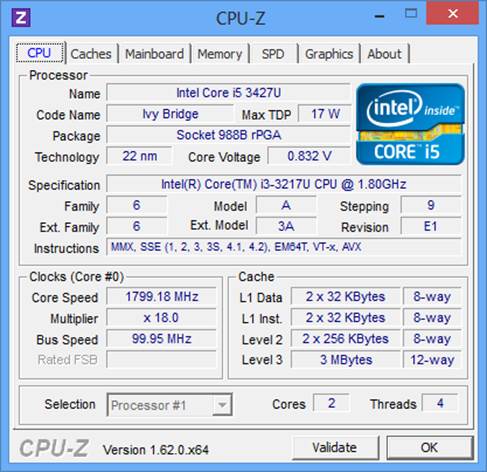
Its
official TDP is 17W
The DC3217IYE processor works at 1.8 GHz
frequency and its core voltage varies between 0.75-0.85V. Plus, it is a fully-functional
Core i3 CPU from the Ivy Bridge generation. Having two cores, it supports
Hyper-Threading technology, and shines with a 3MB L3 cache. Moreover, the NUC
CPU modification has the most innovative Intel HD Graphics 4000 graphics core
with 16 executing units and 1.05 GHz maximum frequency.
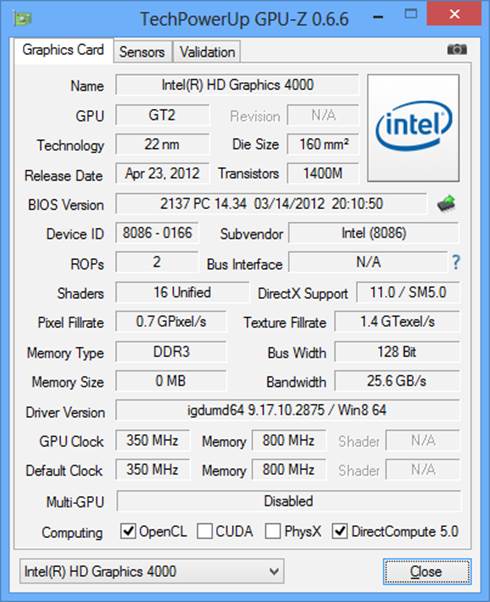
The
processor shines with a 3MB L3 cache
To speak frankly, Intel NUC is far to
become the first compact system on the Core i3 processor. Zotac has similar
products, but they are not as tiny as Intel NUC. All mini-systems from other
manufacturers look as clumsy as dinosaurs, in comparison with NUC.
As for the chipset, Intel NUC uses a mobile
model, too. That is Intel QS77, which optimized specifically for compact
devices. Its heat dissipation is only 3.6W, but its function is on par with
that of a Z77. The chipset’s function in the compact NUC system was expanded
with a supplemental network controller (Intel 82579V). Here is what the
DC3217IYE unit’s schematic appears:
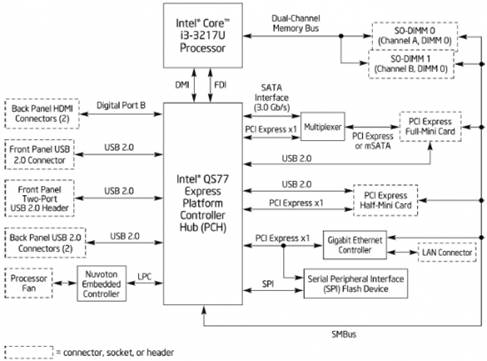
The
DC3217IYE unit’s schematic layout
Note that the absence of USB3.0 ports is an
enforced solution. The chipset supports up to four ports like that, but Intel
engineers decided not to implement them yet. But, giving up analogue and
digital audio outs allowed removing the audio codec plus an entire audio line.
Considering the limited internal space, this could be a totally rational
solution. However, we think an SPDIF-Out on Intel NUC could be very convenient.
We’ve got an idea of what’s inside Intel
NUC system; let’s seriously take a close look with our own eyes. Since
DC3217IYE is a bare system coming without the drives and system memory, it is
designed to ensure that system assembly will be quick and easy. Getting inside
the system is simple: just undo four screws inside the rubber feet at the
bottom. This will separate the bottom of the system from the rest of it and unveil
the mainboard inside with all useful slots and connectors: two DDR3 SDRAM slots
for memory modules in notebook form-factor and two mini-PCIe slots – a
half-size slot and a full-size one. Here you can also see two cables that are
part of the WiFi antenna placed in the top NUC panel, in case you decide to use
one of these expansion slots for a wireless network adapter.

DC3217IYE
is a bare system
The top of full-size mini-PCIe slot is
accompanied with mSATA interface. This is obviously quite smart, because NUC
doesn’t have any other ways to connect internal storage drives. Therefore, in
order to turn the bare DC3217IYE into a fully-functional PC you’ll need at
least two DDR3 SO-DIMM modules and a SSD in the corresponding form-factor. In
addition, you will also have a free (lower) mini-PCIe slot which can get an
additional Wi-Fi controller or any compatible devices.
Assembling Intel NUC is very simple. You
won’t need more than 5 minutes to take the system out of the box and install
all the missing components. But, we aren’t your regular users and so we don’t
need to be in such a hurry for the practical tests. Instead, how about taking
the mainboard out of the system case and having a particular look at its other
side.

Assembling
Intel NUC is very simple
The PCB’s center is covered with a cooler
on top of the processor and chipset. It is made of solid-state aluminum plus
cooled down with a small 30mm fan. Although this cooling system seems fairly
weak, it is efficient enough to maintain appropriate thermal conditions.

The
PCB’s center
NUC doesn’t even heat too much, although
its internal components’ temperature can reach a certain level which could be
likely hazardous for common desktops. However, as there are no mechanical parts
in the Intel mini-system, this won’t matter: all electronic components in Intel
NUC are able to work in pretty tough thermal conditions without any problem.
The cooler covers the processor and chipset
that are permanently attached to the PCB.

The
central chip is CPU
They don’t have any mark, but the central
chip is the CPU. This is a BGA processor which is why there is no way to modify
it in any manner. However, we didn’t expect any difference: there are very few
17W CPUs in Intel’s product range and all of them are designed in BGA package.
They seems satisfying our curiosity. We
didn’t discover anything unveiling on the mainboard’s other side. Besides the
processor and the chipset there is only the processor voltage regulator
circuitry. Hence, at this time let’s place the system back together and move on
to the practical aspects of this review. Though, physical assembly isn’t all,
you must also configure the BIOS (which you can see on all other new Intel
mainboards), as well as its functionality.