The really smart phone
Early in my project I found that my phone
was one of the best tools for helping me get fit, mostly because it could be
taken with me while I exercised. It also has an important feature that can make
the big difference and that’s GPS.
Global positioning is the technology that
most smartphones have, which tells the phone where it is in the world, and on a
phone it can use a combination of both telephone mast triangulation and real
global positioning satellites to pinpoint your position, often within a few
feet.
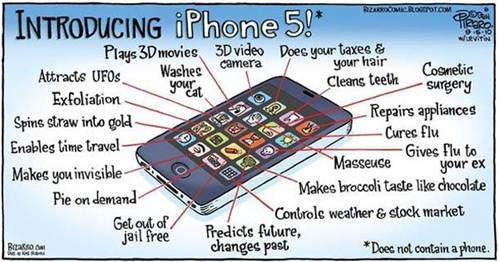
When you combine this with some easily
downloadable software for the phone, then you can not only record where you go
on a walk, run or ride, but also how fast you went, the rise and fall, and how
long it took. By putting in your weight and age it’s also possible to make a
reasonable calculation of how many calories you’ve consumed on that five-kilometre
walk or two-mile run, which is very useful information.
At the simplest level, this is basic data
that you use to chart your progress and see improvements in your general
condition, the sort of feedback that everyone trying to get fit needs. And
amazingly, most of the software to do this is free or very cheap.

Sports
Tracker
One of the most popular tools of this type
is Sports Tracker, which I first used on a Nokia Symbian phone (it’s also
available for Android). There are very similar products on the iPhone, and
they’re not expensive. Sports Tracker is free, but the Pro version allows you
to upload your activity for a modest fee of $5.
There are plenty of other products that do something
similar on Android, and others work on the Apple iPhone and Windows Mobile
platform.
Telemetry by other means
If you don’t have a smartphone but are
still interested in collating your efforts, what else can you do?
The simplest approach is to buy a
heart-rate watch and monitor strap, and the most popular brand for these
products is Polar. The beauty of this technology is that it’s built into much
of the exercise hardware that you’ll find in your local gym, so the monitor
strap can double as a means to sense your heart rate for the treadmill or
crosstrainer.

Unisex
30-Lap Heart Rate Monitor Watch
Polar makes a vast range of these devices,
the cheapest of which is around $45. Spend a bit more and you can get one of
its data collection watches, which support Polar FlowLink, is data transfer
system that works with both PC and Apple Macs. The elegance of this solution is
that you don’t need to plug the watch into anything. The Polar FlowLink device
is a USB cabled dish onto which you put the watch (FT40, FT60, FT80 and RS300X)
and it then triggers a transfer.
The system is then designed to upload your
data to its global website, polarpersonaltrainer.com, where you can access it
from any computer.
There are other brands that offer these
types of features, and it’s entirely possible to just key information from any
data recorded into the computer, but having a system that’s designed to link
your monitoring equipment to the PC is ideal.
Going an extra mile
You have software on your phone that tracks
your walks/runs/cycles/crawls, and you’re uploading that to the internet, where
you can access it from your PC. Where do you go from here?
The true fitness addicts, and I’m getting
there, then go to complete the loop by recording the activity of the heart
along with the other data that your phone can get itself. To do this you’ll
need a Bluetooth heart monitor, the cheapest of which is around $90, but they
can cost more than $150.

a
Bluetooth heart monitor
Usually worn as a strap that goes across
the chest, these gizmos pick up the electrical signals given off by the heart
beating through the skin, and then wirelessly transmit that data to your phone
via Bluetooth. This means that not only have you got a geographic record of
where you went, and how fast, but also what the impact was on your body in
terms of heart rate.
Actually, depending what sensor you get, it
can record not only heart rate but also the cadence of your heart, breathing
rate and even skin temperature.
Other than avoiding unintentionally dying,
is this really useful?
Research suggests that to burn more fat you
actually need to keep your heart rate down, doing more of a long low intensity
burn than driving yourself to the very edge of exhaustion. Being 50 years old,
the walking machines I use at the gym encourage me to maintain a heart rate of
111 beats per minute to shed the fat, and faster than that if I’m doing a
cardiovascular workout.
Therefore, with a heart rate monitor you
can adjust your work rate to better maintain the level that’s doing you the
most good, depending on your particular focus. It’s also obviously useful for helping
you avoid exceeding any heart rate cap that your doctor might have defined, and
most software can be set to alert you if you exceed a predefined threshold.
This is again another feedback tool,
because it’s great to do a set circuit and note that your heart rate is less
than it was for the same exercise level from a few months ago, and it’s also
good to see your recovery times come down.
Like the track and speed information, this
can all be downloaded from the phone, so it provides extra depth to the data
you’re collecting about your fitness program even when you don’t a PC handy.
It all comes down to how seriously you take
getting fit, and if you’re prepared to invest in managing your fitness project
to this degree.