Email is great for one-one-one communications that
aren’t time sensitive. Instant messaging is better for time-sensitive
communications, but it’s still essentially a one-on-one medium.
When
you need to include more than two people in your communications, or
when you want to give a presentation to a group of people who aren’t all
in the same location, a different communications tool is needed. This
new tool is called a web conference, and it’s a way to conduct live meetings and presentations over the Internet.
In a typical web
conference, each participant sits at his own computer in his own
location. Each participant’s computer is connected to the conference via
the Internet, and each participant sees the presentation on his or her
screen, in real time.
A web conference can be one
way, as when the presenter delivers some sort of PowerPoint-like
presentation, or two way, where each participant can join in and show
the contents of their active applications or desktops. Communication
between participants can be audio only (via streaming audio, VoIP, or
traditional telephony) or include audio and video (typically using
webcams).
Most web conferencing
services are hosted on the vendor’s servers. You typically have to
arrange a conference in advance, and the hosting service will help you
set everything up. Depending on the vendor, this can be a costly
service, viable only for larger organizations. Make sure you check the
price before you commit to using a particular service.
What features can you expect from a web conferencing service? Here are some of the most common:
Application sharing,
where the presenter and participants can all access and use the same
application in real time. This is useful for smaller group meetings,
when all participants are collaborating on a project.
Desktop sharing, similar to application sharing, but with the presenter’s entire desktop visible and accessible to participants.
File and document sharing, with individual files and documents open for all to edit, also useful for group collaboration.
PowerPoint presentations,
the core component of large presentations; the presenter gives a
PowerPoint presentation in real time, complete with slide transitions
and animations, using audio conferencing tools to narrate the
presentation.
Presenter notes, which let the presenter take notes during the course of the conference for future action.
Annotation,
which lets the presenter mark up the document or presentation being
shared or given, typically by drawing or highlighting on the screen.
Whiteboard, which is a blank screen on which the presenter or participants can draw or highlight objects.
Text-based chat, which lets participants discuss the presentation with each other in real time.
Audio conferencing,
which adds the spoken words of the presenter to a PowerPoint
presentation. With two-way audio, all participants can speak—assuming
that they all have microphones, of course.
Video conferencing,
which puts a picture of the presenter in a corner of the conference
webtop, typically generated via webcam. With two-way video, conference
participants can also show pictures of themselves onscreen.
Polling, which lets the presenter ask questions of the audience.
Quizzes, which lets participants answer test questions, typically with results tabulated in real time.
Some web conferencing
systems will have all of these features; others will have a subset. Look
for services that offer those features essential to your particular
needs.
Adobe Acrobat Connect
The Adobe Acrobat Connect (www.adobe.com/products/acrobatconnect)
software and service offers personal online “meeting rooms” for large
organizations. For $39/month (and up), you get audio/video conferencing,
screen sharing, whiteboard, and chat functionality.
Figure 1
shows a typical web conference using Acrobat connect. The main window
is the shared application—that is, the live desktop of the presenter.
The presenter appears via webcam in the upper-left window, and
individual text chats can take place in the window below.
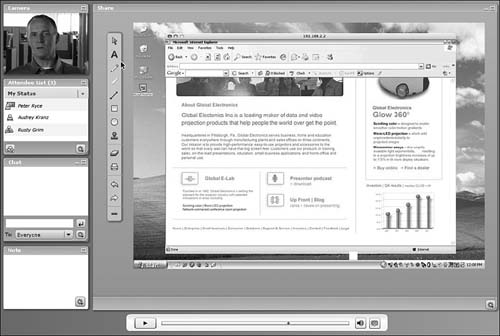
Convenos Meeting Center
The Convenos Meeting Center (www.convenos.com)
is a web-based conferencing service that starts at $30/month. For that
price, you get online presentations, file and document sharing,
whiteboard, polling (the ability to ask questions of your audience), and
integration with Skype for conference audio.
Genesys Meeting Center
The similarly named Genesys Meeting Center (www.genesys.com)
offers similar features to that of the Convenos service. Genesys gives
you online PowerPoint presentations, file and document sharing, chat,
desktop video, whiteboard, and polling and E-Quizzes. Pricing is by
request only.
Glance
Glance (www.glance.net)
is a web-based conferencing service priced from $49.95/month. Its main
focus is easy-to-use screen sharing, with no client software necessary
to install.
IBM Lotus Sametime
IBM’s web conferencing service is dubbed Lotus Sametime (www.ibm.com/sametime/),
and it comes in several different versions: Entry, Standard, Advanced,
and Unyte. The web conferencing service comes complete with enterprise
instant messaging, multiway chat, VoIP and point-to-point video, and
integration with most major desktop applications. Pricing varies by size
of company.
Microsoft Office Live Meeting
Microsoft Office Live Meeting (office.microsoft.com/en-us/livemeeting/)
is a hosted service available in two versions (Standard and
Professional). You get audio/video conferences, a PowerPoint viewer,
integration with Microsoft Outlook, application and desktop sharing, and
the like. Pricing is on a per-user basis, with volume licensing
available.
Note
Microsoft also offers
the Office Communications Server, which enables large enterprises to
host their own web conferences and instant messaging.
Persony Web Conferencing
Unlike most other services, Persony Web Conferencing (www.persony.com)
doesn’t charge a monthly fee. Instead, you pay once for the software (a
hefty $995) and don’t have any usage fees. This means, of course, that
Persony doesn’t host your web conferences; you need to host conferences
on your company’s own servers. You get screen sharing, presentation
sharing, whiteboard, picture sharing, VoIP audio, file transfer, and
chat messaging.
Pixion PictureTalk
Pixion’s PictureTalk (www.pixion.com)
is a hosted conference solution with four different plans. The Per
Minute plan charges you only for time used; the Personal plan charges
you for a single 10-person virtual meeting room; the Professional Plan
is priced by the seat; and the Enterprise plan lets you host the whole
shebang on your own servers. All plans feature application and desktop
sharing, whiteboard, polling and quizzes, chat and VoIP, audio
conferencing, and the like.
WebEx
Cisco’s WebEx (www.webex.com)
is perhaps the most-used web conferencing solution today. Various
solutions and pricing plans are available, for organizations large and
small. Features include VoIP support, integrated audio and video,
application sharing, on-the-fly annotation, meeting recording and
playback, and so on.
Figure 2
shows a typical WebEx presentation. In this example, a PowerPoint
presentation is being annotated by the presenter, while participants are
chatting in a pane on the right. The presenter, in this case, can also
take notes during the course of the presentation; these notes appear in
their own pane on the lower right.
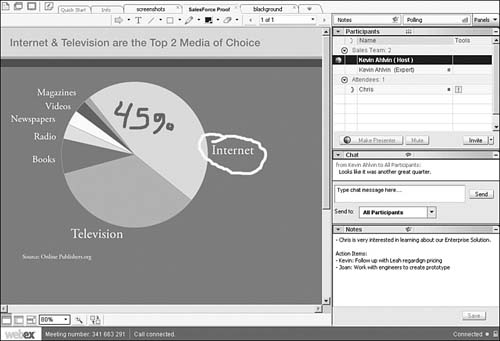
Yugma
Yugma (www.yugma.com)
offers three different plans, priced from $199.95 to $899.85 per year
based on how many people may attend a meeting. Features include desktop
sharing, teleconferencing, public and private chat, annotations, and a
whiteboard.
Zoho Meeting
Last but not least, Zoho Meeting (meeting.zoho.com)
is, for now at least, a free web conferencing service. It includes the
expected features, including application/desktop sharing, chat, and
Skype integration, as well as remote PC control.
There are multiple
ways to communicate online because not every type of communication is
the same. Nor, for that matter, do all users have the same
communications preferences.
For our purposes,
let’s compare email with instant messaging. The reality is, you use
instant messaging in different ways than you use email.
For example,
instant messaging is ideal for very short, very immediate messages. (In
fact, most instant messaging systems limit the length of the messages
you can send through their systems.) On the other hand, email is better
than instant messaging for communicating longer, more complex, and more
formal messages.
If you want to compare
each method of online communication with its offline equivalent, think
of email as the online version of written letters and instant messaging
as the online version of paging. You should use each application as
appropriate for your own particular communication needs.
And what of web
conferencing? This tool is the online equivalent of a group meeting.
It’s not a one-to-one communication (although one-on-one communications
are still possible via private chat sessions), but rather a one-to-many
presentation or many-to-many conversation. Think of web conferencing as a
way to facilitate communications among all the members of your
group—even if your group is spread out between a dozen or more
locations.