In
addition to allowing for inbound mail access from Exchange directly
into SharePoint libraries and lists, SharePoint 2010 and Exchange 2010
contain several other integration points, such as the ability to relay
outgoing alert messages through the Exchange server and the ability for
personal sites to link directly to Exchange inboxes, calendars, and
other information directly from a SharePoint site.
Using an Exchange Server as an Outgoing Email Server for SharePoint
SharePoint needs an
external SMTP server to provide for relaying of alerts and reports to
farm users. This server needs to be configured to allow access and
relaying from the SharePoint server. To set up an outgoing email source
within a SharePoint farm, perform the following steps:
1. | Open the SharePoint Central Administration tool from the server console.
|
2. | Click the System Settings link in the navigation bar.
|
3. | Under E-Mail and Text Messages (SMS), click the Configure Outgoing E-Mail Settings link.
|
4. | From the page shown in Figure 1,
enter the FQDN of the outbound SMTP server (the Exchange server). Enter
a from address and a reply-to address, and leave the Character Set left
at the defaults. Click OK to save the settings.
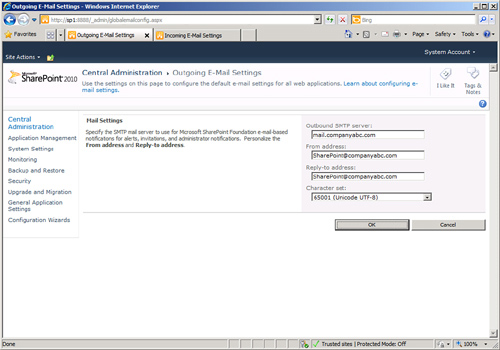
|
Linking to Calendars, Contacts, and Inbox Items in Exchange 2010 from SharePoint Sites
SharePoint 2010 web parts
allow for smooth integration with Exchange OWA, allowing for inboxes,
calendars, and other mail data to be accessed directly from a SharePoint
site. SharePoint 2010 contains built-in web parts to link to Exchange
OWA content, and integrates best with Exchange 2010 OWA. Older versions
of Exchange, such as Exchange 2003 OWA, are supported, but the
integration is not as tight.
Using SharePoint 2010 to Replace Exchange Public Folders
As
previously mentioned, SharePoint 2010 is listed as the successor to
public folder technology in Exchange 2010. SharePoint functionality has
slowly been replacing all of Exchange’s public folder functionality, and
is close to providing all the functionality that was previously
provided by public folders. With the concept of email-enabled content,
where emails are automatically added to content libraries and lists,
SharePoint moves even closer to this goal.