One of the reasons for the lack of demand
for tablets is their usability. While a phone is carried by everyone from a
teenager to senior citizens, many are quite confused whether they should buy a
tablet or not.
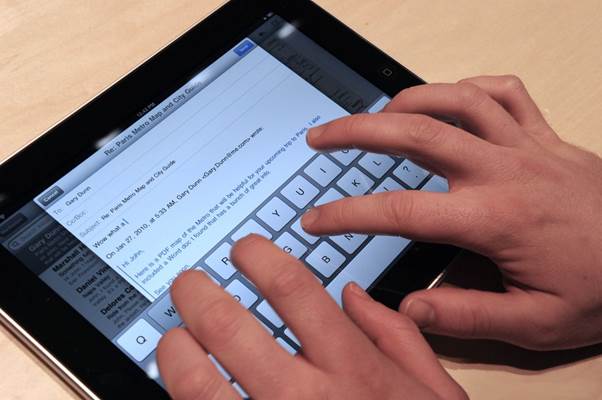
While
a phone is carried by everyone from a teenager to senior citizens, many are
quite confused whether they should buy a tablet or not.
When it comes to tablets, there are different
sizes available. While 17.8cm (7-inch) devices are often too small, it is the
25.4cm (10-inch) ones that really make the most sense. Why? Because anything
beyond 15.2cm (6-inch) is a phablet, which can pretty much cover the work of a
17.8cm tablet as well. On the other hand, anything above 30.5cm (12-inch) is
not quite as portable as you would want it to be.
To be or not to be
With the option to dock a tablet and 2-in-1
devices available, many believe that a laptop is truly a thing for the last
generation to dwell on. But a laptop is still useful in many situations.
Now, what do you use your laptop for? The
most common usage today is to watch movies, audio chat or video chat with
friends and family, and cook up documents on Microsoft Word. If this is the extent
of your usage, then a tablet does make sense for you. These devices are cheaper
than laptops and can do all of these things.

The
most common usage today is to watch movies, audio chat or video chat with
friends and family, and cook up documents on Microsoft Word.
But, if your usage extends to audio
editing, graphics, gaming or other advanced activities, you cannot do without a
powerful laptop. Also, if you are working with a laptop on your desk most of
the day, you may not find it convenient to replace it with a tablet.
Wi-Fi or without Wi-Fi

If you want a tablet for basic requirements, you can
most often do with a Wi-Fi-enabled device.
Tablets come with WiFi and without Wi-Fi.
While the Wi-Fi variant will connect to the Internet only through Wi-Fi, the
other will connect using mobile networks. So, their usage is pretty self-explanatory.
You buy a Wi-Fi tablet if you have regular
access to wireless connections. 3G tablets, on the other hand, are useful for
those who need to use their device on the move, such as outdoor sales people
and professionals.
If you want a tablet for basic
requirements, you can most often do with a Wi-Fi-enabled device. All you have
to do is download your e-books, movies etc in advance so as to use them while
in transit.
If you are unsure whether either of these
variants would fulfil your needs then you can go for a tablet that has both the
features. The iBall Slide 3GQ1035, for example, can connect using 2G, 3G and
Wi-Fi networks.