
Interlink Alexis Standing Desk
Not everyone owns or works with a base unit,
monitor, keyboard and mouse. Believe it or not, some people actually prefer to
conduct their computing business via a laptop. While this means you can take
your PC anywhere and drop it on a kitchen table to work on, it does take away
some of the benefits that a dedicated laptop desk can offer.
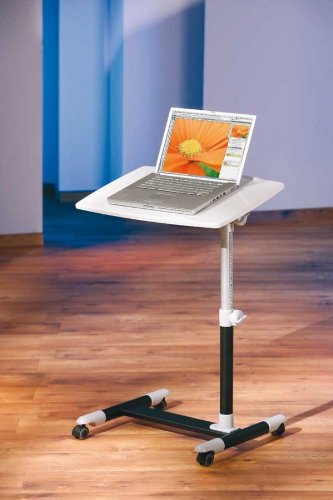
We were quite impressed with the
Alexis laptop stand/desk
The Interlink Alexis standing desk is a
black-and-silver finished, economically designed, height adjusting laptop
platform that looks both modern and also carries with it the added health
benefits of working while standing up.
It's made from MDF and metal, the wood part
being the laptop platform itself, and the metal for the supporting leg and
base. It measures from 600 (height) x 400 x 600mm when in its lowest position
and can be extended up to 880mm by adjusting the turning screw on the side of
the leg.

Height adjustment is very easy and
the stand is quite stable
Also, you can adjust the angle of the platform
tilt so it suits the user better when in the standing position.
The Alexis comes flat packed and requires
assembly, but thankfully this is an easy task and can be achieved within 15
minutes by a single person. It's also remarkably light, weighing in at just 8kg
and can be moved around thanks to the four castors on the base.
The quality is very good and the design works
well to a degree. When fully extended, it did wobble a little when we moved it,
but the rubberized feet on the bottom on the laptop prevented it from slipping
off the platform. However, a tablet or phone could quite easily slip off.
It's certainly a sturdy enough desk, and
although we did occasionally knock our feet against the base, it was nice to be
able to stand up and work at a laptop that was brought up to a sensible reading
height. What we didn't like too much was the fact that our rather large
17" power brick of the laptop was dangling in mid-air around the back of
the desk, pulling the laptop backwards. And if you forget that you've plugged
your laptop in and you move laptop didn't leave a lot of
room on the platform, and just through habit we often found ourselves with nowhere
to rest our hands. It's purely a cosmetic complaint really, as we soon
reprogrammed our stance and posture to accommodate it, but it's worth a mention
nonetheless.
There's no cable management here, working on
the fact that you will be using a fully charged laptop, so the power cord will
have to drop down the back of the desk. While this isn't an issue most of the
time, we did have one or two problems in that when fully extended the desk with it still on the platform, then you run the risk of having the
laptop drop from a considerable height.
Again, though, these issues are cosmetic and
easily remedied, so looking on the positive
side of the Alexis, this is indeed an excellent laptop desk for the modern
worker.
Micro mart
·
Editor’s
choice - Vivo II Ergo
Yes, the Vivo II Ergo is expensive, and it's
large and heavy too, but if you're working for a fair portion of the day in
front of your PC, then this desk is the best of the bunch. Mind you, size
matters, so if you can't fit it in, then perhaps the Medara
or Huntingdon will do the trick.
·
Highly
commended - Interlink Alexis Standing Desk
We were fairly impressed with the Interlink
Alexis standing desk. The health benefits of standing while working are
noticeable, and we liked its modern, light feel too. Plus, it's not a bad price
either.
How we tested
Each desk was tested with both laptops and base
units (where possible for each), along with the usual mix of full-sized
keyboard, mouse, printer, desktop speakers and plenty of Post-it notes dotted
around.
Desks were constructed, moved around as much as
possible on both carpeted and wooden floors (again, where applicable) and
tested in various positions that could be regarded as a normal setup for most
people.