2. Activating Application Virtualization in ConfigMgr 2007 R2
Although
Microsoft Application Virtualization is integrated with ConfigMgr 2007
R2, ConfigMgr does not activate the application virtualization
functionality by default. Several steps are required to add the
Microsoft Application Virtualization components:
Configure the Advertised Program Client agent to run virtual applications through the ConfigMgr console.
Navigate to -> Site Database -> Site Management <Site Code> <Site Name>
-> Site Settings -> Client Agents -> Advertised Programs
Client Agent. Right-click Advertised Programs Client Agent and then
select Properties.
On the General tab, select the option Allow virtual application package advertisement. Figure 1 displays this configuration.

|
There
was a situation where a site deployed SoftGrid to provide the majority
of application distribution for that environment. Only those
applications that could not be sequenced properly were deployed through
ConfigMgr. The SoftGrid environment suddenly stopped functioning and
systems that were online started to remove their applications and
references to the SoftGrid server. It was eventually determined that
SoftGrid integration had been enabled in ConfigMgr at the time that the
SoftGrid environment stopped functioning (the Allow virtual application
package advertisement setting in the Advertised Program Client Agent
Properties specifically).
This change caused the Configuration Manager clients to remove all
previously deployed virtual application packages (published through an
Application Virtualization full infrastructure or standalone MSI). This
occurred through a purging of the Application Virtualization Client
cache and removing any existing Application Virtualization Client
references to Application Virtualization Management Servers.
The
lesson—if you have an existing SoftGrid environment and plan to
activate this functionality in ConfigMgr 2007 (R2), be sure you fully
test the impacts in a testing environment prior to making the change in
production.
|
Enable the Application Virtualization streaming server.
Open the ConfigMgr console -> Site Database -> Site Management <Site Code> <Site Name>
-> Site Settings -> Site Systems. Then click the name of the
server, right-click the ConfigMgr Distribution Point, and select
Properties.
On the Virtual Applications tab, select Enable Virtual Application Streaming. See Figure 2
for this selection. Also verify that the distribution point supports
HTTP requests (available in the properties of the distribution point on
the General tab, under communication settings with the following
option: Allow clients to transfer content from this distribution point
using BITS, HTTP, and HTTPS).
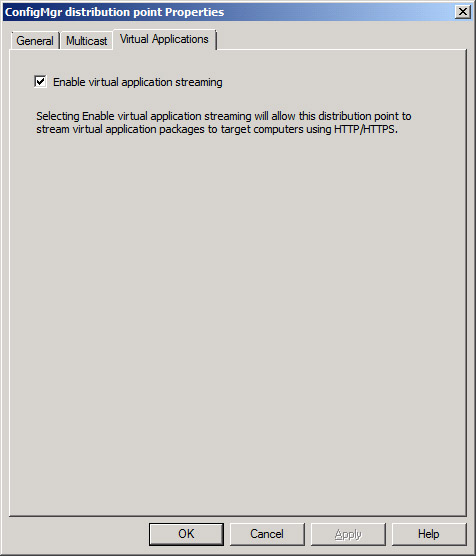
After
adding these components, you can import virtual application packages
into Configuration Manager through the ConfigMgr console -> Computer
Management -> Software Distribution -> Packages node.
The
ability for Configuration Manager 2007 to integrate virtual
applications greatly expands its functionality, because ConfigMgr can
now deploy both installed and virtualized applications!
The following references provide additional reading on sequencing applications:
Steve
Rachui’s blog entry presents a step-by-step example for sequencing an
application in App-V and provides additional details on the App-V
client, available at http://blogs.msdn.com/steverac/archive/2008/12/22/deploying-virtual-apps-with-sccm.aspx.
Microsoft also provides a video discussing application sequencing, available at http://technet.microsoft.com/en-us/windows/dd459150.aspx.
The Microsoft App-V documentation library is available at http://technet.microsoft.com/en-us/appvirtualization/cc843994.aspx.
This library includes a white paper on virtual application management
with Configuration Manager 2007 and Application Virtualization 4.5.
Steve
also has a good blog write-up that provides an App-V introduction
highlighting components and integration with ConfigMgr, available at http://blogs.msdn.com/steverac/archive/2008/12/22/app-v-introduction-components-and-sccmintegration.aspx.