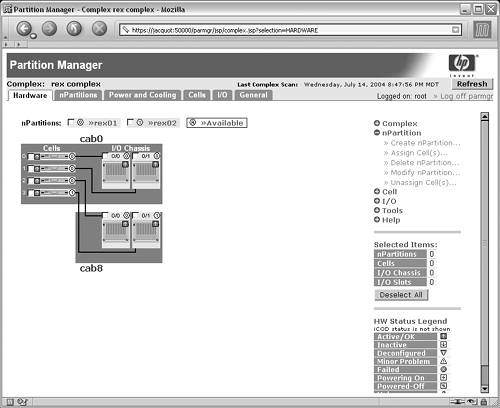Rebooting and Booting nPartitions
The
complex configuration tasks related to the hardware upgrade are
complete. However, the new resources are not usable for workloads. The
rex01 nPartition must be rebooted and the rex02 nPartition must be
booted in order for the new hardware to be usable. Before jumping into
the process of rebooting and booting nPartitions, a discussion of the
states of cells is warranted to clarify the process of configuration an
HP nPartition server.
As shown in Figure 10,
there are four cell states. When cells are not physically installed,
the nPartition management tools refer to the cells as absent. After
initially installing a cell, it will be in the Powered-Off state.
Enabling power to the cell causes the cell to go through a series of
power-on self-tests. These tests ensure that the CPUs, memory, I/O, and
other hardware entities are functioning appropriately. After the
power-on self-test sequence, a cell stops at the “Inactive” state; this
is also known as the Boot Is Blocked (BIB) or Boot Inhibit Bit (BIB)
state. Cells 2 and 3 are Inactive, or at BIB, in Figure 9.
The final cell state is the “Active” state. This is the state that will
most commonly be observed on production systems, as only active cells
are able to run operating systems and workloads. Cells 0 and 1 are
Active in Figure 9.
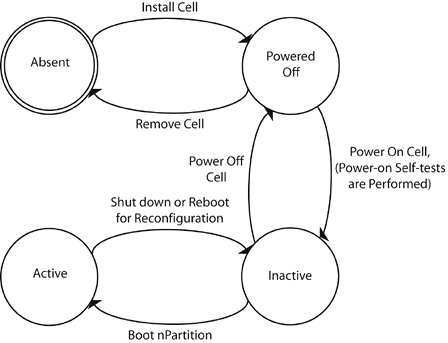
While
it is possible to make changes to a complex when cells are in the
Active state, it is generally not the recommended approach. Every cell
contains a copy of the SCCD data structure that mirrors the copy
contained in the MP. When changes are made to the SCCD affecting an
active cell, the change cannot be pushed out to any cells until the
affected cell becomes inactive. Therefore, a Pending SCCD data
structure results. This Pending SCCD will persist until the affected
cell becomes inactive, which could be an indefinite amount of time. In
addition, no other changes can be made to the SCCD data structure until
the change is pushed out. In some cases it is necessary to make changes
to the SCCD that affect an active cell, and in those cases, it is
recommended that the nPartition be rebooted as soon as possible to
minimize the amount of time the Pending SCCD data structure persists.
The addition of cell 2 to the rex01 nPartition did not create a Pending
SCCD because the only affected cell, cell 2, was inactive when the
change was made. Therefore, the copy of the SCCD for cell 2 was pushed
out immediately. Similarly, when the rex02 nPartition was created, only
cell 3 was affected, and it was inactive when the nPartition was
created.
The state of an nPartition is related to the cell states shown in Figure 10;
when one or more assigned cells are in the active state, then the
nPartition is said to be active. Otherwise, the nPartition is inactive.
The
rex01 nPartition must be rebooted for reconfiguration in order for cell
2 to communicate with the other cells in the nPartition and become
active. The HP-UX operating system requires special command-line
options when rebooting the operating system in order for complex
configuration changes to take effect. The –RFigure 5.
If rex01 were running Microsoft Windows or Linux, a normal reboot would
result in activation of cell 2 and the original two cells. The
difference in behavior on HP-UX allows an administrator to alter the
SCCD but have finer control over exactly when the changes to the SCCD
take effect. A normal HP-UX shutdown or reboot command with the –R option omitted reboots the operating system without activating the newly added hardware in the nPartition. option is
required for both the shutdown and reboot commands on HP-UX. This
requirement is shown in the Notes and Warnings section of
Finally, rex02 must be booted by using the MP's command menu. The boot, bo,
command boots the nPartition, releasing the cell from BIB and allowing
it to become active. The cell proceeds to either the BCH firmware
interface on a cell that contains PA-RISC processors or to the
Extensible Firmware Interface (EFI) on a cell that contains Intel
Itanium Processor Family (IPF) processors. From the firmware interface,
an operating system can be installed and then workloads can be started.
Figure 11
shows the final hardware view of the complex after the upgrading the
hardware, reconfiguring the complex, rebooting rex01, and booting rex02.