Viewing the Complex after Installing Hardware
From
the analysis performed, it's clear the new cells should be added into
cell slots 2 and 3. Additionally, there are no empty I/O chassis slots,
so an I/O expansion cabinet must be installed in order to configure
additional nPartitions. The I/O expansion cabinet is required because
every nPartition requires at least one cell that is connected to an I/O
chassis and that chassis must contain a core I/O card.
For the purposes of this example, assume the new hardware has now been installed and power has been enabled. Figure 3
shows the state of the complex with the new hardware installed. Cell
slots 2 and 3 now contain cells that are inactive. They are each
physically connected to an I/O chassis in the I/O expansion cabinet
with an ID of eight.
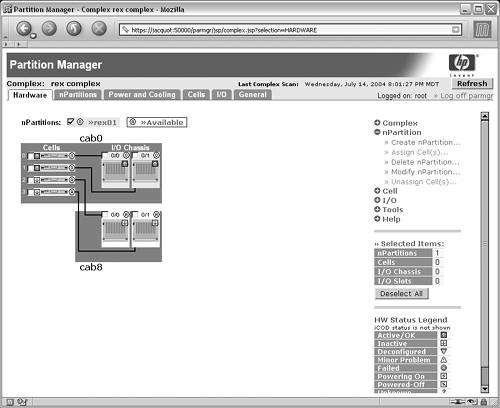
|
I/O
expansion cabinets always start numbering at eight as a result of the
initial platform architecture, which allowed for up to eight compute
cabinets (with IDs from zero to seven) to be cabled together for
extremely large systems. These configurations are not currently
supported by HP, but cabinet numbering continues to reflect the initial
architecture. |
Extending the Existing nPartition
The first step in the process of putting the new hardware resources to use is to extend the rex01 partition. Notice in Figure 3
that the checkbox next to the rex01 partition is selected. From the
actions menu on the left-hand side, the Modify nPartition task under
the nPartition portion of the menu is selected. This task provides an
interface to modify attributes for the nPartition such as the cells
assigned to the nPartition and the nPartition name.
The Modify nPartition screen is shown in Figure 4.
Notice the checkbox next to cell 2 has been selected indicating it
should be added to the rex01 nPartition. Other settings for the
nPartition, such as cell local memory, core cell choices, and the name
of the nPartition could also be changed from this dialog by selecting
the other tabs. For the purposes of this example, only the new cell
will be added.
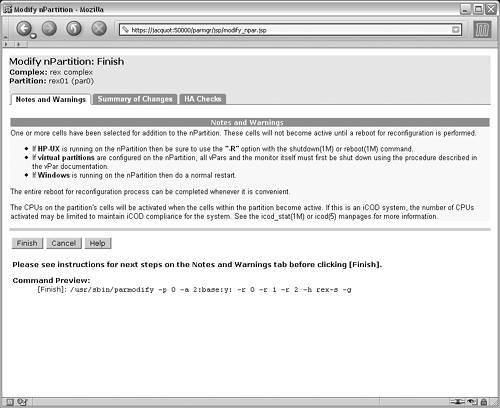
When the OK button is pressed in the Modify nPartition dialog, the Modify nPartition Finish dialog, Figure 5,
is displayed. This dialog provides a list of notes and warnings, a
summary of the changes which will be performed to the complex, and a
list of advisory high availability (HA) checks.
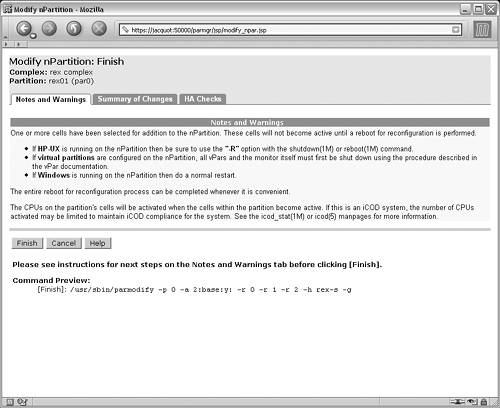
The Command Preview immediately below the buttons provides the exact
command that could be executed to perform the requested changes. This
is especially useful for administrators who prefer using the
command-line interface but have yet to master the various command-line
arguments and options.
The command parmodify is used to modify nPartitions. Of particular interest in the command are the –h and –g command-line arguments. These options are required when using the nPartition management paradigm presented for using remote management via the MP. This is required because the
nPartition configuration privilege . This setting prevents changes to the SCCD data
structure such as assigning cells to an nPartition. Pressing the OK
button will result in Partition Manager executing the command shown in
the Command Preview, which will assign cell 2 to the rex01 nPartition,
which has the nPartition ID of 0 (zero).