Remote Management via an nPartition Paradigm
Figure 2
shows the paradigm of remote nPartition management via an nPartition in
the complex. This paradigm can be used with all architectures of HP
nPartition servers.
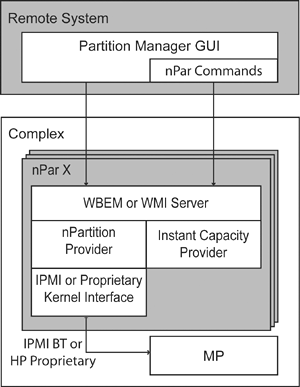
The management paradigm depicted in Figure 2
involves logging into a remote system separate from the nPartition or
complex to be managed. The remote system can be any HP-UX, Windows, or
Linux system capable of running the nPartition commands and the parmgr
GUI. This use model is extremely powerful in that an administrator may
perform management of all the HP nPartition servers in the data center
from a central management station. Additionally, the task of running
the nPartition commands and parmgr
GUI are offloaded to the remote system and the nPartitions are left to execute their production workloads.
note
Remote
management via an nPartition requires certain security measures to be
taken on the remote system to establish a trust relationship between
the nPartition and the remote system. See the product manual pages and
documentation for specific instructions on performing these steps.
In order to perform remote management as depicted in Figure 2,
the nPartition commands require command-line options for specifying the
remote nPartition's hostname or IP address, username, and password.
Given the address and authentication credentials, the nPartition
commands send WBEM requests to the WBEM or WMI Server over a secure
channel.
Listing 2 is an example execution of an nPartition command using remote manage ment via an nPartition. In the example, the parstatus command sends remote WBEM requests to the nPartition with the hostname rex01 as the user root.
Notice that the password is not specified directly on the command line;
instead, the command prompts for the password. It should be noted that
some of the command's output has been removed for formatting purposes.
Listing 2. nPartition Command Using Remote Management via an nPartition
# /usr/sbin/parstatus -C -h rex01 -u root:
Please enter the password for user root:
[Cell]
CPU Memory
OK/ (GB)
Hardware Actual Deconf/ OK/
Location Usage Max Deconf Connected To
========== ============ ======= ========= ===================
cab0,cell0 Active Core 4/0/8 4.0/0.0 cab0,bay0,chassis0
cab0,cell1 Active Core 4/0/8 4.0/0.0 cab0,bay0,chassis1
cab0,cell2 Active Core 4/0/8 4.0/0.0 cab8,bay0,chassis0
cab0,cell3 Active Core 4/0/8 4.0/0.0 cab8,bay0,chassis1
Notes: * = Cell has no interleaved memory.
|
The Partition Manager GUI also provides the ability to switch between the complexes being managed as shown in Figure 3.
The top portion of the dialog labeled “A remote nPartition” provides
the ability to switch between any nPartitions in the data center as
long as the WBEM or WMI Server is running and the additional components
shown in the figure are present on the nPartition.
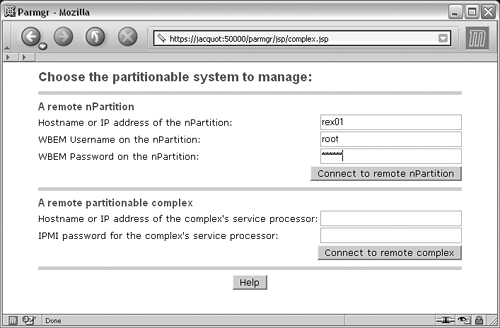
Remote Management via the MP Paradigm
The final nPartition management paradigm, remote management via the MP, is presented in Figure 4.
This paradigm is not available on the first-generation HP nPartition
servers. Instead, only HP nPartition servers with the sx1000 chipset
and later support this management paradigm.
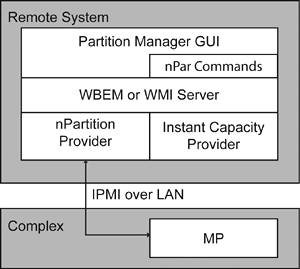
The use model depicted in Figure 4
allows the full nPartition management stack to be run on a remote
system that is separate from the complex being managed. In fact, there
need not be any nPartitions running or defined in the complex for this
architecture to function properly. The only requirement on the complex
is for housekeeping power and network connectivity to the MP.
Performing remote management using IPMI over a local area network (LAN) as depicted in Figure 4
involves providing command-line options to the nPartition commands for
the MP's hostname or IP address and password. The address and password
are passed to the nPartition provider, which uses the credentials to
send IPMI requests directly to the MP over the LAN interface.
note
Remote
management via IPMI over LAN is the only management paradigm that can
be used to make changes to the SCCD when the nPartition configuration
privilege is restricted.
Listing 3 shows an example execution of an nPartition command using remote management via IPMI over LAN. In the example, the parstatus
command sends WBEM requests to the nPartition provider on the local
system and the nPartition provider sends an IPMI message over the LAN
interface directly to the MP. The hostname of the MP in this listing is
rex-s. Once again, some of the command's output has been removed for formatting purposes.
Listing 3. nPartition Command Using Remote Management via IPMI over LAN
# /usr/sbin/parstatus -C -h rex-s -g
Please enter the IPMI password:
Note: The -g option may require up to 2 minutes to complete. Please wait...
[Cell]
CPU Memory
OK/ (GB)
Hardware Actual Deconf/ OK/
Location Usage Max Deconf Connected To
========== ============ ======= ========= ===================
cab0,cell0 Active Core 4/0/8 4.0/0.0 cab0,bay0,chassis0
cab0,cell1 Active Core 4/0/8 4.0/0.0 cab0,bay0,chassis1
cab0,cell2 Active Core 4/0/8 4.0/0.0 cab8,bay0,chassis0
cab0,cell3 Active Core 4/0/8 4.0/0.0 cab8,bay0,chassis1
Notes: * = Cell has no interleaved memory.
|
The parmgr GUI
provides the ability to connect directly to the MP of a complex for
remote management via IPMI over a LAN. The lower portion of the dialog
labeled “A remote partitionable complex” shown in Figure 3
provides the ability to specify the MP's hostname or IP address and the
IPMI password. When parmgr is provided with the MP's hostname and IPMI
password, messages will be sent from nPar provider directly to the MP
via IPMI over LAN.