For most environments, the most commonly
used feature in the Microsoft Communicator client is Instant Messaging.
This function enables users to stop cluttering mailboxes with “where do
you want to go for lunch?”-type messages and enables users to limit
their messages to only people who are likely to respond quickly. This
also is where accurate presence information comes in handy.
Starting an IM conversation is as simple as
double-clicking a contact. Doing so launches the IM window, which
defaults to the IM tab, as shown in Figure 1.
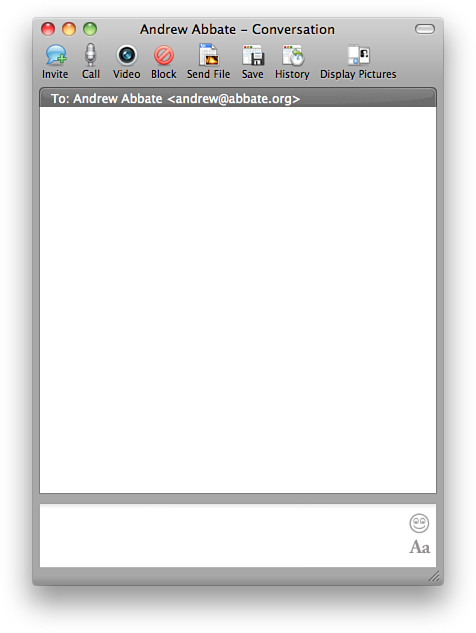
The IM client works like any other IM client. You
can see the status information for the person to which you are
communicating, and there are two areas in the window: one to type in
and one to display the conversation. Users have access to the usual
features such as altering the font, color, and size of the text as well
as a menu of emoticons.
Caution
Remember
that you can access emoticons with the usual combinations of
characters. Although this is useful, be aware that sometimes messages
you send will inadvertently turn into emoticons. This is especially
common when using an IM client to troubleshoot programming code with a
coworker.
Archiving IM Conversations
IM conversations can be archived in two ways. One
way is for an administrator to implement an archiving policy on an
archiving server.
The other way to archive messages is to choose the
option to save a conversation when closing the IM window. When it’s
closed, there will be a pop-up request offering to save the
conversation. Clicking Save saves conversations that can later be
viewed through the Conversation History. This is a useful way to access
old conversations, and this folder’s contents are indexed for easy
searches.
Note
Unlike most IM systems, if you try to send an IM to
a user that is offline, it won’t queue up and wait for his or her next
logon. You simply receive a message that “This person is not online
right now. Do you want to send him or her mail?” with a yes or no
option.
The IM interface enables one person to send
a file to the other participant of the IM conversation. In the main set
of icons is an option to Send File. Clicking this icon opens a
file-browsing session to enable the user to identify a file to send to
the other user. Files can be sent only one at a time because trying to
control-click multiple files results in simply changing the file, not
adding them to a list. Click Open after the file is selected. The
person set to receive the file receives a notification and gets the
option to Accept, Save As, or Decline the file. Accepting the file
triggers a warning window to warn the user that the file might contain
harmful malware and to accept files only from known sources. Once
accepted, it downloads and a link appears to access the file. The
sender of the file receives a notification that the transfer was
successful.