HP Pavilion 27xi
Price: $300
Ratings: 4/5
Web: www.hp.com
It’s uncommon to see a 27-inch display,
such as the HP Pavilion 27xi, with a resolution of 1920 by 1080 pixels; usually
the resolution is higher at this size. Because those pixels are spread across a
larger screen area, the 27xi displays larger text and icons at its native
resolution. This could be advantageous for someone who has trouble seeing small
type, but it also means that icons and images look grainier, and text looks
less smooth.

The
Pavilion 27xi has a sleek design, with a brushed aluminum and black color
scheme
Despite the low pixel density, however, the
Pavilion 27xi is a very good display. Its colors are accurate: At the default
settings, it produces a very neutral gray. The LCD panel uses an IPS (In-Plane
Switching), a technology that offers an extremely wide viewing angle. And the
glossy screen gave photos greater color depth in a series of test photo files.
Of course, glossy screens are prone to glare, so be sure to take your work
environment into account.
The Pavilion 27xi has a sleek design, with
a brushed aluminum and black color scheme. It owes its slim profile in part to
the use of energy-efficient LED backlights, which take up less space than other
technologies. The external power brick also helps the monitor avoid bulk.
The display offers HDMI, DVI, and VGA
connections, and is compatible with VESA mounts. It ergonomic adjustments are
few, however: It tilts forward and back a few degrees but doesn’t swivel,
rotate, or pivot, or move up or down.
With its wide viewing angle and its neutral
grays right out of the box, the Pavilion 27xi is an easy monitor to recommend.
Kanex meDrive
Price: $99
Ratings: 3/5
Web: www.kanex.com

Kanex’s
meDrive is supposed to make it easy to set up a file server on your home network
Kanex’s meDrive is supposed to make it easy
to set up a file server on your home network. The small device plugs into your
network router after you attach your own USB storage device (I tested it with a
hard drive and a 1GB thumb drive). But it encountered a few snags during the
setup, including a device-naming issue that Kanex may well have fixed by now.
You might have to provide your own power
adapter for the meDrive, which requires 300 milliamps of power. If your router
has a USB port, Kanex says you can use it to power the meDrive using the
included mini USB cable. But if the router lacks a USB port, or you want to
connect the meDrive to an Airport Express (which doesn’t provide enough power),
you’ll need to get a power adapter.
Once everything is plugged in, your storage
device is immediately available on a local network. To access the meDrive from
a Mac, you connect to it as you would a server. iOS devices can access the
meDrive via a free app.
Doo
Price: free
Ratings: 3.5/5
Web: www.doo.net
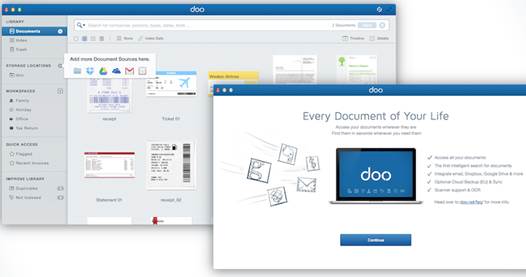
Doo
can index documents from local directories, cloud providers, and even email
accounts
Doo is a free app that organizes all your
files regardless of where they come from and where they’re stored; it then
analyzes them to create a database of interesting features that you can search
and sync among multiple devices.
Installing Doo on my Macs was the most
frustrating part of using the app. This was because almost all my machines
contain multiple hard drives, and also because my home directory is in a
nonstandard location – two things that Doo doesn’t handle very well out of the
box. Luckily, the company addressed this shortcoming in version 1.0.5, which
was released during the development of this reviews. (Doo currently does not
support external storage devices.) Once I got past this problem, the app ran
fine.)
Doo can index documents from local
directories, cloud providers, and even email accounts. Adding a new source is
seamless; Doo immediately discovered the appropriate settings required to add
my email account, which uses an obscure mail server.
As soon as you add a new source, Doo starts
to index its contents. It organizes documents according to tags such as file
type and creation date; and it automatically detects the names of people,
companies, and places mentioned in them; it will even make an intelligent guess
as to the files’ contents. You can then construct a query allowing you to, say,
find all résumés that mention a particular person.
A feature called Doo Cloud backs up files
to cloud storage so you can access them from devices with Doo installed. But
currently, cloud support is limited to OS X Mountain Lion and Windows 8.
Snagit 2.1.5
Price: $50
Ratings: 4/5
Web: www.techsmith.com

Snagit
2.1.5 is a full-featured image and video screen-capture program that should top
your short list
If you take a lot of screen-shots, you
likely need more capabilities than the Mac’s built-in options. Snagit 2.1.5 is
a full-featured image and video screen-capture program that should top your
short list.
Besides the usual selection options (and
many more), you can capture scrolling windows, such as webpages and even the
contents of a big folder, as well as video clips with audio. Once you’ve made a
still-image (but not a video) capture, it’s sent to the Snagit Editor, where
you can edit, annotate, and add effects to the images.
I’d like to see two improvements: the
ability to name images with a prefix and a sequence number, plus the ability to
skip the Editor and save to disk right after capture. But at $50, Snagit is an
excellent value.