Details
·
Price: $291
·
Ratings: 7/10
·
Manufacturer: www.seagate.com
Seagate’s Wireless Plus is one of only two
drives in this test to include wireless functionality, and it’s no surprise
that this drive is also the most expensive here, at $291.
It’s not cheap, but Seagate has ensured
that the Wireless Plus is more versatile than its rival from Buffalo. The
Seagate is able to connect over Wi-Fi to PCs and Macs, and it also works with a
host of smartphones and tablets: as long as you’ve got a device that uses
Android 2.3 or later, or Apple iOS 4.3 or later, you can connect using
Seagate’s free app. It also streams to DLNA-enabled devices.

Seagate
Wireless Plus 1TB
Connecting via a PC is simple: turn on the
Seagate’s wireless functionality and the drive will appear in your computer’s
wireless menu. Once it’s connected, head to www.seagatewireless.com – the website
will recognize the drive’s connection, and its web-based interface will load.
Seagate’s browser-based interface is easy
to navigate, and content can be browsed, organized and opened from within the
app. Content can be streamed from the Wireless Plus to any DLNA-enabled device,
and files can be downloaded from the drive to your PC. Content can also be
uploaded from computers to the drive itself using this interface and advantage
over the mobile apps, which don’t support this functionality.
In most other respects, though, the Android
and iOS software mirrors the desktop version. The interface is just as easy to
use, and content can be opened, organized and played with just a couple of
clicks. We found Seagate’s Android app slick and easy to use, and we never had
any performance issues.
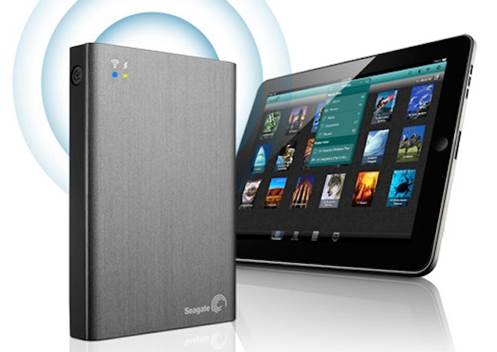
The
Seagate is able to connect over Wi-Fi to PCs and Macs, and it also works with a
host of smartphones and tablets
It’s a high-quality bit of kit on the
outside too: its brushed metal finish is one of the best-looking here, and
there’s no sign of the poor quality plastics found on cheaper drives – the
Wireless Plus is extremely sturdy.
The Wireless Plus isn’t just able to
connect using 802.11, however. Remove a blanker on one end of the drive and
you’ll find SATA/300 and SATA power connectors, and an adapter included in the
box allows the Seagate to be used as a traditional external hard disk.

It’s here, however, where the drive
falters. In AS SSD’s sequential read and write benchmarks it scored 103MB/s,
which is reasonable in this company, but CrystalDiskMark’s tests reveal
problems. In the app’s 512KB and 4KB small file read tests it was consistently
at the bottom of the pile, and it was little better when writing small files;
its results put it in the middle of this particular pack.
The lack of wired speed is joined by the
high price, and it makes this particular drive difficult to recommend. If
you’re searching for portable storage but aren’t bothered about wireless
connectivity, the Western Digital is a much better bet. Seagate’s innovative drive
can only really be recommended to travelers and those who enjoy watching media
on their smartphones and tablets.