Ekahau offers most comprehensive set
of Wi-Fi site survey features in three-product test
In the early days of Wi-Fi, site surveys
were fairly basic and involved running around with a laptop looking at simple
signal levels. The next step was mapped-based tools that provided a good visual
of Wi-Fi coverage, but still involved carrying a bulky laptop around.
Today, we have map-based Wi-Fi surveying
mobile apps you can run on your Android-powered smartphone or tablets. These
allow you to create heat maps of Wi-Fi coverage using a small and light weight
device. And for those vendors that offer a laptop-based surveying product, the
data can be exported there for further analysis.
We tested Fluke Networks’ air-Magnet
AirMapper, WolfWiFi Pro from Enterprising Apps, and Ekahau Mobile
Survey.
WolfWiFi Pro, at a mere $50, is the least
expensive but doesn’t offer laptop-based software for further analysis. (Watch
a slideshow version of this story).
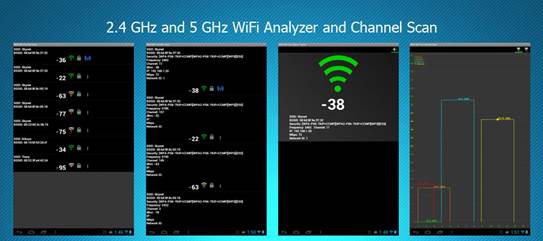
WolfWiFi
Pro is the least expensive but doesn’t offer laptop-based software for further
analysis
If you’re planning to or already have purchased
a laptop-based solution typically offering more features and functionality than
mobile apps then consider AirMagnet or Ekahau. If throughput is crucial for
your network, AirMagnet offers map-based throughput surveying.
Ekahau Mobile Survey is great mobile
surveying and testing solution, but it’s by far the most expensive out of the
three solutions we reviewed, when purchased separately. However, it offers
better multi-floor support, flexible exporting and importing, and includes a
useful network health monitoring and testing feature.
Though these mobile apps are great for
light weight surveying, do keep in mind that none of them provide
signal-to-noise-ratio (SNR) values, since the Android platform doesn’t provide
RF noise levels. This is one of the drawbacks and why you still might consider
having some other type of Wi-Fi analyzer around as well.
Here are the individual reviews:
Fluke Networks’ AirMagnet AirMapper App
Fluke Networks’ AirMagnet AirMapper App
offers a Wi-Fi surveying solution for Android devices, supporting the 2.4GHz
and 5GHz bands. It’s basically a simpler version of its Windows-based AirMagnet
Survey software. A feature-limited demo version is offered free of charge
while the Pro version is priced at $199; both downloadable from their website.
The demo version allows you to perform a
full signal-based survey and shows coverage on a heat-map, but you’re limited
to saving a single project and exporting/reporting is disabled. The Pro version
unlocks those features and also allows you to perform throughput surveys,
showing data rates on the heat map.
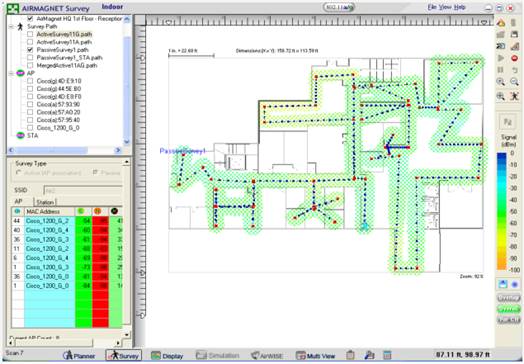
AirMagnet
survey pro
When you open AirMapper for the first time
you’re greeted with a mini tutorial highlighting the main functions and then
you’re taken to the main page where you can create a new project or open an
existing one. Right away we noticed the help shortcut in the upper right corner
of the screen, which also appears elsewhere in the app offering a useful
explanation of the settings and functions.
When creating a new project you must select
an image or take a photo of the floor plan and calibrate it by selecting a
given distance on the map and inputting its length. You’re limited to inputting
a single floor plan so you must create separate projects for multi-floor
surveys.
For a project, you can define basic survey
details like the surveyor’s name, location and description. You can also select
the SSID(s) that you want to capture in the testing or leave blank to capture
all. Additionally, you can enable or define technical settings like auto
sampling, real-time heat-map, signal propagation, and minimum signal level of
access points you’d like to include. Plus you can define a URL of a
downloadable file that can be used when performing throughput testing.
When in survey mode, you simply single tap
along your path on the map to take a signal/throughput reading. You can rotate
device to better orientate your location on the map. During the survey the
current number of access points is shown in the bottom left corner, which you
can tap on to see a detailed listing.
When testing in the throughput mode, the
current throughput rate in Mbps is also displaying on the bottom, which you can
tap to see further details.
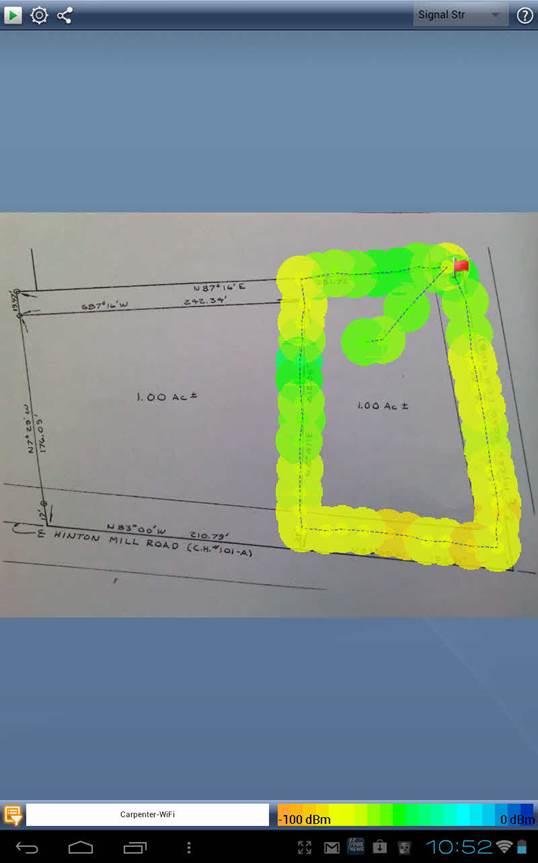
AirMapper app
During the testing you can also tap the
annotation icon on the top left corner to add notes, a photo, audio clip, or
video attached to the last data point location.
When you exit the survey mode you see the
heat map showing the signal and/or throughput levels. You can tap the ‘locate
AP’ icon to show the estimated locations of access points on the map. You can
also tap on data points to view a detailed listing of the top five access
points detected at that location and you’re able to add annotations. Plus you
can tap the filter icon to limit the heat-map results to a certain access
point, SSID or channel.
On the top you’ll also find an export icon
that packages your survey results in a ZIP file and lets you send via email and
other methods offered by your device. But keep in mind that these results are
only importable and viewable in their separate AirMagnet Survey PRO
product. However, if you want to save the heat-map images, you could
take screen shots of the app with your device’s native screen shot feature or
use a third-party app.
Overall the AirMagnet AirMapper App is a
great mobile surveying solution, but requires their AirMagnet Survey PRO
product data. Though the app requires you to create separate projects for
multi-floor surveys, they can be imported into AirMagnet Survey PRO for
multi-floor viewing.
The biggest differentiator from the other
two solutions is that AirMapper supports map-based throughput testing in
addition to the traditional signal surveying. AirMagnet also provides superior
help and documentation, offering great in-app help shortcuts. The ability to
save notes and media clips during surveying is also unique, but unfortunately
they aren’t included in the exported data. Another snag about AirMapper is that
you can only view current access point details when in the surveying mode.