Your finger as an input device
In terms of computing’s history, we’re just
beginning to scratch the surface of the lifestyle applications of
touch-sensitive gadgets. In this article, we’ll take a look at two of the most
important touch-based input technologies used in computers, smartphones,
laptops, and tablets.
All about trackpads

The
stylus can help increase accuracy when using resistive touchscreens
The trackpad, or touchpad, is a rectangular
input device on laptops that lets users move their fingers across its surface
to move a pointer. On laptops, users can perform right- and left-click
functions using physical buttons near the trackpad. A double-tap of the
trackpad surface will also serve as a double left-click. Some newer trackpads
also support advanced functions, such as vertical and horizontal scrolling
using the bottom and right edges of the trackpad surface, multi-touch gestures,
and more.
Trackpads can also be found in smartphones.
For instance, the BlackBerry Bold 9700 replaces the track-ball of previous
models with a small touch-sensitive square above the keyboard. Users roll their
thumbs over this trackpad to highlight options in menus and move the cursor on
the screen, and they press down on this button to confirm actions.
Tracking technology
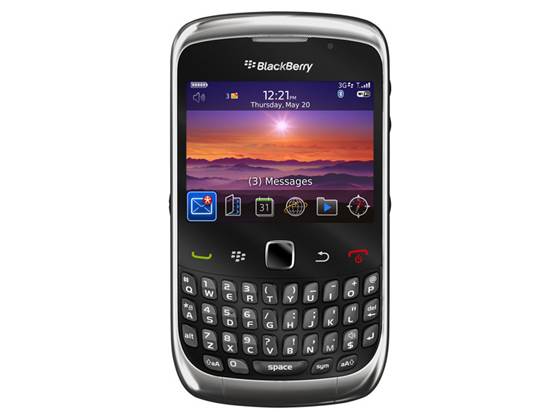
Trackpads
are less common on smartphones than on laptops, but they do exist, and they can
add to the device’s usability
The trackpad consists of either a grid of
conductors in which a high-frequency signal is applied or a transmitter and
receiver on opposite sides of the trackpad that support an electric field
oscillating at a specified frequency. In both implementations, when your finger
comes into contact with the grid or field, it acts as a ground point, which
changes the capacitance directly beneath your finger. Next, the trackpad’s
driver communicates the position of your finger on the screen. Trackpads began
appearing on laptops in 1994 and quickly grew in popularity. Today nine out of
every ten laptops ships with a trackpad.
Touchscreen technology
Touchscreens began finding their way into
consumer electronics in the 1980s.
Modern touchscreens are particularly
useful, thanks to gestures: simple motions that users can perform with one or
more fingers contacting the screen. For instance, a single finger-swipe in
either direction can be used to scroll right or left, cycle through menus, or
turn the pages of a document. Gestures can also be context sensitive and
app-specific. Other popular gestures include the long press and pinch-to-zoom.
There have been several touch technologies
employed in touchscreens, but the two most common today are resistive
and capacitive.

Screen
protectors can help prevent scratches on capacitive touchscreens
Resistive touchscreen panels are composed
layers of material. The underside of a flexible topmost layer is
electrically-resistive, and there’s a gap between it and a second resistive
layer. Using a stylus or finger, users can press on the surface layer and force
the two resistive layers to touch, and this point can be detected along a grid
to determine the position of the finger or stylus. Resistive touchscreens were
common in early touchscreen devices, such as PDAs and tablets. They’re durable
and relatively inexpensive to manufacture, making them ideal for the food
service, healthcare, and manufacturing industries. Disadvantages include a
reduction in screen clarity due to additional layers between the viewer and the
screen and potential damage from sharp objects.
Capacitive touchscreens consist of an
insulator, such as glass, coated with a conductive transparent material.
Because the human body is also a conductor, your finger touching a capacitive
screen changes the capacitance at that point and distorts the screen’s
electrostatic field. Multiple position-tracking technologies can be used to
determine the position of the finger, and even of multiple fingers. Capacitive
touchscreens are by far the more popular touchscreen technology in use today,
and advancements are constantly increasing the responsiveness and clarity of
capacitive touchscreens. Drawbacks to capacitive touchscreens include an
inability to use them with gloves or non-capacitive instruments and the risk of
screen scratching.
More than a feeling
Without a doubt, touchscreens will be one
of the most prevalent input methods in the future. Now that you know a little
about how they work and where you’ll find them, you can buy your next
touchscreen device with confidence.