Phones and tablets are fun, but to
earn your stripes you need to spend some time on the Pi - a 4K PC
bedroom-programming PC.
What you get
The processor: At its center is a single-core ARM processor running at 700MHz with
256MB RAM. That’s close to the original iPad, albeit a little slower.
HDMI out:
Display is handled by an HDMI port, which also carries sound. The video
processor is capable of very smooth 1080p playback.
RCA video:
It has an analogue video out for composite connections, and also a headphone
socket.
USB2.0: The
Pi has two USB sockets, although it’s recommended that you use a powered hub to
connect peripherals for stability’s sake.
Power in: A
micro USB port is used for power. You have to buy or borrow a power supply, or
you can get geekier still and make a battery pack.
SD card reader: There’s no hard drive, so buy an SD card and burn a copy of Linux
to it in order to get the Pi booting. Most cards up to 32GB work.
Ethernet:
You can use a wired Ethernet port to control the Pi remotely or stream songs
and videos. Most USB wireless dongles will also work.
GPIO pins:
General Purpose Input/Output connectors are designed to hook up other hobbyist
hardware, such as Arduino robot parts.
Always-on media streamer
Apple TV too limiting? Stream HD media from
any networked or online source...

Apple
TV
Ingredients:
·
Raspberry Pi Model B
·
HDMI cable
·
4GB SD card (Class 6)
·
SD card reader (if not in your PC
·
MicroUSB power supply
·
Ethernet cable
·
RaspbMC software
1. Step 1
RaspbMC is a Linux OS that boots into the
XBMC media center software. Plug the SD card into a reader on a Windows PC,
download the installer (bit.ly/raspwin) then extract and run. NB: this purges
the SD card.
2. Step 2
Attach your PC’s keyboard, monitor and
mouse to the Pi and plug in an Ethernet cable. Put the SD into the Pi and hook
up the micro USB cable. The first boot looks scary, but if successful the Pi
should update itself from the net. It may reboot a few times.
3. Step 3
Once restarted, navigate via the keys to
System>Settings>Services and turn on ‘UPnP’ and ‘UPnP control’, ‘Allow
control of XBMC via HTTP’, ‘remote control’ and ‘AirPlay client’. Hit escape to
return to the menu, go System>System Info and note IP address.
4. Step 4
Turn off the Pi,
unplug everything. Hook it up to your TV via HDMI then plug in the Ethernet and
power cables. Grab the Official XBMC Remote app (iOS/Android), run the ‘Add new
host wizard’. Add the host for XBMC at the IP address from step 3 and control
the PI with your phone. Select Videos or Music to add libraries from a USB
drive or your home network.
Network-attached storage
How about a low-power, always-on server for
accessing media anywhere in the world?
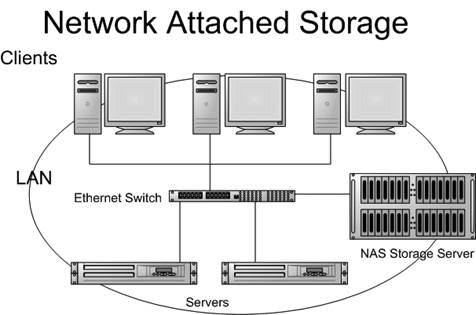
Ingredients:
·
Raspberry Pi Model B
·
500GB USB hard drive
·
4GB SD card
·
MicroUSB power supply
·
Ethernet cable
·
SqueezePlug software
·
USB Image Tool
1. Step 1
As well as
streaming your music and video, the Pi can also work very nicely as a media
server or NAS box for storing it. To start, download Squeezeplug
(www.squeezeplug.com). Extract everything from the Zip file.
2. Step 2
Squeezeplug has
no installer file, so if using Windows, you’ll need USB Image Tool
(alexpage.de/usb-image-tool) to burn the disc image to your SD card. Mac users
should try ‘dd-gui’ (gingerbeardman.com/ dd-gui). Burn the image to the SD.
3. Step 3
Put the SD into
the Pi. On first run, hook the Pi to your monitor and keyboard. Turn the Pi on.
It asks for login details: enter username ‘root’ and password ‘nosoup4u’.
Choose ‘Raspberry Pi’ from the next setup screen. Reboot by typing ‘shutdown -r
now’.
4. Step 4
Plug in the USB
drive with all your media files on it and attach the network cable. Reboot the
Pi and type ‘setup’. From here, install MiniDLNA from the media library option.
Ignore everything else - just unplug your monitor and connect via a UPnP client
(BubbleUPnP on Android is very good) and all the music and videos on the USB
disk will be added automatically to the library.
Build a ZX spectrum
It’s no surprise to learn that one of
Raspberry Pi’s big backers also made the Speccy classic Elite. Seems as
good a time as any to relive some childhood memories...
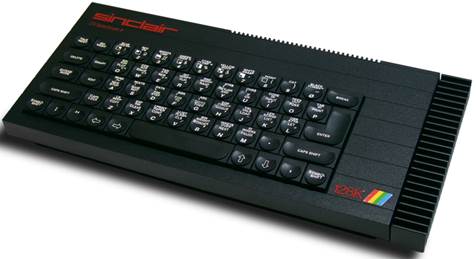
ZX
spectrum
Ingredients
·
Raspberry Pi Model B
·
MicroUSB power
·
4GB SD card
·
Powered USB Hub
·
Keyboard & Mouse
1. Step 1
The Free Unix Spectrum Emulator (FUSE) runs
on most Linux PCs and allows you to play Spectrum games. A large library of
these is at worldofspectrum.org. But first of all, you’ll need a desktop OS
from raspberrypi.org.
2. Step 2
From the desktop OS, open
Accessories>LXTerminal. Type ‘sudo apt-get install libx11-dev’ to download
the files required. Next, you’ll need to download FUSE (bit.ly/PiFuse) and an
associated file (bit.ly/FuseLib). Save them to your home folder (Pi by
default), then right click and ‘Extract here’.
3. Step 3
You should see two folders open up. Open
the terminal again, type ‘cd libspectrum-1.0.0’. Next, type the following three
commands: ‘./configure’, then ‘make’, then ‘sudo make install’ - but all
without the quote marks.
4. Step 4
It will take a while, but well done -
you’ve just compiled and installed a Linux program the hard way. Nerd. Type
‘cd../fuse-1.0.0.1a’ and those three commands again. Drop any games you
download into the FUSE folder you just created, type ‘fuse -no-sound’ into
terminal and press F1 to load an old favorite.
Done those? Try these...
1. Android 4.0 ICS
The most exciting project currently is a
port of Android Ice Cream Sandwich to the Raspberry Pi. It doesn’t meet
Google’s official hardware requirements for the OS, but hackers have it running
smoothly and are preparing a full release. Who needs costly smart TVs or Ouya
consoles?
2. RoboPi
What is the prime directive for a cheap
general purpose computing board? To be a robot brain, of course. FishPi is a
work in progress that will eventually (they hope) be an aquatic robot that can
navigate the Atlantic autonomously, like a tiny ghost ship collecting samples
for all of eternity.
3. Smart glasses
Google and Apple may be about to take their
war into eyewear, but the Pi is there first. Will Powell hooked up a couple of
Pis to a pair of Vuzix AR specs and a Bluetooth mic to create a piece of
software that subtitles conversations with foreign language speakers. It’s a Star
Trek- style voice recognition universal translator.
4. Pi in the sky
One of the more common uses for the Pi is
as a cheap controller for time-lapse photography. No street stills for Dave
Akerman, though, who sent his up in a high-altitude balloon, where, 30km up and
in temperatures of -50°C, it snapped from near space. Pics at website: daveakerman.com.