Now we will learn about the components
needed to set up a simple indoor UPnP system:
UPnP – MediaServer
Similarly when downloading torrent, we need
at least one initial seed as a sourse to distribute data. If we want to stream
video or music in the network, the place where multimedia data are stored must
be able to distribute data, in other words, playing a role as a UPnP server. On
devices such as a PC or laptop that uses Windows, Mac or other popular Linux
distros such as Ubuntu, this only depends on whether the UPnP application you
chose to install has this function. Fortunately, most Mediaserver applications
that at the present can best be used as an UPnP Server today like XBMC, Plex,
Mediatomb, Serviio, PS3 are now developed in the cross-plattform form. This
means that you will not have to worry about which operatin system you are using.
Requirements for it to serve as an UPnP server are not high, so users can
completely distribute multimedia data between desktops or laptops in the house
and to all other devices acting as servers to transfer data to each other, if
they want to. But this is not the optimal way as remembering and managing the
distributed data is not easy. In the household, the popular way is still to
load all the movie and music collections onto a device that can run 24/24 as a
NAS Server, then other devices will stream data out of it. The UPnP server function
on other devices at the moment, of course, can still be turned on when needed; it’s
just that we don’t need to remember any more which movies are on which machine,
that's all.

A
popular way, storing the multimedia library on a NAS-Server device
Mobile devices use iOS, Android and other
mobile operating systems, as generally they do not have high storage capacity,
powerful processing capabilities and long battery life (and few people use
mobile devices as a library to store their movies, photos or music), so the use
of these devices as UPnP Servers is uncommon. Of course, applications that
provide this functionality exist on Android or iOS (for example, BubbleUPnP or
Pixel Media Server), but on a tablet or smartphone Server function is probably
only useful when we are at other others’ house and want to play some music or
movies on their TV or speakers for fun. The above cross platform applications
when running on the mobile operating system often requires decent hardware
power, for example, XBMC still says “no” to Tegra 2.
On other types of devices such as TV, radio
speakers, camera, DVD player or gaming console, most applications and functions
are often locked before we buy them. Such devices can support UPnP or not, and
if so, they can just receive signals; however, they cannot play the role of an UPnP
Server to distribute data. Depending on our demand, we need to research well
before buying a device, especially consult carefully the DLNA certificate that
is granted to that product.
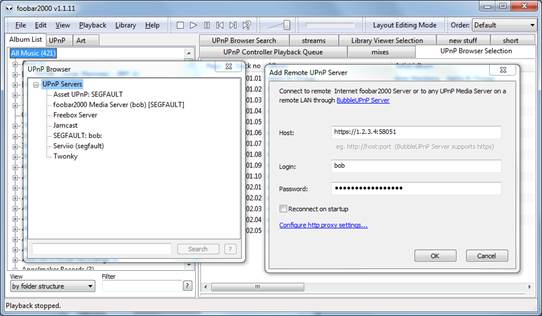
BubbleUPnP
Server
Notes
If you are familiar with working with files
and do not often access mediaServer, where data are organized in form of
library, you will probably take a little time to get used to it. When you
install it for the first time, mediaservers such as XBMC, Plex will require the
user to specify where to scan the data. After the scan is complete, all the
music and movies will be displayed in form of a real song or movie by the mediaserver
with full metadata about the author, length, format, quality, rating… so that
users can easily search when controlling with the TV, tablet, not just a dry mp3
or avi file with an equally dry file name. If you are careful to only download songs
or movies with common codecs, which have been fully updated with metadata
available, it’s great. But if in your computer you’ve only saved files with
strange codecs and names, and with no additional information in them, sometimes
they will not be displayed in the library, or additional information for them
taken from the Internet by the mediaserver can be misleading.
UPnP Client: ControlPoint / Renderer / RenderingControl
After we have the signal source, controlling
in the distance and receiving signal are divided into many stages although most
of the cases these functions are all integrated into one package. An UPnP
device has a ControlPoint role when it has the ability to access, search, use
and change data on the MediaServer. The renderer is the device that receives
data and produces images or audio to serve users. Finally, the RenderingControl
is the device that is only responsible for controlling the Renderer, for
instance, the TV remote control.
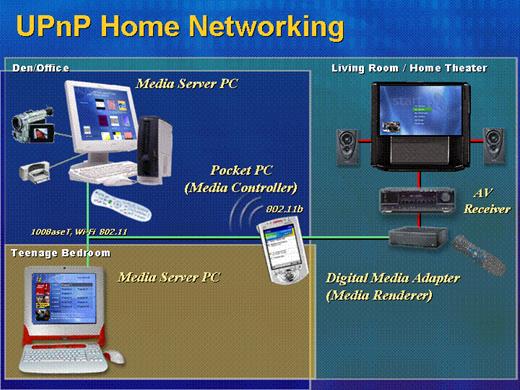
UPnP
Home Networking
Many readers will wonder: what the hell do I
have to remember that many things? Let's look at the example at the beginning
of the article: You are reading a book on the third floor, an old PC that is
used for downloading torrent files and storing movies is placed on the second
floor, in the living room there’s a girl or boy whining to watch cartoon.
Obviously, on the old PC you have already installed XBMC, Plex, Mediatomb... to
play the role of the Server. When you use software like BubbleUPnP, PlugPlayer to
access it from your tablet, by selecting the movie from the library of the
server and make it displayed on the TV, you are using the ControlPoint
function. To do this, you will need to select in the correct order: the PC is
the library and the TV is the renderer from the control interface of the ControlPoint.
If your house has a few Servers like that along with a couple of TVs that
support UPnP, remembering clearly the roles of each type of devices is very
important.
Of course, if a device is powerful enough,
it can handle multiple tasks at the same time, being both the Server and the Renderer,
and can also be capable of handling ControlPoint and RendererControl. The
simplest example is the use of the aforementioned Mediaservers to create a
library on a PC, searching for movies or music and watch or listen to them live
on that device.