Where is it?
As we’ve mentioned, broadband isn’t
universally available across the entire United States just yet. According to a
recent study by Akamai Technologies, 81 percent of country has access to
broadband with speeds greater than 2Mbps. That may not sound too bad, but with
availability in only 81 percent of the nation, the United States ranks 36th
among the countries included in the study, the global average is only 66
percent, which means the United States is decidedly ahead of the curve, but in
countries like Germany, the Netherlands, and even Bulgaria, broadband
connectivity is in the 94-96 percent range. As compared to the previous year,
the United States increased its average by 8.6 percent, which puts the country
among the fastest growers, but there is obviously still much work to be done if
we’re going to catch the leaders.
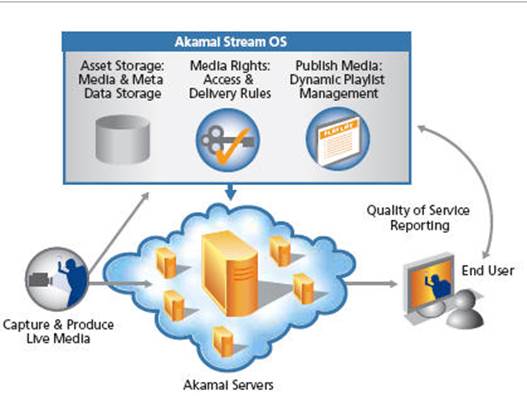
According
to a recent study by Akamai Technologies, 81 percent of country has access to
broadband with speeds greater than 2Mbps.
If you ask those in the know why the United
States trails many other nations in broadband availability and speed, you’ll
likely hear three possible reasons: burdensome government regulations, high
corporate tax rates, and the relative high cost bandwidth in the country.
Solving these problems is going to take significant action on the part of the
government and some initiative and cooperation from the private sector, but it
appears we are on the path to success, especially as younger, more tech-savvy
legislators are elected. The FCC’s Boradband.gov website has details on the
Broadband Action Agenda and lists more than 60 initiatives the FCC intends to
under-take over the next few years to implement the recommendations in the
National Broadband Plan, which was introduced in March 2010. One of the goals
of the National Broadband Plan is to provide 100 million American households
with access to 100Mbps broadband connections by 2020.
Tips for switching ISPs
It’s easier than you think
Switching ISPs is a major concern for some
users, but it need not be. Unless you’re locked into a contract with wretched
provider or are married to an email address provided by you ISP, switching to a
new provider should be painless. We suppose some users may also be forced to
use a particular ISP due to specific work at home requirements implemented by
their employer, but even then a call to the company’s IT-support department
should yield results.
If you’re locked into a contract, perhaps
due to a triple play type bundle that links phone, TV, and Internet service,
there are still things you can do to switch. Although most ISPs don’t make
specific uptime guarantees, there is still an implied level of reliability that
needs to be met. If service is subpar, start by logging every outage or problem
and contacting your ISP’s support team. Run regular speed tests too, and log
every result that falls below your expected performance level. At some point
after reporting continued issues, it won’t be cost effective to provide support
any longer. Call your ISP, ask for a service manager to hear your case, and
you’ll eventually be let out of your contract.
Should your ISP-linked email address be
associated with numerous logins online, start by setting up a new account with
a free service like Gmail and systematically change all of your login
credentials. Also, give yourself some lead time and set up an auto-forward to
send emails coming into your ISP-linked account to the new account. And check
in with your ISP; many will allow access to the email account via webmail, even
after you’ve moved on to another provider.
When or if you do make the switch, assuming
you’ve got a router in your home network, connecting the new modern to your
router is usually all that is necessary. Worst-case scenario, you’ve got to
reconfigure your wireless settings in a new router, and maybe a few IP
addresses and forwarding rules, but that’s about it.
Three steps to a better broadband connection
Even your existing broadband service
can be made faster with a few simple tweaks
Signing up for a fast broadband connection
is an obvious first step to ensuring high speeds while surfing the web. Even
with a speedy connection in place though, there are a number of things that can
be done to ensure optimal performance and reliability. The routers thrown in
when you sign up for service aren’t always of the best quality and many service
providers also have wimpy DNS (Domain Name Service) servers, which are easily
bogged down under load and introduce tons of latency. These things can be
easily averted, however, and performance and reliability can be increased with
just a few tweaks and a bit of reconfiguration.
1. Use a quality router
The routers bundled with many broadband service
plans tend be low-end, dumbed-down products that provide sub-par wireless
coverage and are ill-equipped for numerous connections. If you’ve invested in a
fast broadband connection, spend a few extra bucks on a high-quality router, as
well. A good router will be outfitted with a faster processor, more RAM, and a
better network switch. It will likely offer better wireless coverage, too, and
provide faster, more reliable service, even if there are multiple devices
attached, all sucking down gods of data.

The
Asus RT-N66U is a powerful wireless broadband router, with an integrated
gigabit switch, that will outperform most of the routers bundled with
residential broadband service.
2. Position your modem and router
properly
For the best possible connection, your
broadband modem should be located as close to the incoming feed as possible.
For example, if you’ve got a cable modem, and the cable line coming into your
home has been split numerous times before the modem is attached, the signal
quality to the modem will be degraded. For the best performance, the cleanest
signal should be fed to your modem, which means connecting it to the main line,
as close to the initial split as possible.
Router positioning is also important if you
have devices that connect wirelessly. If your router has omnidirectional
antennas (and odds are that if you haven’t replaced the stock antennas, it
does), it is best to position the router as close to the center of the area
you’d like covered as possible.
3. Switch DNS servers
Every time you type a URL into your web
browser, a request is sent to a DNS server to obtain the corresponding
website’s IP address. If that server is bogged down or just plain sluggish, it
can be slow to resolve addresses and introduce unwanted latency. Try running
the DNS Bench utility available at www.grc.com
to ascertain the fastest DNS servers in your area, and use those in lieu of
your ISP’s. you can designate which DNS servers to use in your TCP/IPv4
properties in Windows on each machine, or enter them into the requisite fields
in the WAN section of your broadband router’s setup utility.
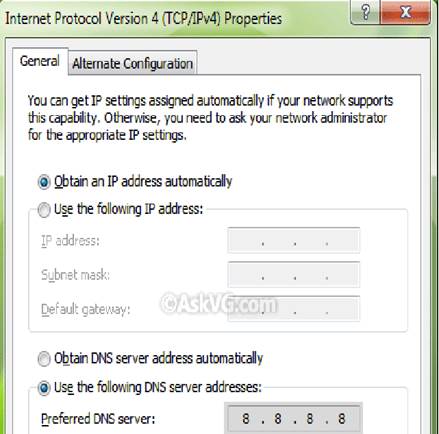
Using
the fastest DNS servers available in your area can significantly speed up web
browsing.