Home networks are essential to a
getting the most out of your computer and internet connection, but what’s the
best way to spend your money on one? James Hunt explains
In a world where games consoles and phones
are just as likely to have network capabilities as your computer, home networks
are quickly becoming an essential part of the modern household. The need for a
not-insubstantial investment in hardware, however, means that any way you can
save money is worth doing.
In this piece, we’ll tell you what hardware
you’re looking for, what it might cost, and perhaps most importantly - how you
might be able to save money on buying it. After all, with the sales coming up,
there’s never been a better time to put together your new wireless network.

TP-Link
TL-WN727N
Wireless Technologies
When you’re setting up a home network,
there are several different protocols you can look to base it on. The cheapest
is wired Ethernet, but a purely wired solution has several clear disadvantages
- not least that you can’t use wireless devices, like ultrabooks and
smartphones, without buying a separate wireless access point to attach to the
network. Wireless networks are vastly more popular, but there are still several
different versions to choose from. All of them fall under the umbrella term of
‘Wi-Fi’, but multiple different iterations of the wireless networking standard
have been developed over the years and not every piece of hardware supports
every type of network.
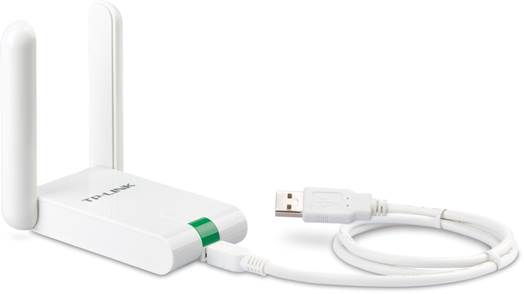
TP-Link
TL-WN822N
If you’re interested in saving money, for
example, you could aim for the older, slightly slower standard of wireless G.
This standard operates at a maximum speed of 54Mbps and is currently the most
popular in UK homes, not least because the wireless access points and wireless
adaptors that support it are the cheapest. Unless you’re running a particularly
large or well-trafficked network, there’s no reason a wireless G connection
shouldn’t offer sufficient bandwidth for multiple devices to browse the internet.
Wireless G is supported by almost all wireless hardware (certainly any that has
been sold within the last five years) and has a speed, range and robustness
adequate to support home use.
However, the other thing worth knowing
about wireless G is that it’s long been out of date. Its successor, wireless N,
is now available in almost all modern wireless devices, such as smartphones and
games consoles. What’s more, it’s almost twice as fast as wireless G, offering
connection speeds of over 100Mbps (although the quoted maximum of 300Mbps is
unlikely to be reached) and it has a superior range, being less vulnerable to
interference. The trade-off is that wireless N access points are more
expensive, simply because they supporting the newer standard and its greater
capabilities. Admittedly, at the budget end of the spectrum there’s very little
different in the price, but if you plan to buy better quality devices it’ll
cost between 5% and 10% more than a basic ‘G’ unit.
Of course, the sales period is always a
good time to pick up some bargains, and especially now - 2013 will see the
launch of wireless AC devices, which are the next iteration of Wi-Fi and the
successor to wireless N, so retailers and manufacturers might see the sales as
a good time to offload some of their more expensive wireless N devices before
the improved version truly hits the marketplace. Expect some good deals!

Belkin
G
Wireless Adaptors
Wireless adaptors are computing accessories
that give a system the ability to join a wireless network. In some cases,
they’re USB keys, in others they’re PCI expansion cards. They all do the same
job regardless of form factor, although it’s worth noting that some do it
better than others.
USB adaptors, for example, have many
benefits. They’re compact and portable and can easily be swapped between
machines if you want to add wireless capabilities to any other system with a
USB port. They tend to be cheap, and are as simple to install as any USB device
is - it’s often literally no more complicated than plugging it in and waiting
for the relevant drivers to be found and installed.
However, they also have a disadvantage in
that they do most, if not all, of their signal processing in software, which
places an additional burden on the computer’s processor, and they often have
poorer wireless signal strength due to the lack of a full-size antenna. These,
are compromises some are happy to accept. Internal adaptors, by comparison,
tend to do more of their processing in hardware and have a full-size antenna
(or, indeed, several) but lack the compactness, portability and simplicity of a
USB adaptor. Still, unless you have a specific need for extra features, a USB
adaptor is probably the type worth going for, especially if you’re looking for
the best value, rather than the most capable components.
Wireless Adaptors Mini-guide
Best Budget - TP-Link TL-WN727N ($11)
The TP-Link TL-WN727N adaptor is about as
cheap as they come, but support for wireless N-150 means it also offers
reasonable speeds. It is, of course, backwards compatible with wireless G
access points, so if you’re hedging your bets on upgrading your router, it’s
a cheap solution that keeps your options open.
The internal-only antenna means it isn’t
exactly top of the line when it comes to signal strength and range, but it’s
hard to find fault with its capabilities when it’s priced so low. Sure, it’s
larger than the most compact USB adaptors. Yes, the range is worse than those
with their own antennas.
And no, it doesn’t support the fastest
network speeds. But if you’re looking for something that’s cheap, portable,
and does the job without any fuss or complications, there’s no strong reason
not to buy it.
Best Value - TP-Link TL-WN822N ($29)
Our favourite high-end choice is another
of TP-Link’s USB adaptors: the TL-WN822N. It might cost several times what
its younger sibling does, but with full wireless N-300 support and an
extremelyt nifty foldable antennas design, it delivers all the compatibility
any slightly more demanding networker could want.
Speeds of up to 300Mbps and a
substantially better range than wireless G are just two of the benefits
available to those will to pay a little bit more for this kit. The package
also includes a 1.5 metre USB extension cable to allow you to position the
adaptor for maximum signal coverage -although the range and strength are
already impressive due to the dual-antenna design. It’s an ideal wireless N
package for desktop or notebook users, and at less than $32 it’s no more
expensive, but considerably more versatile than PCI wireless N adaptors.
Wireless Access Points Mini-guide
Best Budget - Belkin G ($29)
As far as cheap and compact routers go,
it’s tough to find anything that’s cheaper and more compact than the Belkin G
(in case you’re wondering, the actual model number is the somewhat less
memorable F5D7234). Less than $32 is fantastically cheap for a wireless
router of any kind, which makes its lack of wireless N support much easier to
swallow.
Of course, even with a reliable name like
Belkin attached, you can’t escape the curse of low-quality routers being
fiddly and inconvenient to configure, and this is no exception. More
worryingly, there are a large number of complaints online that suggest it’s
likely to break a few months in. We’ve not been unlucky yet, but beware that
the savings you make are gambled against the cost of having to replace it
rather sooner than you would a more expensive model. Of course, it’s just as
cheap to buy two of these as almost any other quality-branded router, so if
you’re hoping for a budget buy, maybe that’s a risk you’re comfortable
taking.
Best Value - TP-Link TD-W8961ND ($57)
Although Netgear’s routers are some of
the best on the market, it’s hard to get behind their high pricing, particularly
when the likes of the TD-W8961ND exist. Recently given an exterior remodel,
the router offers strong performance and good accessibility. A wizard helps
you set it up for a variety of UK ISPs, and the dual antenna design gives
wireless N support, potentially as far as the maximum 300Mbps (although this
requires you to be in a situation where interference from other networks is
low).
The only major disappointment is that it
must be set up over a wired connection, which is a little bit three-years-ago,
but once it has been configured there shouldn’t be any further problems. With
a low price, support for the latest technologies and extra features like a
physical Wi-Fi on/off button and one-button security, there’s a lot to love
about this stylish piece of hardware. Bargain seekers need look no further
for their wireless access point needs.
|