Kevin P. processes a chunk of information
The burgeoning world of tech-jargon is a
bewildering place, and it’s easy for newcomers to become confused. However, as
computing nomenclature ebbs and flows, there’s one – or rather two - things we
need to get straight. They arrived in small amounts, but now they’re here to
stay and multiplying all the time. No, not the cost of your heating bill, but
bits and bytes. Small things, easy to confuse, and well worth keeping an eye
on.
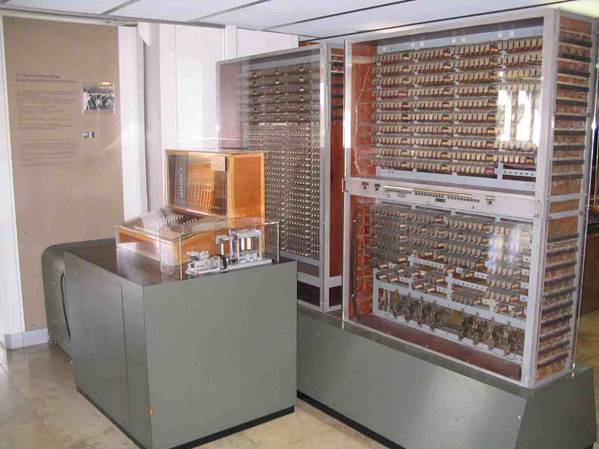
Zuse’s
Z3. Now part of the Deutsches Museum, Munich
In The Bit-inning
How old do you think the idea of ‘bits’ is?
They originated in the 1980s, perhaps? Oh okay, the 70s? Both are wrong. In
fact, even if you’re thinking it was the early 20th century, then you’re a way
off. ‘Bit’ is a contraction of the term ‘binary digit’, and in theory at least
they were being used in 1725 by two gents by the names of Basile Bouchon and
Jean-Baptiste Falcon. Bouchon and Falcon were using the binary digits to record
data for use in mechanised textile looms, but a not dissimilar use of binary digits
became the basis of punch cards, the things used well into the 20th century,
which allowed people to clock or ‘punch’ in and out of workplaces.
In the case of punch cards, data was either
punched or not, and it’s this ‘on or off’ computational theory that meant the
use of ‘bits’ would be perfect for basic instruction sets when programmable
computing eventually began to arrive. Via Morse code, teletypes and mechanical
computing, the recorded media of ‘binary digits’ were termed ‘bits’ in 1947 and
formed the basis of of Konrad Zuse’s Z3, the first fully working programmable
computer.
Take A Byte
As any good internet search will tell you,
‘byte’ was coined by American Werner Buchholz and is a deliberate misspelling
of ‘bite’ so as to avoid any confusion with bits. The irony is that the very
existence of this article is proof that didn’t go exactly to plan! A byte now
is eight bits. That’s eight binary digits. It’s similar to how a dozen is 12 of
something, except a byte is specifically eight bits, so we need never say ‘a
byte of bits’. I know that’s a bit of a tongue twister, but it was going to
happen at some point.

Konrad
Zuse, creator of the first automatic, programmable computer
But why ‘byte’ anyway? Buccholz wasn’t
referring specifically to eight binary digits, just a unit that was the least
amount of data a computer could process - a lower limit. In fact, the eight
bits of a common byte came into use almost against the flow of pre-existing
trends, thanks to IBM. Punch-cards used 6-bit elements of information, and
through development to sets of 7-bit information, ASCII (American Standard Code
for Information Interchange) was standardised in US governmental use.
However, IBM was engaged in delivering its
System/360, a family of computers for varied workloads, utilising its 8-bit
EBCDIC (Extended Binary Coded Decimal Interchange Code). EBCDIC, which had
seven bits plus one ‘parity bit’, included for error checking, was met with
some resistance. However, due to the popularity of IBM’s system/360 computers
and the adoption of 8-bit coding by telephone giant AT&T, 8-bit coding was
to later be a crucial part of a small thing called the internet. The fact that
most computer processors from then on were based on 8-bit instruction sets
helped proliferate what is today a widely accepted standard: a byte equals
eight bits.
Confusion Reigns
Jump forward about three decades to the
2000s, and with such astounding technological advances being made, it’s no
wonder everybody was suddenly swimming in tech-jargon. It’s equally
understandable that things have since developed to a stage where the terms
megabit or gigabit and megabyte or gigabyte are every day terms, often misused.
We’re bombarded by papers, TVs, the internet, retail outlets, adverts and even
common conversation. We’re told about broadband speeds, storage capacities and
all sorts like we know what’s being said. Yet not everybody is necessarily
aware of the differences concerning bits and bytes.
Confusing Components
To confound matters, although memory and
storage is sold at nice round numbers, once installed the number appears to
change. So that 4GB (four gigabyte) RAM kit you bought is seen by the operating
system as 4096MB (effectively 4.096 gigabytes). Meanwhile, your 500GB disk
drive could be seen as 465GB.
Why? It’s to do with the way computers
address data, and that’s in binary. Any collection of eight bits (a byte) is
capable of two values, on or off, so to a computer the value of a byte - its
fundamental processing data - is 2. Because a gigabyte (1GB) is one thousand
million bytes (that’s nine zeros), it is equal to 210 bytes or two times itself
nine times, which is 1,024. Therefore, a 4GB kit will be addressed as four lots
of 1024MB (4096MB). It’s perfect, because due to the nature of binary language,
memory capacities designed to the power of two are ideal to be correctly
addressed.
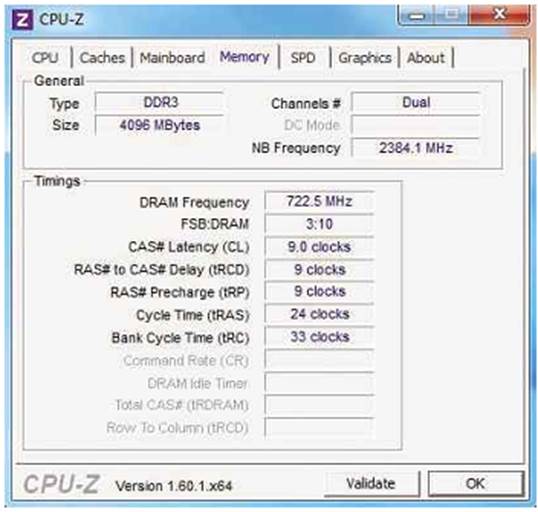
Ah,
Windows, with its binary addressing
For storage, this doesn’t really apply.
Although a computer will do the same working out based on binary, data storage
doesn’t depend on data being simultaneously processed and manufacturers can
produce capacities pretty close to the whatever the advertised capacity is. And
for communications and speed (your kilo, mega and gigabits), the standard is
decimalised (so 1GB is 1,000,000,000 bytes or 1,000MB)
Notation is critically important and,
although practically begging for human error, thankfully standardised. Anything
ending with a lower-case ‘b’, (i.e, Kb, Mb, Gb and Tb) refers to bits, such as
kilobit, megabit, gigabit and terabit. Meanwhile, anything with a capital ‘B’
(i.e, KB, MB, GB and TB) refers to bytes, such as kilobytes, megabytes,
gigabytes and terabytes. Indeed, this is the notation we use in this very
magazine.
Where this falls down is in occasional
mistakes. Luckily, though, there are common usages enabling us to unravel the
errors. Bits should be thought of in terms of processing and speed - think
active bits of information in use. Bytes, however, should be thought of as
storage and capacity - chunks (or bites) of data stored for use. So when
broadband speeds are being spoken about, it is Kbps (kilobits per second) or
Mbps (megabits per second) which are being referred to. When disk drive
capacities are the topic, MB, GB or TB, referring to byte capacity, are meant.
A Final Jump
Hopefully, that’s cleared and confusion and
reminded a few (myself included) of how bits and bytes got here today. But
there’s one more thing: although it’s easier to keep bits and bytes apart if at
all possible, they are part of the same world and occasionally come crashing
together, creating scratched heads and furrowed brows.
A consumer may wonder what the direct
comparison is, or want some sort of singular reference point like knowing how
many bytes per second a broadband speed works out as. The earlier rule applies:
there are are eight bits to a byte. So if you’re cruising at 16Mbps (megabits
per second), that’s 2MB/s (megabytes per second). Of course, that doesn’t sound
quite as impressive, though