Here we go again, a new wireless standard
merry-go-round is in full swing. If you were around for the 802.11n multi-draft
incompatibility debacle in the mid-2000s, then you’ll be rolling your eyes to
hear, if you haven’t already, that all the networking companies are currently
rolling out Draft 2 802.11ac kit. Thankfully we’re jumping straight in at Draft
2, so this isn’t as bad as the protracted 802.aan ratification process, but
it’s still not ideal.

Linksys
EA6500 Dual-Band AC Router
Once again we have a range of ‘draft’
products that aren’t guaranteed to work at full performance with future
ratified devices. What’s worse in our opinion is that there’s not a single
device laptop or tablet that can work with these 802.11ac routers. No 802.11ac
adaptors will exist until the end of 2012. So why would you even consider
buying one of these products? Perhaps if you have to upgrade, replace or
install a new wireless network, then it’s a way of staying future-proof. The
counter-argument is you’re paying well over the odds for something that’s going
to be superseded pretty quickly, as we’ll see.
All of that is a general criticism of all
Draft 2 802.11ac routers, not specifically this Linksys box, and we can’t say
any more than anyone else if they will or won’t be fully compatible with future
devices. So how does 802.11ac reach its maximum speed of 1,300Mbps and what’s
the issue with interoperability?
While we’re not expecting people to rush
out and pick-up a physics degree or learn telecommunication engineering, the
basics behind wireless communication are worth understanding. The big reason is
that all the major standards, even from pre-802.11b, are based on the same
principles and set of radio standards. It’s the individual changes between each
standard which increase speed, distance and security that make them
interesting.
So in the beginning we had the 2.4GHz
wavelength. For the majority of the world it’s an open, unlicensed frequency.
Beck when 802.11b was being set up at the end of the 1990s, outside of the US
and Japan the 5GHz range required a licence, in other areas it was restricted
for military use, both of which would delay release and greatly increase the
cost. This changed in 2003 when the frequency was freed up in Europe, due to
the increasing demands being put on the 2.4GHz range. Moving from 2.4GHz to
5GHz instantly brings a doubling in transmission speed.
A more complex aspect of the technology is
the multiplexing and modulation used to imprint the digital data on the
waveform. With 802.11b, the most basic modulation is DSSS or Direct Sequence
Spread Spectrum. It’s very robust but awfully inefficient, with the modulation
taking up more bandwidth than the data and limited to a maximum of 2Mbps.
Faster 11Mbps transmissions were attained using Complementary Code Keying or CCK
modulation, but that reduces the distance by a third.
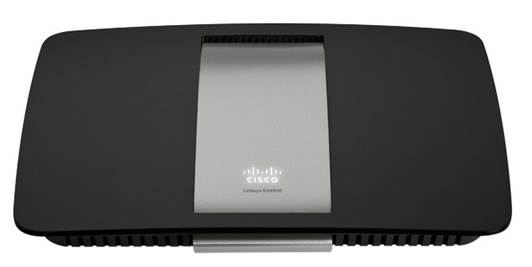
The introduction of 802.11g brought the
grown-up Orthogonal Frequency Division Multiplexing or OFDM system. This is
used by 802.11a, ADSL and a host of other digital transmission systems. This
enables Quadrature Amplitude Modulation or QAM and for 802.11ac this is raised
to 256-bits QAM from the 64-bits in 802.11n. A minimum of three spatial streams
are also required and channel bandwidth has been bumped to 80MHz from 40MHz.
All of that adds up to a single data stream at 433Mbps up from 150Mbps, and
with three in use a total theoretical throughput of 1,300Mbps.
Still being debated are a few performance
aspects: options for 160MHz channels, support for eight MIMO streams,
‘beamforming’ that can direct a signal towards the target device and multi-user
MIMO that dedicates antennas to devices. There optional features are a cause
for potential issues with these early releases, so it’s good to know about
them.
Retouring
So what is the Linksys EA6500 packing? It
has six antenna, so it’s a full 3x3 450Mbps 802.11n 2.4GHz and 5GHz dual-band
router with the added ability for 1,300Mbps 5GHz 802.11ac. There are also four
Gigabit LAN ports, plus WAN and two USB 2.0 ports with printer, DLNA and NAS
capabilities. Linksys says the internal 3D antenna array enables vertical or
horizontal mounting.
To partner this for testing we have the
Linksys WUMV710 Wireless-AC Bridge. It also has four Gigabit LAN ports and a
universally supported WPS button, which provides an effortless two button press
connection with the main router.

As
well as four gigabit ethernet ports, you get two USB 2.0 ports to use the
EA6500 as a file or print server
Installation of the router could have been
a little bit smoother we’ve seen this before, but Linksys seems to think
people still have DVD optical drives and encourage you down that route, when
actually all you need to get going is the IP address, username and password on
a bit of card or hey, the back of the flipping router would be sensible enough.
If it’s not internet connected there’s also
a ridiculous error message generated by the Cisco ‘cloud’ service, apparently
making life harder and more complicated. Minor quibbles, but still annoying.
Interestingly, Linksys does supply an NFC
card for one-tap connection of capable devices, which is very clever. There’s
also the obligatory phone app that does tie into the cloud service.
The web interface is very friendly: it’s
split into obvious and clear sections, which can be customized via a ‘widget’
system. It’s fast to navigate and changes to wireless settings are initiated in
short shrift. There are basic parental settings but we’re not sure how useful
it is to have to manually enter the individual sites you want blocked. A guest
network system is also offered. As usual the SSID can be split between the
2.4GHz and 5GHz bands, with either or both providing disable options.
Up and running, this is the first 802.11ac
router to truly impress. It’s the first to get anywhere near delivering on the
promise of 3x throughput by at least hitting 2x. It reached average speeds of
68.5MB/s upstream and 66MB/s down with peaks at 75MB/s, which is way ahead of
any of the other 802.11ac routers we’ve seen so far. It also managed a very
strong performance with its 802.11n 5GHz and 2.4GHz speeds with same-room
downloads hitting 31MB/s and 23.9MB/s respectively amongst the best speeds
we’ve seen.
So far this is the only 802.11ac router
we’d think about recommending, but even so, unless you’re convinced of the need
to future-proof yourself we’d hold off at least until laptop and desktop
adaptors have made an appearance. The standard isn’t due to be officially
signed off until ‘late’ 2013 and who knows if that will slip.
At $299, this, like the Netgear R6300, is
one of the most expensive of routers on the market, and if you can’t fully use
its features because there are no compatible devices out there – you know, just
that minor problem – it’s a really hard sell for the home buyer. But, almost
across the board, this the fastest wireless router we’ve tested at all
standards. Good work then Cisco!
Technical analysis
We’ve had the dubious pleasure of reviewing
a number of 802.11ac routers, including the Buffalo AirStation 1750 and the
Netgear R6300. The problem with all of them, including the Linksys EA6500, is
that there are no devices to directly test the 802.11ac with. All speed
transfers have to be done vie another 802.11acapable router. This is a pain, as
there’s no detailed diagnostics for connection speeds. So we have to take it on
a matter of faith how fast the routers are connecting.
This also means you have systems connected
to two powered routers. This eliminates our ability to run our standard 25m
distance test. So currently we’ve no distance results, but going off 5GHz
450Mbps 802.11n, it’ll be similar but just faster.
Our distaste for draft wireless releases is
somewhat justified in that the Linksys EA6500, the most up-to-date router, has
by far the greatest transfer speed. It’s easily the best of the 802.11ac devices
and the first to truly show how fast 802.11ac can be. Reaching 68.5MB/s on
average upstream and 66Mb/s downstream, it outstripped the Netgear by almost 50
per cent.
|
Vital
Statistics
·
Price: $300
·
Manufacturer: Linksys
·
Web: home.cisco.com
·
Protocol: 802.11ac draft support
·
Frequency: Dual 2.4GHz&5GHz
·
Antenna: 6
·
Gigabit Ethernet: 4 LAN ports
·
Ports: 2x USB
Verdict
·
Features: 8/10
·
Performance: 9/10
·
Value: 7/10
|