Another great feature of Group Policy Preferences is
their inclusion in the reports that are generated using the GPMC. Group
Policy Preferences will be included on the GPMC Settings tab for the
GPO, as well as when a GPO is saved to a file.
To see the Group Policy Preferences settings and filters within a GPO on the Settings tab, follow these steps:
1. | In the GPMC, expand the forest node, and then expand the domain node.
|
2. | Expand the Group Policy Objects node.
|
3. | Select the GPO for which you want to see a report.
|
4. | In the details pane, click the Settings tab.
|
5. | Select
Close or Add in the Internet Explorer warning dialog box. (This step
might be optional, depending on your Internet Explorer security
settings.)
|
You will see the full list of settings within the GPO, for both computer configuration and user configuration, as shown in Figure 1.
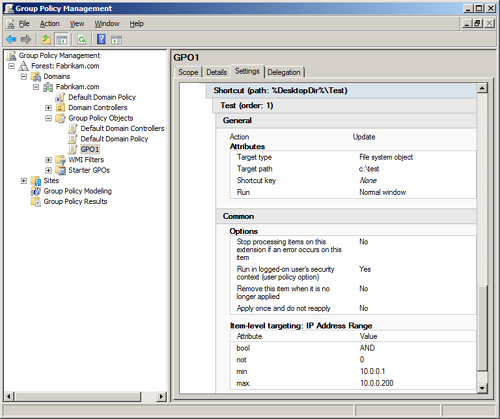
When
you save the report for a GPO in HTML format using the GPMC, the Group
Policy Preferences settings and targeting items that are configured in
the GPO are also included. To save a report of a GPO in HTML format
from within the GPMC, follow these steps:
1. | In the GPMC, expand the forest node, and then expand the domain node.
|
2. | Expand the Group Policy Objects node.
|
3. | Right-click the GPO for which you want to save a report, and then click Save Report. The Save GPO Report dialog box appears.
|
4. | Click
Browse Folders (this option may already be active), select the location
where the report will be saved, type a name for the report in the File
Name text box, and then select a file type (HTML or XML) from the Save
As Type drop-down list.
|
5. | Click Save.
|