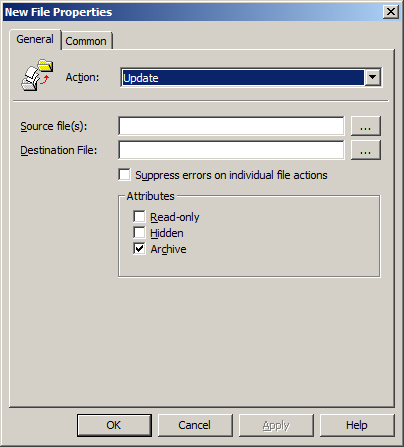Nine nodes appear under the Windows
Settings node within the Group Policy Preferences. These settings help
eliminate log-on scripts and help control the files and folders on any
computer that can receive Group Policy Preferences.
1. Applications
The
Applications preference can be used to modify many of the Microsoft
products, such as Office Word, Office PowerPoint, and Office Outlook.
By default, the settings that can be configured under this node are not
available. To make settings to configure applications, the following
criteria must be met:
1. | You
must download and install the administration part of the Group Policy
Preferences. The Applications preferences settings for Microsoft Office
can be downloaded at http://www.microsoft.com/downloads/details.aspx?FamilyID=92D8519A-E143-4AEE-8F7A-E4BBAEBA13E7&displaylang=en.
Note The
Microsoft Office download includes .adm template files, ADMX/ADML
files, and files related to the Office Customization Tool (OCT). For
information about using the .adm template files, see the sections
called “2007 Office System Administrative Template Files” and “Using
Group Policy Management Console and Group Policy Object Editor” in the
article titled “Enforce Settings by Using Group Policy in the 2007
Office System,” available at, http://technet2.microsoft.com/Office/en-us/library/873a5392-1b1a-47a1-a863-1f29ef116d0e1033.mspx?mfr=true.
For information about using ADMX files for Windows Vista, see the
“Managing Group Policy ADMX Files Step-by-Step Guide,” available at, http://technet2.microsoft.com/WindowsVista/en/library/02633470-396c-4e34-971a-0c5b090dc4fd1033.mspx?mfr=true.
For information about using the OCT, see the article titled “Office
Customization Tool in the 2007 Office System,” available at, Office Customization Tool in the 2007 Office system,” available at http://technet2.microsoft.com/Office/en-us/library/8faae8a0-a12c-4f7b-839c-24a66a531bb51033.mspx?mfr=true. |
|
2. | RSAT must be installed on the computer performing the administration.
Group Policy Preferences are extensible, and the Applications
preference settings are no different. Software developers can create
plug-ins for other applications by using the Group Policy Software
Development Kit.
Note The Applications preference is available only in the User Configuration section. |
|
2. Drive Maps
The
Drive Maps preference can control nearly any drive mapping on the
target computer. The drive mappings can be created, replaced, updated,
or deleted by using this preference setting. The setting is commonly
used instead of a log-on script for mapping drives. The main benefit of
using the Drive Maps preference instead of the log-on script is the
capability of the item-level targeting that can be used in conjunction
with this preference. Figure 1 illustrates the interface for the Drive Maps preference and the options that can be configured.
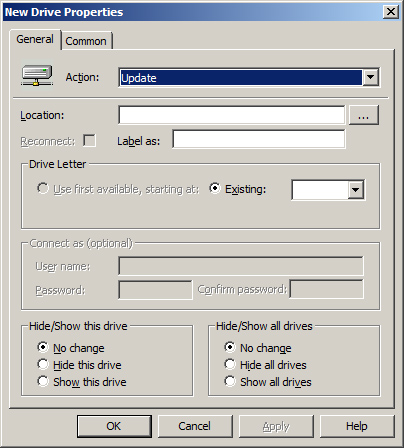
Note
The Drive Maps preference is available only in the User Configuration section. |
3. Environment
The
Environment preference provides control over user and system
environment variables on the target computer. This setting allows you
to create, update, or delete environment variables. When used in
conjunction with the item-level targeting, these variables can be used
with other Group Policy Preferences settings to gain more control over
computers and settings within the environment. Figure 2 illustrates the interface for the Environment preference and the options that can be configured.
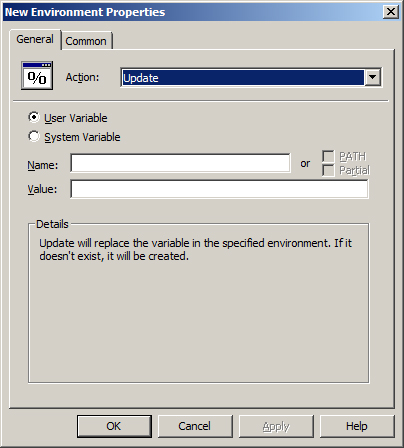
4. Files
The
Files preference allows centralized creation, replacement, updating,
and deletion of files that reside on the computer that consumes the
Group Policy Preferences setting. Because this setting supports
wildcards and environment variables, almost any file can be targeted
for control. Figure 3 illustrates the interface for the Files preference and the options that can be configured.