There are many reasons why an OS X user might want to run
Windows on their Mac. Chiefly because there are some programs that do not have
Mac versions, such as Quicken, Internet Explorer and PC games. For this reason,
desktop virtualization software has been popular with a niche group of Mac
users, and one of the most popular is the Parallels Desktop for Mac series.
Recently, Parallels introduced the latest version of their
desktop virtualization software called Parallels Desktop 9 for Mac. The latest
version introduces some new features and most crucially, fully supports the
latest Mac OS X and Windows operating systems; namely OS X 10.9 Mavericks and
Windows 8.1.
At the launch of Parallels Desktop 9 for Mac, we were told
that the focus for this latest edition is easier operation and setup, tighter
integration between OSes, and better all-round performance.

Parallels Desktop
9 for Mac
Setting up a virtual machine was a cinch, as the process was
straightforward and the setup wizard was very helpful. It's worth mentioning
now that apart from supporting every version of Windows from 3.11 onwards,
Parallels Desktop 9 for Mac can also setup virtual machines running other OSes
such as Chrome OS, Ubuntu, Android and more.
To improve on the integration between the various OSes,
Parallels Desktop 9 brings about many added new features. Some that are worth
mentioning include support for OS X's contextual dictionary on Windows virtual
machines. This means that while browsing in your Windows virtual machines, you
can use the three-finger tap to find meanings of unfamiliar words.
Another new and helpful feature is Power Nap integration
with your Windows virtual machines. While your computer is asleep, your Windows
virtual machine as well as OS X can both receive new emails, calendar and
iCloud updates, and even perform scheduled backups.
Recognizing the popularity of cloud storage, Parallels
Desktop 9 for Mac also offers smart integration with Cloud services such as Dropbox,
Google Drive and SkyDrive. Instead of creating a folder for every virtual
machine, Parallels actually detects what cloud apps you have and sets that up
for your other virtual machines. This reduces the need for separate installs
and folders on your virtual machines, saving storage space.
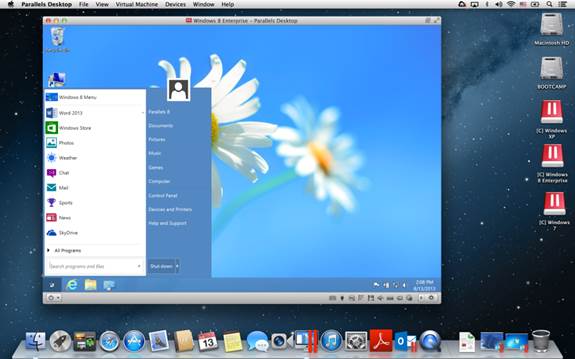
Parallels Desktop
9 for Mac adds a "real” Start menu to Windows 8
The latest version of Parallels Desktop 9 for Mac also lets
you mount Thunderbolt or Firewire external hard drives to your virtual machines
- previously this was only possible for USB drives. This is useful if you
intend to use such drives to create boot disks.
Finally, Parallels Desktop 9 for Mac also adds a “real”
Start menu for Windows 8 that works just like Windows of old, instead of
bringing you back to the Modern UI style start screen.
As for performance, Parallels claims 40% faster disk
performance, 25% faster virtual machine shutdown times and up to 15% faster web
browsing and graphics. Although we could not accurately determine these claims,
based on our own usage, Parallels Desktop 9 for Mac does seem to run
appreciably faster. Startup and shutdown timings, in particular, are
considerably shorter than before.
Parallels Desktop 9 for Mac is an incremental update to one
of the most popular desktop virtualization software for Mac. If you find
yourself having to switch between Mac and Windows systems, this is one piece of
software that will make your life much easier.
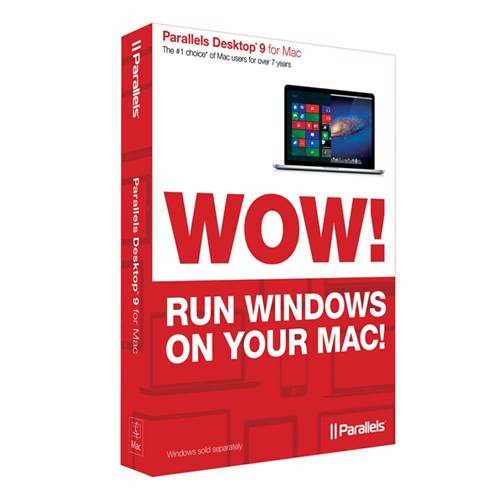
Parallels Desktop
9 for Mac does seem to run appreciably faster
|
Specs and price
·
Price: $98 / $58 for upgrades from Parallels Desktop for Mac 8
or 7
·
Operating Systems: Mac OS X
·
Minimum system requirements: Mac with Intel Core 2 Duo, Core
i3, Core i5, Core i7, or Xeon processor 2GB RAM (4GB recommended) 700MB on
boot volume 15GB for each virtual machine Mac OS X Mavericks 10.9, Mountain
Lion 10.8.4, Lion 10.7.4 or later, Snow Leopard 10.6.8 or later
Verdict
·
Features: 8.5
·
Performance: 8.5
·
User-friendliness: 9.0
·
Value: 8.5
·
Overall: 8.5
|