While Microsoft has finally taken virtual
folders mainstream with the Libraries feature in Windows 7, the company
has also provided a number of virtual folder features for power users.
Some, like saved searches, were also available in Windows Vista, while
others, like the ability to create your own custom Libraries, are new
to Windows 7. Take a look.
1. Creating Custom Libraries
Windows 7 includes four default
Libraries, each of which handles a specific content type (documents,
music, pictures, and videos). These Libraries will likely offer enough
diversity for most users, but power users may be interested in creating
custom Libraries of their own. It's unlikely that you'll need to create
your own Library for a specific content type, but it's easy to
understand why you might want to create custom Libraries for specific
projects, or for special content groups that you'd like to keep
separate from the default Libraries for some reason.
To create a new Library, open the Libraries window
and click the New Library button in the toolbar. A New Library entry
will appear with a generic Library icon, as shown in Figure 1. You can give this Library any reasonable name you'd like, as you could with a regular folder.
Note, too, that the new Library appears in the Libraries list in the Windows Explorer Navigation pane.
When you navigate into this virgin Library, you'll
see that you need to monitor, or include, at least one folder before it
will be useful. As shown in Figure 2,
Windows will prompt you in this regard with an Include a folder button.
Click the button and then navigate to the folder you'd like to include,
and repeat as necessary. (Remember, you can include multiple folders in
any Library.)
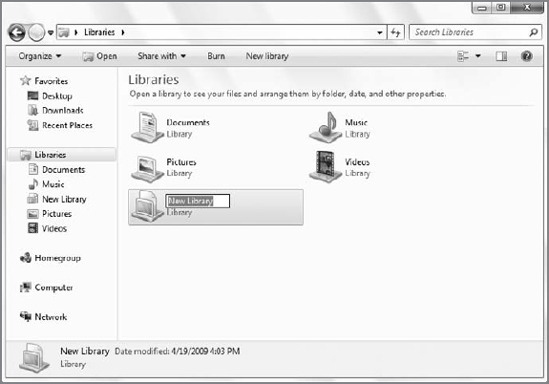
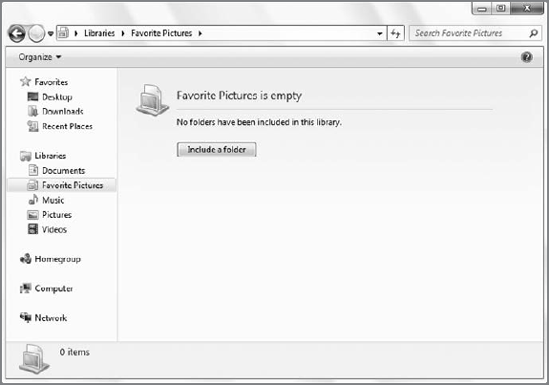
NOTE
Because Libraries are simply views of data, you
can actually include folders that are within a Library in other
Libraries. For example, you could include the My Documents folder in
multiple Libraries if desired.
The first folder you include in a custom Library
will, of course, be the default save location for that Library. You
can, as always, change that later at any time using the Includes link
in the Library window.
NOTE
One question you may have about custom Libraries
is, how does Windows determine which Arrange by options to provide? For
example, the Documents library provides links for arranging by folder,
author, date modified, tag, type, and name. Pictures, meanwhile, has
folder, month, day, rating, and tag. But when you create a custom
Library you get folder, date modified, tag, type, and name. What
the...? Turns out that Libraries have customization options similar to
folders, and that Windows 7 supports five different ways in which you
can optimize a Library: General Items, Documents, Music, Pictures, and
Videos. To change how your custom Library (or one of the default
Libraries, for that matter) is optimized, right-click on the Library in
the Windows Explorer Navigation pane, or in the Libraries window, and
choose Properties. You'll see the window shown in Figure 3.
Simply make the appropriate choice in the "Optimize this library for"
drop-down list. Note that you can also use this dialog to remove a
Library from the Explorer Navigational pane.

NOTE
When you delete a Library, the
underlying files are not deleted. In this way, Libraries work just like
other shortcuts, which makes sense. Still, it's always frightening to
test this kind of thing before you're sure.