2. Arranging: The Organizational Advantage of Libraries
Sorting and grouping hasn't really changed much
since Windows Vista, except that in Windows Vista you could access
Details view–style column heads in almost any view style, a feature
subsequently removed from Windows 7, presumably because of Microsoft's
simplification mantra for this release. What has changed is that, with
Libraries, you have an additional viewing option. Yes, you can sort and
group, as with any Explorer window, but Libraries also enables you to arrange.
To understand how this functionality is exposed in the UI, check out Figure 4.
Here, you can see two windows, side by side. On the left is a subfolder
in the Pictures library; on the right is the same subfolder in the
current user's My Pictures folder. See the difference?
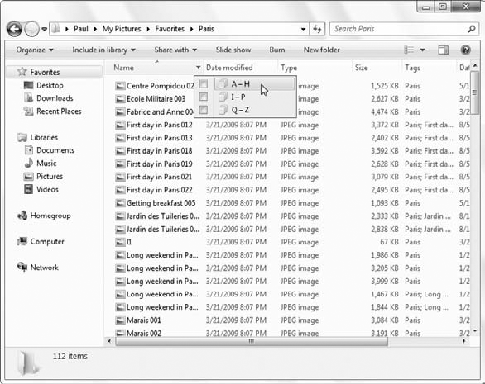
Okay, enough guessing games. Libraries have an
additional panel at the top of the window, below the toolbar, that
provides access to two crucial Library features. The first, Library
Locations, lets you determine which physical folders are monitored to
create the current Library view. However, the second feature, Arrange
by, is what interests us at the moment.
Arrange by provides a number of options, but what
you'll see will differ according to which Library you're viewing. All
of them use "Arrange by Folder" as the default choice, however, and in
this arrangement, a Library will display just like any other folder.
If you choose one of the other arrangements, the
Library will change into the Stack view that was first used in Windows
Vista. Stacks represent files as visual stacks of paper, much like
stacks of paper might be arranged on a real desk. (Yes, Microsoft is
taking the PC's desktop metaphor a bit far these days.) To better
understand what this means, take a look at Figure 5, which shows the Music library arranged by Artist.
If you arrange the Pictures library by Month, it should resemble Figure 6. Neat, eh?
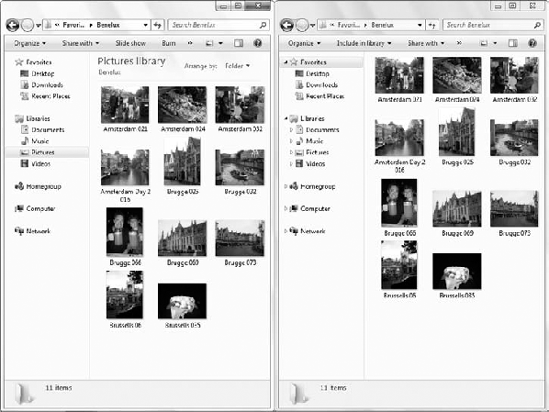
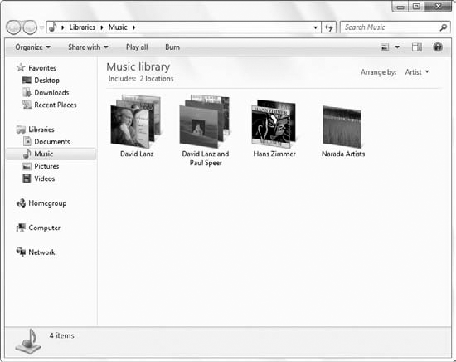
|
As with Sort by and Group by, you can also
access Arrange by if you right-click an empty area of a Library window.
Note, however, that this option is only available in Libraries. You
won't see an Arrange by option in the pop-up menu that appears in
regular folder windows. |