3. Deploying a Network Load Balancing Cluster
Once
you have planned the network infrastructure for your NLB cluster and
decided on the operational mode, you can plan the actual deployment
process. The basic steps in deploying NLB for a cluster of Web servers
on a perimeter network are as follows:
Construct the perimeter network on which the Network Load Balancing servers will be located.
Create
a separate LAN on your internetwork, and isolate it from the internal
network and from the Internet by using firewalls. Install the hardware
needed to give the Web servers Internet access.
Install additional network interface adapter cards in the NLB servers if necessary.
If
you intend to use a separate network interface adapter for
cluster-related communications, you must first install the second
adapter card in the computer. During the Windows Server 2003
installation, you configure the network interface adapter driver for
the second card just as you normally would.
Install Windows Server 2003 on the NLB servers.
Configure the TCP/IP configuration parameters for the network interface adapters on the NLB servers.
When
using two network interface adapters, you must configure them both in
the normal manner, using the Internet Protocol (TCP/IP) Properties
dialog box and assigning them standard IP addresses and subnet masks,
just as you would configure any other computer on the network.
Important
If
you are using a second network interface adapter for cluster traffic,
at this point do not configure that adapter with the IP address you
want to use to represent the cluster. Use a standard IP address for the
subnet to which you have connected the adapter. Later, when you create
the cluster, you specify the cluster IP address and NLB reconfigures
the adapter’s TCP/IP configuration parameters. |
Join the NLB servers to an Active Directory domain created specifically for managing servers on the perimeter network.
Install the additional applications required by the NLB servers.
For
Web servers, you must install Internet Information Services (IIS),
using the Add Or Remove Programs tool. At this point, you should also
install any other applications that the servers need, such as the
Microsoft DNS Server service.
Create and configure the cluster on the first host server.
You use the Network Load Balancing Manager (shown in Figure 2) to create the new cluster and configure its parameters.
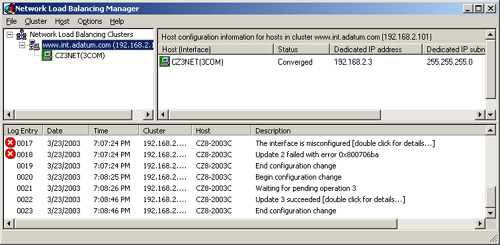
Add additional hosts to the cluster.