If you're used to either Windows XP or
Vista for photo management, Windows 7 requires you to change your ways
yet again. To understand why, you need to first look back to how this
worked in previous versions of Windows.
When Windows XP first shipped several years ago,
Microsoft imbued the system with a number of task-centric user
interface elements that made it fairly easy to work with digital media
files directly in the Explorer shell. For example, the My Pictures
special shell folder provided a number of picture-specific tasks, such
as Get pictures from camera or scanner, View as a slide show, and Order prints online,
among others. Windows XP also included a number of picture-specific
folder views, such as Filmstrip, which made viewing pictures from
Explorer reasonably pleasing. The Windows XP My Pictures folder is
shown in Figure 1.
Other operating systems, such as Mac OS X, offer
fewer shell-based digital photo management features than does Windows,
but Mac users have come to love the iPhoto digital photo management
application; and on Windows, applications such as Google's Picasa have
proven hugely popular with users. For this reason, Microsoft stepped
away from the task-centric user interfaces it developed for Windows XP
and instead created the iPhoto-like Windows Photo Gallery application
for Windows Vista.
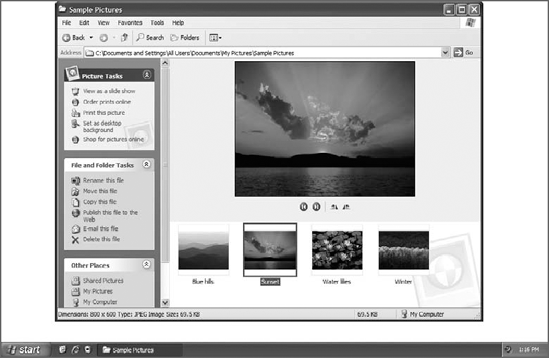
Windows Photo Gallery provided some decent if basic
capabilities. It provided a friendlier place to manage photos than the
Windows Vista shell, certainly. It had basic editing capabilities, with
auto adjustment, exposure and color adjustment, cropping, and red eye
reduction functionality. You could share photos from the application
via e-mail, videos (via Windows Movie Maker), and DVDs (via Windows DVD
Maker), and you could print, both to your own printers and to various
online photo services. Windows Photo Gallery is shown in Figure 2.
While hardly exceptional, Windows Photo Gallery hit
all the high points. The problem is that the application was bundled
with Windows, a practice certain regulatory agencies—especially in
Europe—complained about. But from a functional standpoint, it also
meant that Microsoft could not update it very frequently and that doing
so would require the company to pass such updates through the rigorous
testing cycle that accompanies any Windows update.
To combat these issues, Microsoft began developing
Windows Photo Gallery outside of Windows. Renamed to Windows Live Photo
Gallery, this new version of Windows Photo Gallery has been updated
significantly since Vista first shipped and is available as a free
download. It is now included as part of the Windows Live Essentials
suite, which, again, we do consider an essential part of the Windows 7
experience.
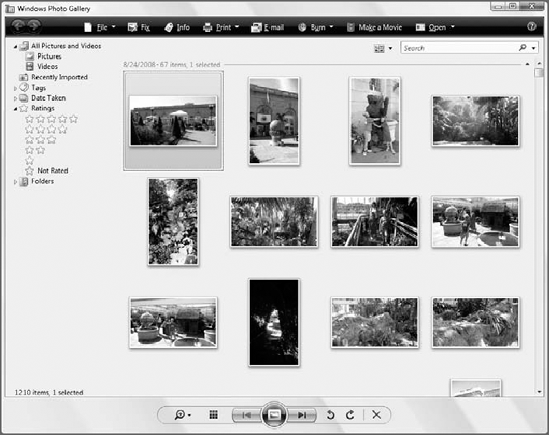
NOTE
Windows Live Essentials—and, thus, Windows Live Photo Gallery—is available to users of Windows XP and Vista as well.
A bare install of Windows 7 does not include Windows
Photo Gallery or Windows Live Photo Gallery, though it does include a
stripped-down viewer application called Windows Photo Viewer, also
discussed in this chapter. However, we will treat Windows Live Photo
Gallery as a core part of Windows 7 regardless. This is an application
that Microsoft would include in the OS if it weren't for
antitrust-based bundling concerns.
Oddly enough, Microsoft also significantly
enhanced the ways in which you can manage photos and other pictures via
the Windows 7 shell, so we will begin our examination of Windows 7's
image management capabilities there.