Windows SBS includes a large set of alerts. To view the alerts, click Network in the Windows SBS Console and then select
Computers. In the Tasks pane, click View Notification
Settings.
In the Notification Settings dialog box, there are three pages
of notifications to choose from.
1. Alerts for Services
On the Services page, shown in Figure 1, you’ll find a list
of services with their startup type.
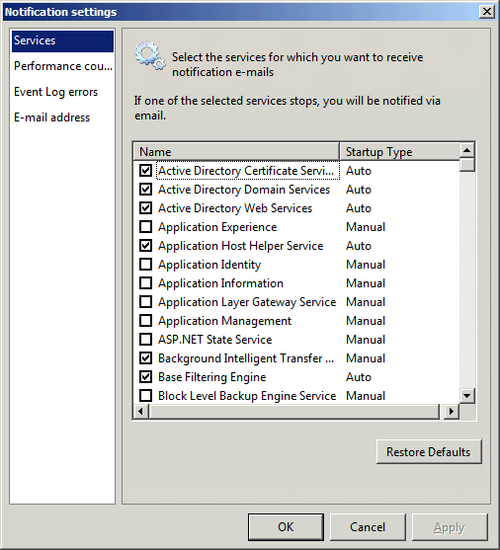
As you can see, many of the services are already marked for
notification if the service stops. Select additional services for
notification, or remove the ones you don’t care about. When a
selected service stops, an alert is sent to the Home page of Windows
SBS Console and will also appear on any subsequently generated
Summary or Detailed report that includes other alerts, as shown in Figure 2.
Note:
Click E-Mail Address in the Notification Settings dialog
box, and specify an email address to receive notifications. To
send to multiple email addresses, separate them using a
semicolon.
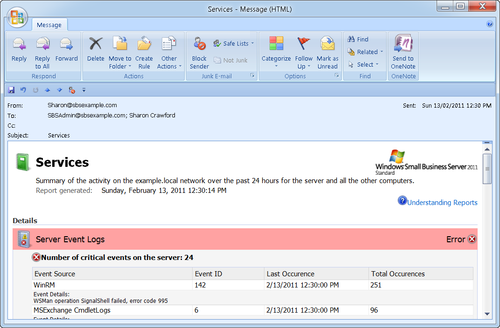
2. Performance Counter Alert
All the other alerts in this section are interesting and
occasionally very useful, but the alert you’ll be grateful for on a
regular basis is the one for low disk space.
On the Performance Counter page of the Notification Settings
dialog box, Percent Free Disk Space is selected by default with a
threshold set to five percent. (You can clear the check box to
remove the notification, though we’d be hard-pressed to understand
why anyone would do so.)
To change the threshold for the notification, highlight
Percent Free Disk Space and then click Edit. In the Edit box, shown
in Figure 3, enter a
threshold for notification. Click OK when finished.
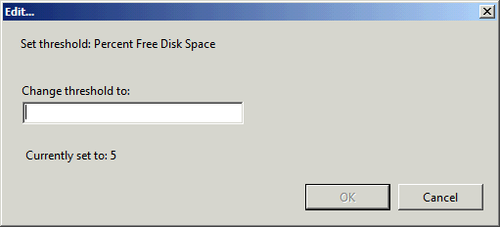
3. Event Log Error Alerts
On the Event Log Errors page shown in Figure 4, a large number
of potential event log errors are listed.
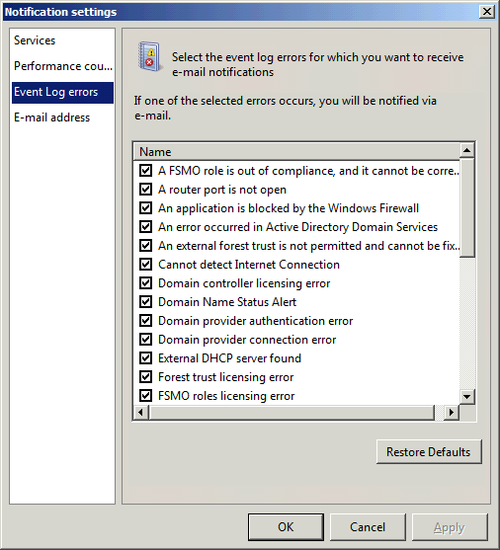
Select or clear errors according to your needs. Click OK when
finished.
Note:
Click E-Mail Address, and specify an email address to
receive notifications. To send to multiple email addresses, use a
semicolon to separate addresses.