...and what we want from Windows 9
While a lot of people rushed to avail of
the cheap upgrade to Windows 8, some of us who were pretty content with Windows
7 (and also believing that every alternate Windows is a flop), decide to wait
it out. Money saved, is all we will say. See, the problem is, we’re using
desktops or laptops (PCs basically) and Microsoft has, in our humble opinion,
decided to dump all of us PC users into the nearest sewer.
It’s like this: we PC users, we’re part of
a subset of people who Microsoft takes for granted. They hold a monopoly over
the PC market, so where will we go? We’ll bitch and moan, cry foul, spew venom
at Microsoft, but in the end, we will buy (or pirate) their OSes anyway,
because we’re too lazy to learn Linux, and not stupid or rich enough to buy all
new hardware in the form of a Mac.
In the end, we will upgrade to Windows 8 by
default when we buy a new laptop or to Windows 9 by choice, when the alternate
OS jinx takes a breather. We really have no option, and no matter how free you
think your choices are, we content creators are really stuck with what
Microsoft decides is best for us!
Top 3 ways Windows 8 fails
So let’s list out the top ways in which
Windows 8 fails on the PC.

So
let’s list out the top ways in which Windows 8 fails on the PC.
1.
Intuition
When Windows 95 was launched to the tune of
Start me up by the rolling stones, because of the Start button and menu, it was
brilliant. Eighteen years later, PC users still want a place to start using a
computer from. Vista did away with the word “Start” but still kept the button,
as did Windows 7. With Windows 8, you get the word “Start” coming back, but
it’s just text; a label for an intro screens that has some “Live tiles” and
that’s about it. For the first time ever, in the Windows environment, PC users
were left scratching their heads as to how they could, say, launch Photoshop.
That’s just dumb.
That’s not all. For years on Windows / Mac
and Linux, buttons are designed to look like buttons. There’s a drop shadow, or
a beveled look, something. Windows 8 has plain text. You can’t tell what’s
meant to be clicked, and what’s not.
What we want: We’re hoping that Windows 9
will bring back the intuition, instead of just expecting people to get used to
Windows 8’s warped UI. Stop trying to be two things at once, and choose one or
the other. We’re also hoping Windows 9 will label buttons better.
2.
Mix and match - two OSes in one?
When you look at Apple, and what they
achieved with iOS. You know it’s because they threw away the Mac OSX interface,
and said, “No! Different device, different OS”. Microsoft, some believe, is
trying to please everyone by mixing and matching the touch and mouse interfaces
for mobile / tablet users and us poor PC chaps, and failing miserably at doing
both.
We believe that Microsoft knows damn well
what it’s doing. Some figures suggest that there will be 2 billion PCs in use
by 2014. PCs, unlike smartphones and tablets, have a longer life, and thus
although the sales figures for PCs worldwide may seem to be falling, laptops
and desktops aren’t going anywhere just yet. We’re still going to use them, and
with Microsoft’s monopoly, most of us are going to use some flavor of Windows
for the next 5 years at the minimum.
What would you do if you owned a company
that reached 2 billion (at least) people via your software on one platform, and
were trying to convert them to your software on another platform? Exactly what
Windows 8 did? Even if you have a PC without a touch interface, Microsoft is
getting you used to the UI of their touch devices - forcefully. You can’t buy a
new laptop / ultra-book without Windows 8 these days, and that means you’re
already getting used to their Metro UI. Although you may be cribbing about it
now, you will soon get used to it... ask yourself how averse will you be to a
tablet or phone that throws up the same UI in, say, two years?
Ahh! Now you’re getting the picture, eh?
However, we still believe it’s a big mistake for Microsoft to take its PC users
for granted. Think about how you use your devices - your phone (or tablet) has
become your main consumption device for content. It’s easy, it’s with you
always, and is light. So what if you have a smaller screen to read on, at least
you can read while walking, and feel connected all the time.
When you want to sit and work, though, say
you need to write out an article or do any serious typing, browse and do
research, write code, design something, paint, edit videos, touch up
pictures... you go to your laptop / desktop, fire up Windows (or Linux or Mac)
and get productive. Microsoft are the productivity kings, and yes, the world is
more about fun and consuming content than making it, and yes we will spend $694
on an iPhone if we can afford it, but we’re not yet ready to let go of our PCs.
Why? Because we still need to work. In its attempt to get you used to the UIs
of their consumption devices, Microsoft is messing with your productivity. If
you’re less productive on a PC anyway, why bother with one. Why not a
Chromebook? Why not buy a keyboard for your iPad/Android device and get used to
working on that. It’s painful, but now, so is Windows 8...
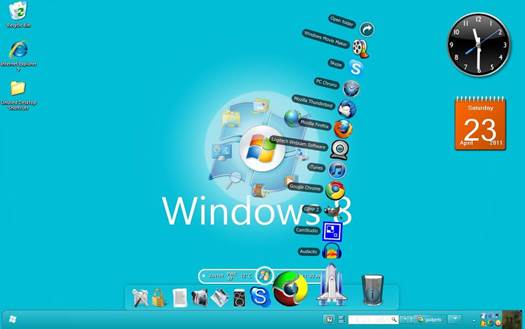
Even
if you have a PC without a touch interface, Microsoft is getting you used to
the UI of their touch devices - forcefully
What we want: For Windows 9, we hope they
get back to looking at the platforms for what they are, and give us variants of
the OS that are more suited for the device it’s installed on. Why do you need a
touch interface on a device with no touchscreen? Even if it’s not a Start
menu-driven UI, at least we hope Windows 9 will have two modes – Touch and
Type. We don’t expect the two OSes to get separated again (unless there’s a
miracle) but we do want an OS that was actually made with a keyboard and mouse
in mind for PCs and with touch in mind for tablets / phones.
3.
Touch is the future... is it?
Microsoft seem to have taken it for granted
that touch is indeed the future. Apple’s made its billions from touch, so why
shouldn’t Microsoft try and compete in the same market? For years, however,
Microsoft’s been the king of its castles – office suites and operating systems.
However, just as Nintendo came and spoilt the Xbox party with the Wii,
Microsoft has to spoil Apple’s party by doing something better... And what do
they have that’s better than touch? Microsoft has Kinect. Over the years, when
we’ve met Microsoft employees, we’ve always been told that Kinect is their
vision of the future. Gesture control for everything. Why touch something when
you can wave your hand at it from a distance. Phones may have no use for this,
but a PC might. Developing the Kinect further to recognize a nod as a command,
or to automatically increase font size if you are squinting... now that’s
futuristic
What we want: We’re hoping that Windows 9
will truly change the PC by adding gestures to the existing keyboard and mouse
setup, and enhance our input experience. God knows the PC market could use a
little change. Windows 8 is not that change because it frustrates you when you
don’t have a touch screen. Windows 9 can do this by integrating Kinect.
Windows 9
In Windows 8, the much touted Live Tiles
are not really intuitive. For example, when you see changing pictures of
friends, if you happen to spot a friend who you had forgotten about, and click
their face, it just takes you to the people hub. Now if you want to go to that
person, you have to search for them. For these tiles to be really live, or
alive, it would be nice for them to link the tile state, so when you click (or
tap), you go to what you clicked on. Now it’s not going to be easy to
accomplish this, and strictly speaking, it’s really up to the app developer to
do this, but in order to show off such functionality, Microsoft has to make it
possible first.

Windows
9 really should look at changing things up and perhaps going even further than
touch
The next most important thing we want from
Windows 9 is to forget about the desktop. Yes you heard us. We’d rather
Microsoft allow Windows 7 to run for longer, and offer support for it, with
patches and service packs and whatnot, just as they did for XP (for a decade).
It’s fine. It runs, why bother PC users with a UI made for touch screens? Let
touch devices make the most of Metro, without having to revert to a desktop
mode for some things, and also give app developers some much needed respite, by
making them think for the touch UI only.
We’ve mentioned Kinect earlier in this
article, and Windows 9 really should look at changing things up and perhaps
going even further than touch. Also, it would be good for Microsoft to finally
think about letting the “Windows” badge go, because as people have said before,
with Metro, it’s more like “Microsoft Window” anyway, as the ability to launch
and run multiple programs at once in multiple “Windows” is going away. Whatever
the case, Windows 9 needs to bring sweeping changes, and take some tough
decisions if it doesn’t want to be the second failure after Windows 7.