Enigma2 2.4
The ‘grand-daddy’ of ‘em all, this
‘official’ Dreambox firmware doesn’t offer many surprises
Although dream Multimedia is working on
firmware based around a new ‘kernel’, this is the latest ‘stable’ release
(3.2.4) of the ‘official’ Enigma2 for HD-compatible Dreamboxes. Indeed, it’s
the only one still being supported by the manufacturer. Enigma1 firmware for
models lacking the ‘horsepower’ to run later versions is still available, but
hasn’t been updated.
A ‘wizard’ takes you through AV
output/language setup, and you have the option of restoring settings from a
previously-installed firmware. First, you need to configure each tuner for the
satellites you can receiver with DiSEqC 1.0 settings for fixed-dish setups
(DiSEqC 1.2 motorized dishes are catered for elsewhere). There’s no ‘official’
support for USB DVB-T tuners.
In addition to an integrated blind-scan
mode (the most obvious change relative to 3.2.1) you’ll find single-satellite,
multiple-satellite and transponder search modes. The single-transponder option
gives you control over frequency, symbol rate, FEC and polarity but not PIDs.
Blind scan looks for vertical then horizontal transponders across the entire
band; these are then searched for channels.
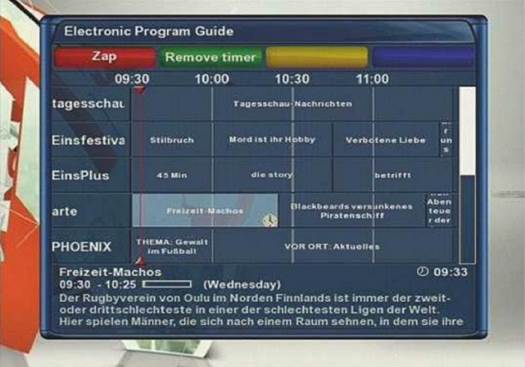
Enigma2
2.4
Channel lists, knows as ‘bouquets’, can be
sorted by ‘satellite’, ‘provider’ or ‘favorites’. A handy feature, especially
if your box has storage but only one tuner, is the ‘satellite’ mode’s ‘current
transponder’ list that makes simultaneous recording and viewing of different
channels possible, provided they’re on the same transponder. Recordings can be
initiated manually, or via the excellent EPG which carries now/next or 7-day
schedules.
Its single-channel mode gives you a table
of all available programmers, which can sorted alphabetically or by time.
There’s also a ‘multi’ mode that displays the programmer currently being
broadcast by up to 14 channels. One useful pre-installed ‘plugin’ is a
‘timeline’ EPG that shows schedules of up to five channels.
Time shifting is possible – hit the
‘information’ button to reveal useful technical information on the current
channel, including PIDs. Also in the main menu is ‘plugins’. We counted over
100 of these, although many were menu ‘skin’; if you dislike Enigma2’s
appearance, you may find something here to your taste.
Among the ‘real’ plugins are a DVD player
(handy if you have ‘rips’ on a network drive), YouTube, email, FTP, Picasa, RSS
and internet radio. EasyMedia, gives you quick access to separate multimedia
categories; it sidesteps Enigma2’s annoying problem of having separate players
for music/video and photos.
Verdict
Although little has changed since our last
test; even the search timings are comparable, the ‘official’ E2 performs well.
We trust that the forthcoming kernel will breathe new life into it.
Features
·
Version tested: 3.2.4
·
Restore of previous settings: Yes
·
Blind scan: Yes
·
Networking browsing: Via plugin
·
Receivers supported: Dreambox DM7020HD, DM500HD,
DM800HD, DM800HDse, DM8000HD
·
Web interface: Yes (Dreambox Webcontrol)
·
Video formats: divx, xvid, mov, mp4, mpeg-1,
mpeg-2, mkv (to1080p) audio formats: mp3, mp2, wav, m4a, flac
·
Image formats: gif, jpg, bmp, png (only with
picture player)
·
Cue/review with all video formats: No
·
EPG days: DVB now/next and 7-day, CrossEPG (via
plugin – add manually)
·
PVR: Via USB, network or HDD
·
Channel change: <2 sec
·
Reboot time: 1 min 2 sec
Ratings
Plus
·
Stable and well-sported
·
Blind scan now included
Minus
·
Little else seems to have changed since our last
test
·
Easy to use: 7/10
·
Navigation: 8/10
·
Searching: 9/10
·
Performance: 9/10
·
Features: 7/10
·
Overall: 8.3/10
Openpli 3.0 BETA
Excellent media playback characterizes this
firmware, but other features of earlier have disappeared.
OPENPLi is, in its own words, “a community
project focused on developing software for open-source Linux receivers”. As
with the others, it is based heavily on Dream Multimedia‘s Enigma2.
In the past there have been unique features
such as the elebrated ‘zoom satfind’ (which turns a WiFi ready laptop or
smartphone into a signal meter), user-defined keys and a versatile multimedia
player. We have since moved from version 2.1 to version 3.0, which is upon
internal changes. Of these, the only one of any note that remains is the
multimedia player. A check of the plugins reveals that none are available for
download; hopefully, they’ll eventually be restored. In basic setup terms,
OpenPLi is practically identical to Enigma2. A major enhancement is that it can
support some external USB-interfaced DVB-tuners; turning it into a ‘hybrid’
unit. The necessary ‘driver’ are downloadable as plugins.

Openpli
3.0 BETA
OpenPLi handles single transponders in
addition to single/multiple channel searches. Alas, there‘s no blind scan. You
get the usual ‘satfinder’, and the pre-installed web interface (OpenEebIF)
displays the current channel‘s signal quality and error rate, but you have to
manually refresh it! This could be annoying if you’re up a ladder with your
smartphone!
As installed, OpenPLi is HDTV-optimized.
The text size is rather small, and pre-installed plugins include HDMI CEC
device control and 3D menus. The smaller font displays more infor onscreen; the
timeline-style Graphical Multi-EPG selected during normal use whit the blue
button conveys six channels and a window containing the currently-selected
channel’s video. A CrossEPG plugin for online channel schedules is among 400
available for OpenPLi. A significant proportion of the rest are user-interface
‘skins’ or ‘Picon’ databases for the channel’s logo in the channel list.
Enigma2 requires a separate player for
images, but the OpenPLi one will deal with everything – recording, or photos/video/music/
stored on the hard driver or an alternative storage devices. As standard,
OpenPLi has a network browser and mount manager for easy access to networked
PCs and storage devices. The media player also handles DVD ‘images’; a separate
Enigma2-style ‘DVD player’ plugin isn’t needed here! Recording capabilities are
identical to the latest Enigma2. And as with other firmware, you can play a
previous recording or multimedia file as another channel records.
Verdict
Some of the useful features that made OpenPLi
unique have disappeared, which is a pity. We can only hope that they’re
restored over time; this is, after all, a ‘beta’. In other respects, this
‘image’ is well thought-out but we did once get the ‘green screen’!
Features
·
Version tested: 3.0
·
Restore of previous settings: Yes
·
Blind scan: No (not installed, plugin not
listed)
·
Network browsing: Yes
·
Receivers supported: Dreambox DM500, DM500HD,
DM56x0, DM600PVR, DM7000, DM7020, DM7020HD, DM800HDe, DM8000HD; Clark Tech/
Extrend ET4x00, ET5x00, ET6x00, ET9x00; Vu+ Duo, Solo, Ultimo, Uno; MaxDigital
XP1000
·
Web interface: Yes (OpenWebif)
·
Video formats: DivX, XviD, MOV, MP4, MPEG-1,
MPEG-2, MKV (to 1080p)
·
Audio formats: MP3, MP2, WAV, M444A, FLAC
·
Image formats: GIF, JPEG, BMP, PNG
·
Cue/review with all video formats: No (MKV
crashes)
·
EPG days: DVB now/next and 7-day, CrossEPG (via
plugin)
·
PVR: Via USB, network or HDD
·
Channel change: <2 sec
·
Reboot time: 53 sec
Ratings
Plus
·
Wide range of compatible receivers
·
Excellent media player
Minus
·
No blind-scan
·
Some original PLi features absent
·
Easy to use: 8/10
·
Navigation: 8/10
·
Searching: 7/10
·
Performance: 9/10
·
Features: 8/10
·
Overall: 8.2/10