Windows 8 is all about the touch interface,
which is great, except that not all screens are capable of interacting by
touch. Logitech has a mouse that is meant to simulate the finer points of the
new Modern UI while still being a traditional pointing device. This means it
lets you get to the desktop faster.

The
Logitech Zone Touch Mouse T400 is the latest entry in what promises to be a
burgeoning market
Doesn’t look any different
The T400 looks like any other mouse on the
market. As with most Logitech devices, it’s very comfortable to hold and use.
The matte surface is pleasant to the touch and remains so even after long
periods of use. Logitech has gone with a touchpad in the place of the mouse
wheel. I’m not a fan of anything that replaces the mechanical click of the
traditional wheel but this particular version isn’t too unsettling to use.

As
with most Logitech devices, it’s very comfortable to hold and use.
Start position
The extra feature of this particular mouse
is the central button that functions as a Windows key. Meaning it takes you
straight to the Start menu. Something that is inconvenient to find out while
surfing the internet. The actual third mouse button (the one that usually opens
a link in a new tab) is moved above the touch surface. Those who want the T400
must prepare themselves to get used to this new button layout and additional
features.


The
extra feature of this particular mouse is the central button that functions as
a Windows key

Battery
Life: Up to 18 months
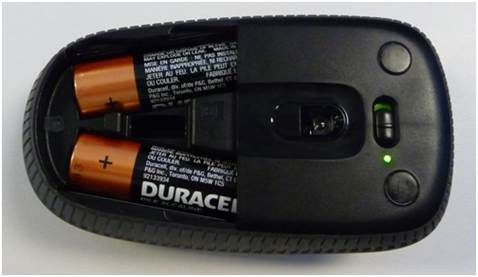
Battery
Details: Removable, replaceable. Size: AA. Quantity: 2. Type: Alkaline
|
Specifications
§ Available Image(s): Click for: [Mouse
Top] [Mouse Bottom]
§ Connection Type: Wireless
§ DPI: Max: 1000. Software: adjustable:
No. Hardware adjustable: No
§ Sensor: Type: Optical. Visible
light: No
§ Scroll Wheel: None
§ Indicator Lights (LED): Power and
battery
§ Special Buttons: Middle button, Start
Menu button
§ Connect / Power: On/Off switch
§ Battery Details: Removable,
replaceable. Size: AA. Quantity: 2. Type: Alkaline
§ Battery Life: Up to 18 months
|