With the first version of the Zune platform,
Microsoft created its Zune Marketplace, an online store that sold only
music that was protected by Microsoft's Windows Media DRM (Digital
Rights Management) technologies. This limited the appeal of Zune
Marketplace to the 17 or so people who bought the first-generation Zune
devices. Clearly, some tweaking was in order.
Since then, Microsoft has significantly enhanced Zune
Marketplace and added a second Zune-oriented online service, modeled on
Xbox Live, called Zune Social. While Zune Marketplace is still accessed
solely through the Zune PC software (much as the iTunes Store is
typically accessed via the PC-based iTunes software), Zune Social is
accessible via both the PC-based Zune software and the Web.
Additionally, Zune Marketplace has been updated in some significant ways
that make the service more appealing to people who are interested in
using the Zune software but don't want to buy a Zune device. For
example, Zune Marketplace sells only DRM-free music now, so any audio
content you buy from this service will work just fine on any PC-based
media player, including Apple's players and with the Xbox 306. This
section examines both Zune Marketplace and Zune Social.
1. Zune Marketplace
As one of just four top-level menu items in the Zune
PC software, Zune Marketplace offers an extremely rich and visual user
interface. Shown in Figure 1, Zune Marketplace is designed to be more friendly and appealing than Apple's iTunes Store (shown in Figure 2). It certainly is that, which isn't hard to achieve given the ugly, busy UI that Apple employs.
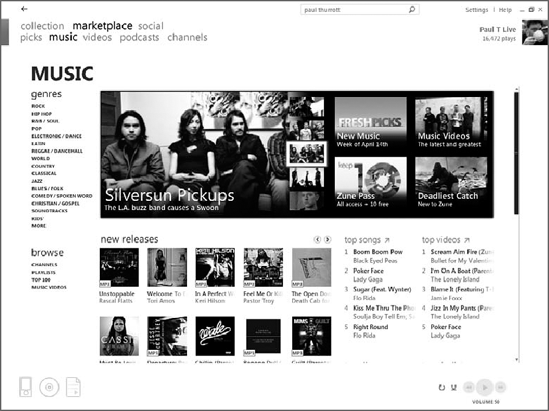

NOTE
To be fair to Apple, it's easy to be beautiful
and simple when you only sell movies and the occasional hard-to-find
music video. That's the problem with Zune Marketplace: there are no
Hollywood movies to download, for example, and the selection isn't as
rich and deep as Apple's iTunes Store.
The layout of Zune Marketplace mirrors that of the PC
software interface. You typically start in the Music section of the
service—currently, there are only a few other sections, including Picks,
Videos, Podcasts, and Channels—presented in a columnar view. If you're
familiar with the Zune PC software you'll feel right at home in Zune
Marketplace.
1.1. Browsing the Zune Online Store
When it comes to finding music online, of course,
discoverability is key. One of the biggest failings of the iTunes Store
is that it's not a friendly place to browse around and discover new
music. Microsoft is seeking to avoid this problem by providing a more
visual experience—one in which discovering new music is appealing and
obvious.
Music, as you might expect, is at the center of the
Zune experience. This is for practical reasons: the vast majority of
portable media device buyers are interested in music above all else;
hence, that is almost only what Zune Marketplace sells. (For now.
Microsoft will no doubt begin selling and renting movies via Zune
Marketplace soon, possibly by the time you read this.) In this area,
Zune Marketplace does a reasonable job. There are several top-level
genres, curiously ordered not alphabetically but rather in what is
presumably some editorialized list according to user preference: Rock,
Hip-hop, R&B/Soul, Pop, Electronic/Dance, Latin, Reggae/Dancehall,
World, Country, Classical, Jazz, Blues/Folk, Comedy/Spoken Word,
Christian/Gospel, Soundtracks, and Kids. Via a "More" option, you can
access an additional five subgenres: Avant-Garde, Easy Listening,
Miscellaneous, New Age, and Seasonal. There is also a separate Browse
list below Genres that includes links for channels, Microsoft-created
playlists, top-seller charts, and music videos.
NOTE
For much of Zune Marketplace's existence,
Microsoft sold two kinds of music, which was confusing. Most tracks were
available as DRM-encoded WMA files, which we could not recommend
purchasing: these tracks cannot play in iPods and are difficult to
effectively archive and move forward to new PCs and devices. A minority
of the tracks sold on Zune Marketplace, at first, were in DRM-free MP3
format, however. These types of tracks are highly desirable because they
are compatible with virtually all PCs, devices, and software. As of
2009, however, Microsoft has transitioned to fully DRM-free MP3 files.
Success!
Where Zune Marketplace really shines is with its artists pages. (A typical page is shown in Figure 3.) These pages are far better-looking than anything in iTunes, and they offer more useful information.

For example, in addition to cool edge-to-edge
graphical designs, you can get (often very detailed) biographical
information, along with numerous photographs for top bands, and huge
lists of related bands. You can switch between a graphical view of all
available music from that band, and a subset of only that content you
can actually purchase there. Many of the artist bios are like short
novels, extending far below the lower edge of the application window and
including numerous photographs.
NOTE
In case you're wondering, this biographical
information is not created by Microsoft. In fact, Apple licenses exactly
the same artist bios in its iTunes Store. Missing from Apple's site is
the other information, including the photos.
Zune Marketplace also offers excellent ways to find
music that is similar to the artists you already know and love. Each
artist page includes a list called Influenced By, which includes the
bands that influenced the artist you're currently exploring. A Related
Artists list is typically even longer, with numerous entries. A third
list, Related Genres, provides yet another jumping-off point. It's an
impressive store for music lovers.
Zune also provides a Picks section that is
automatically updated with content the service thinks you'll enjoy,
based on your listening habits. And Microsoft offers a Channel service
to subscribers of the Zune Pass (see the next few sections) that
provides continually updated auto-playlists of songs, helping you to
find new music.
1.2. Podcasts
Microsoft was roundly criticized for its utter lack
of support for podcasts in the first version of its Zune platform.
They've clearly taken this criticism to heart since then, as podcasting
is now a first-class citizen. Via the prominent Podcasts menu, you can
access a basic collection of podcasts, one that increasingly approaches
the selection available at iTunes.
NOTE
Almost all podcasts are distributed in DRM-free
MP3 format, regardless of where you find them. This means you can use
the best tool for the job. For example, even if you're a Zune device
owner who uses the Zune PC software and accesses Zune Marketplace
regularly, you can still download podcasts with iTunes. They'll sync
right up with the Zune device and work just fine.
The podcast section on Zune Marketplace has grown
over time as users and podcasters have made suggestions; and, of course,
you can manually subscribe to any podcast using an RSS-type URL via the
Zune PC software as well. Finally, give Microsoft credit for actually
calling them podcasts and not something lame like Zunecasts. You know
they thought about it.
1.3. Spending Points: Purchasing Music Online
Zune Marketplace isn't ideal for a number of reasons.
For example, it lacks a ton of commercial content such as movies, and
there are no audiobooks (though you can separately use audiobooks with
the Zune devices).
However, the single biggest problem, in our opinion,
is that Microsoft makes it very difficult to purchase content online.
They don't accept payment in the currency of the country in which you
live. Instead, they use a bizarre electronic currency called Microsoft
Points that seems designed to make Microsoft rich in the same way that
Richard Pryor purloined leftover subpenny transactions in Superman III.
No, that's not a joke.
Instead of U.S. dollars or euros or whatever currency
is legal tender where you live, Microsoft uses this Microsoft Points
system because it can avoid the huge number of credit card transaction
fees it would be forced to pay if it let you buy songs one at a time
using a credit card. (Ignore for a moment that Apple and every other
online store allows just that.) Here's how it works: instead of buying
content online, you buy blocks of Microsoft Points. The cost of these
points varies from region to region, but in the United States they break
down as shown in Table 1.
Table 1. Microsoft Points vs. Reality
| Points | Cost (US$) |
|---|
| 100 | $1.25 |
| 500 | $6.25 |
| 1000 | $12.50 |
| 2000 | $25.00 |
| 5000 | $62.50 |
When you purchase a block of Microsoft Points,
they're applied to your Windows Live ID, so you can use them on Zune
Marketplace (to buy music) or on Xbox Live, via an Xbox 360, to purchase
Xbox Live Arcade titles, video rentals, and other items. Sticking with
the Zune Marketplace discussion for now, as you purchase songs online,
your pool of available points is depleted. Therein lies the problem with
Microsoft Points: there's no actual way you'll ever evenly spend the
points you've purchased. You're essentially giving Microsoft an
interest-free loan.
Here's why: individual songs on Zune Marketplace are
typically 79 Microsoft Points (which is equivalent to 99 cents, the same
price that Apple typically charges for a single song), but 79 doesn't
divide equally into 100, 500, 1,000, 2,000, or 5,000. Therefore, no
matter what you buy, there will always be points left over. Points that
you paid Microsoft for. Money that is now in Microsoft's bank account
and not yours, accruing interest. That's right: you've given Microsoft a
loan.
Our advice here is very simple. Don't buy content
from Zune Marketplace, even if you are a huge believer in the Zune
vision and think that the Zune devices are next to godliness. You're
wasting your money.
NOTE
Any Xbox 360 or Zune user will occasionally need
to do a Microsoft Points-to-currency conversion. Unless you're truly a
math whiz, an automated calculator can come in handy. Several are
available online, but a good one can be found at the Unofficial
Microsoft Points Converter site (www.mspconverter.com). It works with a variety of currencies, not just U.S. dollars.
1.4. Zune Pass: An All-You-Can-Eat Subscription Service
Okay, there is one exception to the preceding rule,
which applies only to song purchasing. In addition to the dubious song
purchasing plan that Microsoft invented to slowly siphon every last cent
out of your wallets, the company has also created a Zune subscription
service called Zune Pass. This service could actually make a lot of
sense for you if two things are true: One, you're still young or
interested enough to want to discover new music on an ongoing basis.
Two, you own or are going to purchase a Zune device in addition to using
the Zune PC software.
Here's the deal: Zune Pass costs $14.99 a month in
the United States. Okay, this sounds a little steep at first, and
Microsoft isn't offering special deals if you sign up for several months
or one year at a time, but this $14.99 buys you ongoing access to all
of the several million songs that Microsoft sells via Zune Marketplace.
As long as your subscription is active, you can download and listen to
any protected song they offer, both in the PC-based Zune software and on
your Zune portable media player.
But wait, there's more. This $14.99 a month is
actually a good value because each month, Microsoft allows you to
download and keep up to 10 songs. That's a $10 value, so the real cost
of this subscription part of the Zune Pass is only $4.99 a month, and
that's a steal, especially if you are in the market for new music and
are buying digital albums anyway.
As with anything that sounds too good to be true,
there are some caveats. You can't burn any of the subscription-based
songs to CD. The subscription covers music only, not music videos. And
as soon as your subscription lapses—poof!—any songs you've downloaded
are gone. (Except for the 10 free songs you get each month; those are
yours to keep.)
If you're old and crusty, this may not seem like a
good deal, but if you're young and have constantly evolving musical
taste, Zune Pass may be just what the doctor ordered. Over time, you
will discover more and more new music and find out what you really like.
By the time your tastes settle down, you may be ready to start buying
certain music.
2. Zune Social
The second Zune-oriented online service is called
Zune Social. It's basically a duplication of much of the Xbox Live
service but for Zune users. That is, it's essentially an online identity
that is tied to a Windows Live ID account—giving others access, in this
case, to your musical preferences. (By comparison, the Xbox Live
service provides online access to your game playing.) It also provides
other related services, such as an inbox for receiving, well, Zune
messages.
Zune Social can be accessed in two ways. In the Zune
PC software you can click the prominent Social link to access your
friends list (arranged by Zune Card), your profile page (called Me in
the menu), and Zune Inbox (which is identical to your Xbox 360 Inbox if
you linked that to the same Windows Live ID as well). A Zune profile
page is shown in Figure 4.
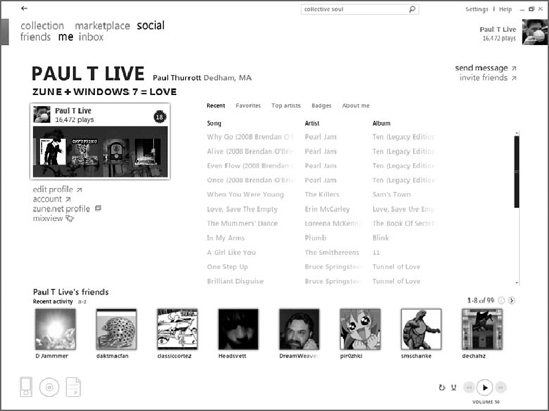
While the friends list and profile page are nicely
done, the Inbox is particularly weak. Yes, you can read messages, reply
to a message, or write a new message, but it's not a general e-mail
client. It only works between users of the Zune software.
NOTE
If you're an Xbox 360 gamer, chances are good you
already have an Xbox 360 Gamertag. The Zune Card is the same thing,
literally, so if you already have a Gamertag, and thus an associated
Windows Live ID, then you already have a Zune Card as well, using the
same online screen name. These online identities are all connected.
The Web-based version of Zune Social, found at social.zune.net,
offers a more complete look at what Microsoft is trying to accomplish:
making the act of listening to digital music, which is today very much a
solitary experience, into a more social experience. Here, you will find
the same social features available in the Zune software, but also gain a
better idea of what's going on with those in your friends list or
social circle. The site is shown in Figure 5.
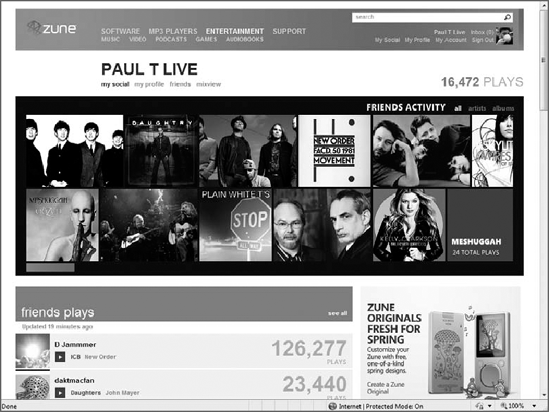
Regardless of how you access Zune Social, the Zune
Card is at heart of this system. This card is analogous to the Xbox
Gamertag and tracks what you're listening to in the Zune software and
devices, displaying that information for others to see.
Zune Cards are pretty graphical, with album art
displays and three basic views. The default view, Home, displays the
album art for the songs you've most recently played.
Clearly, Zune Social has the makings of a
Facebook-style community, and we can envision some people rallying
around similar music just as they do with video games now on Xbox Live.
The idea is a good one. What it needs is a bigger market of users,
sharing information about music with each other.
NOTE
If you're freaking out about the privacy
implications of this service, worry no more: Everything we have
described here is opt-in. You can decide who sends you messages, who can
see your friends list, and who can discover what music you've been
listening to. (Each option can be configured as everyone, friends only,
or blocked.)