USB is one of the most popular technological
standards that have ever been invented, and it appears on a great number of
devices. But, in some cases, a demand for a computer to communicate with a USB
accessory can be an essential limit.

SHE
Computerteknik myUTN-150
If you want to share a USB device, like a
hard drive or a printer, between PCs, those PCs have to be continuously opened and
configured to share.
MyUTN-150 can fix this problem. It is
humble blue box with 3 USB 2.0 ports powered to connect network via Ethernet.
The configuration can be done via an
existing web page, with options for adjusting network and controlling accesses
to devices, along with exclusive UTN manager. It only works with Windows PCs.
Devices connected with myUTN-150 don’t
appear on network as shared hard drives. UTN manager functions as a pass-through
virtualizing USB interface, thus the device behaves similarly as it did when connected
physically to a local connector.
For software running at start-up, and a
device configured to self-activate, USB devices get ready to work right when Windows
is loaded.
Booting from a shared device is impossible
but we can use all shared devices as though they are directly connected to PC.
iPhone appears in iTunes, USB keyboard works fluently, and all storage devices
are assign a letter as usual.
By default, myUTN program notifies whenever
devices are connected, and informs how long they have been idle. This becomes
annoying yet it can be in disabled.
For daily USB accessories, such as external
storage and printer, myUTN-150 is a solution for a problem that has already
been dealt with. There are many cheaper ways to share USB storages through
network separately with computers.
Routers now come with configured USB
connector; several NAS devices are available and printers can be wirelessly
used. MyUTN-150 also supports USB 2.0, thus transfer rate is limited.
This is surely a good product, but some
system administrators can take advantage of myUTN-150. It appears excellent at sharing
specialized USB equipment via network.
For instance, a USB microscope can be
viewed and controlled from PC within range or another room across the world.
Devices can be shared over the Internet and
control via VLAN, and there’re some encryption options – although they should
have been better displayed. SSL is supported, and access to devices can be
limited on port units.
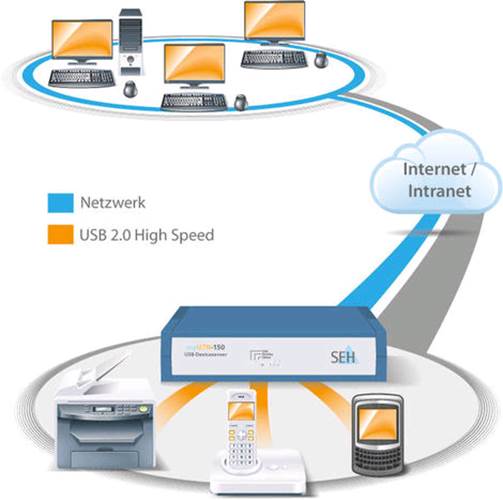
Devices
can be shared over the Internet and control via VLAN, and there’re some
encryption options.
|
Info
·
RRP: $221 (no VAT); $266 (VAT included)
·
Gigabit Ethernet port for Windows only
·
3 USB 2.0 ports
·
3-VLAN support
·
SSL 3.0
·
TLS 1.0
·
HTTPS encryption
·
802.1x/EAP-FAST/EAP-TTLS-TTLS/PEAP
authentication
·
User access control
·
Certificate management
·
SNMPv3
·
2.7W power consumption
·
5-year warranty
·
138x100x30mm
Verdict
·
myUTN-150 will be useful for particular users,
though it has some downsides. There’s no support for Linux and OS X, and USB
3.0 compatibility will be preferred. Though, virtual USB interface is totally
practical, plus myUTN-150 appears reliable in our tests; it can be ideal for organizations
that frequently re-arrange accesses to a computer connected with an important
USB device.
·
Design: 3.5/5
·
Feature: 4/5
·
Performance: 3.5/5
·
Value: 3/5
·
Total: 3.5/5
|