When buying an external hard drive, you
don’t just have to pay attention to all of the qualities of an internal hard
drive; you also have extra connections and software to consider!
The connection type is the most immediate
bottleneck for an external hard drive, so it’s probably one of the first things
you should consider once you know what capacity you’re looking for. The most
common way to connect to your drive is over a USB cable. If you only have USB
2.0 ports, you shouldn’t have any trouble finding a drive with USB 2.0 support,
but if you’re looking for a faster USB 3.0 connection, take care. There are
still a fair number of units that only support USB 2.0, and these are limited
to a transfer speed of 48MB/s. USB 3.0 connections can achieve many times that
speed.

When
buying an external hard drive, you don’t just have to pay attention to all of
the qualities of an internal hard drive; you also have extra connections and
software to consider!
In terms of other connectors you may
encounter, the once popular FireWire has retreated into obscurity, so don’t buy
a drive that trumpets that (it’s either old or outdated, neither of which is
desirable). The replacement is ‘Thunderbolt’, but these connectors are mostly
found on Apple PCs and require cables that are far more expensive than USB
leads. A Thunderbolt connector can give a transfer speed of up to 1GB/s, but
you’re unlikely to find one on any standard PC, so don’t pay extra to get one
unless you know there’s any chance of using it.
If you have a home network, you may be
interested in getting an external hard drive that offers network attached
storage. These are external devices that also have the ability to run as a
stand-alone storage unit, connected (whether wirelessly, over USB, or with a
network cable) to a router or switch, allowing access from any other PC on the
network, and even over the internet, if they have a built-in server.
In terms of the performance of the actual
hard drive, the same criteria applies here as when buying internal units. For
the internal drive’s connection, look for SATA-2 (sometimes called SATA 3Gbps
or SATA 300) and SATA-3 (also called SATA 6Gbps or SATA 600) connections. As
you can see from the numbers, SATA-3 is twice as fast as SATA-2, but remember
that mechanical hard drives can’t physically achieve the kinds of speed it
would take to saturate a SATA-2 connection, let alone SATA-3, and that the USB
connection between your computer and the external unit is more likely to be the
bottleneck anyway, so while you don’t want an IDE connector, the difference
between SATA-2 and SATA-3 is more academic than anything else.
If you’re interested in getting the best
access speeds out of a drive, a more important statistic is what RPM it can
achieve. RPM refers to the number of revolutions the platters can make per
minute, and the higher this value, the lower the latency you experience between
data being requested, read and delivered.
The slowest current drives run at 5,400rpm,
and you’re most likely to see these inside small, cheap, USB-powered external
drives such as the Buffalo MiniStation, which contain 2.5” drives. The next
step up is, once again, 7,200rpm drives, which you’ll find in most external drives,
particularly those containing 3.5” drives and which require their own power
supply. At the highest end of the market, you may find external units
containing drives that run at 10,000rpm or even 15,000rpm, but such drives cost
a premium and offer very little to the home user.
The amount of cache on a drive also
matters. The data cache allows more consistent read/write access, and the more
you have, the better your drive’ s performance will be. The cheapest drives
tend to have a very small amount of cache (often only 8MB). Full-size drives
normally have 32MB, but higher-end examples may have up to 64MB. Be aware that
while more cache is better, it’s hard to quantify the performance of extra
cache in very precise ways, and in particular it matters less for external
drives than it does for internal ones. You’re unlikely to be running your
operating system or games from an external drive, after all.
You may wish to pay attention to the
assisting software that drive manufacturers make available. Most will provide
some kind of backup suite with the hardware, but some will provide
data-securing applications to help you secure the information on the drive.
Finally, check the drive’s durability. If
you’re planning to leave it in one place (as you might with network storage)
then there’s no problem, but if you’re planning to carry your drive around with
you, it may pay to specifically investigate those with durable or shock-proof
designs.
Is Now The Right Time To Buy?
As discussed earlier, the growing
prevalence of solid-state storage and multi-device households has helped create
a boom in the external hard drive market as people search for a solution that
can make large capacity drives accessible from multiple devices at once. This
means that the market is both large and competitive, which works out well for
buyers.

Is
Now The Right Time To Buy?
Similarly, hard drive unit prices are
returning to normal following the natural disasters that dramatically affected
the traditional centers of hard drive production last year, sending hard drive
prices into a huge spike. Now that they’re back to normal, they’re unlikely to
drop any further, so buy now. The technology is unlikely to improve (at least
until it becomes cost-effective to make large-capacity external SSD drives), which
means if you have a use for an external drive, there’s no good reason to wait.
What Are The Technical Constraints?
As with all hard drives, the biggest
concern with external units is that they might one day fail.
The problem with large capacity external
drives is that they can, almost paradoxically, make your data more vulnerable
to such a failure. If you have 3TB of music and video stored in just one place
and that drive crashes, you’re sunk, and the large capacity of external drives
means you’ll lose more data than if the same disaster afflicts an internal hard
drive!
You can avoid this to an extent by getting
an external RAID unit, but remember that you’re then paying two or even three
times the price for the hardware (plus a premium) without the improved space,
and it still won’t be any extra help if your house burns down or gets flooded.
Or, indeed, if someone steals your portable drive unit.
Still, external hard drives are generally
very hardy and reliable. As long as you don’t take their continued usage for
granted and correctly maintain them, you should be able to use external storage
for a few years at least without any serious problems arising. mm
What’s The Alternative?
In terms of providing remote backup and
universal accessibility, cloud storage is probably the best alternative to an
external hard drive.
In fairness, cloud storage isn’t as good as
hard drive storage in every way – the capacity is likely to be hugely less than
a hard drive (gigabytes rather than terabytes) and any backups or file
transfers will take place over internet connections so slow they might as well
be standing still by comparison to a USB 3.0 connection. You’ll also have to
pay a subscription if you want more than a few gigabytes.
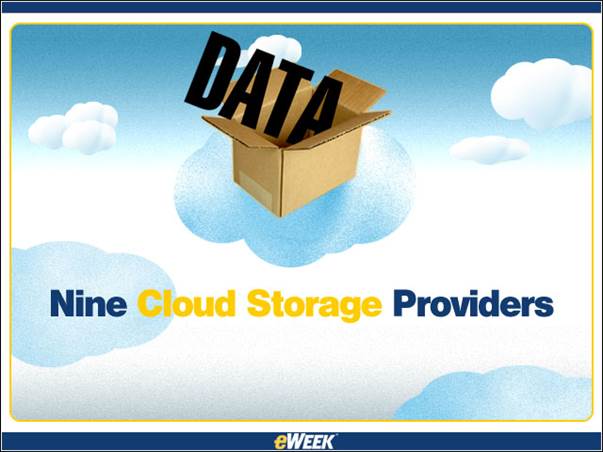
In
terms of providing remote backup and universal accessibility, cloud storage is
probably the best alternative to an external hard drive.
On the other hand, cloud storage isn’t
going to be vulnerable if your house burns down, nor will it be affected by a
flood. And the server-grade backups and hardware will mean it’s incredibly
unlikely that a crash could take out your beloved files. So there are good and
bad things to consider.
In terms of capacity, though, the only
genuine rival to an external hard drive is a large internal one, and if you’re
looking for an external drive, we can only assume you’ve discounted that
already!