In this section we’ll review
some basic terminology and see how it relates to the SMS database. Every
entity we call a database actually consists of two components: the
database and its transaction log. The database
is a collection of data records, object tables, and indexes organized
in a specific structure designed to facilitate the displaying, sorting,
updating, and analysis of the information it contains. The transaction log
is used to record each action performed on the database, such as adding
a new record or updating or deleting an existing record.
SQL
Server 7.0 and SQL Server 2000 maintain their database and transaction
logs in their own files. If SQL Server is installed on the same computer
as SMS 2003, SMS can create the database and log files for you during
its setup. If not, you’ll need to create the files in advance.
If you install SMS on the
same computer as SQL Server, SMS will not only create the devices for
you, but it will also tune SQL Server for use with SMS. This feature
doesn’t, of course, relieve you of all responsibility in the maintenance
of the server running SQL, but it does ease some of the setup concerns
regarding SQL Server, especially if you’ve had little experience with
it.
During the setup
process for SMS 2.0, if SQL wasn’t already installed on the proposed
site server, the SMS 2.0 installation process prompted you for the SQL
Server source files and installed a dedicated SQL Server database for
itself on that same server. The SMS 2003 installation process doesn’t do
this. Therefore, you’ll need to have installed SQL Server before
running SMS setup. If you follow the basic instructions that come with
SQL Server and accept all the default values, choosing Windows Only
Authentication as the security option, you’ll be just fine for SMS.
You can accomplish most
of the actions you’ll need to perform on the server running SQL through
the SQL Server Enterprise Manager. Through this console, you can
create databases and transaction logs, set security, back up and
restore the database, perform routine database maintenance tasks, and
optimize SQL Server parameters for the SMS database. Let’s explore the
process of creating devices in using SQL Server 2000.
Creating a Device in SQL Server 2000
The SQL Server Enterprise Manager, shown in Figure 1, is a Microsoft Management Console (MMC) snap-in. It groups its managed objects into five main categories:
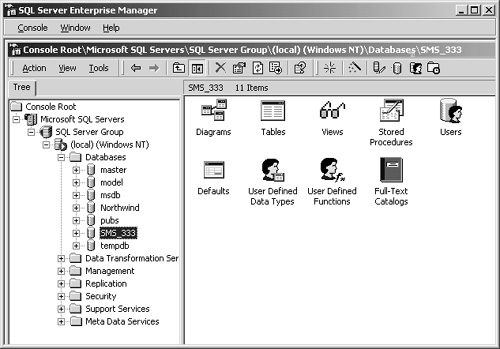
SQL Server 2000
doesn’t require the creation of separate devices before the database can
be generated. Instead, it requires the creation of database files that
will contain both the actual database objects and the transaction log
data. Follow these steps to create a SQL Server 2000 database file:
1. | In
SQL Server Enterprise Manager, navigate to the Databases folder,
right-click it, and choose New Database from the context menu to display
the Database Properties dialog box, shown in Figure 2.
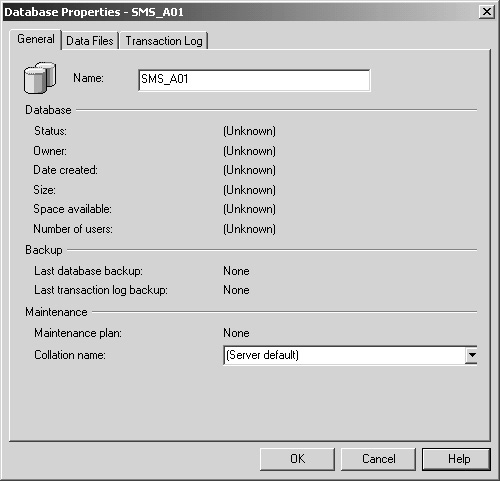
|
2. | In the General tab, enter a name for the database, such as SMS_xxx, where xxx represents the site code for your new site.
|
3. | The database file name will appear as SMS_xxx_Data in the Database Files list in the Data Files tab, as shown in Figure 3.
You can click the ellipsis (Browse) button (found in the Location
column) to display the Locate Database File dialog box where you can
modify the location of the file. In the Data Files tab you can also
change the initial size through this entry.
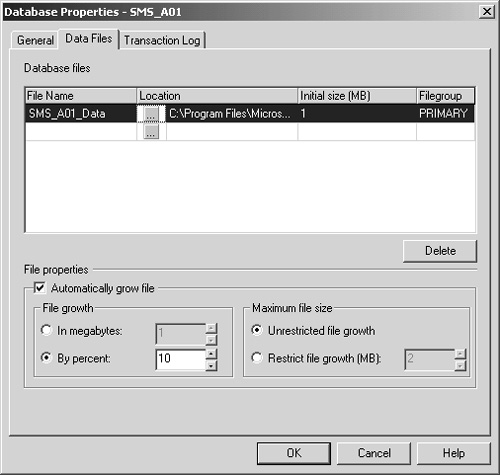
|
4. | In
the File Properties section, the Automatically Grow File option is
enabled by default. This option ensures that SQL Server monitors the
size of your database and expands it as necessary according to the File
Growth parameter you specify. You can also allow the growth to be
unrestricted or set a maximum size.
|
5. | Select the Transaction Log tab, shown in Figure 4, and configure the same parameters for the transaction log. The transaction log file will be named SMS_xxx_Log.
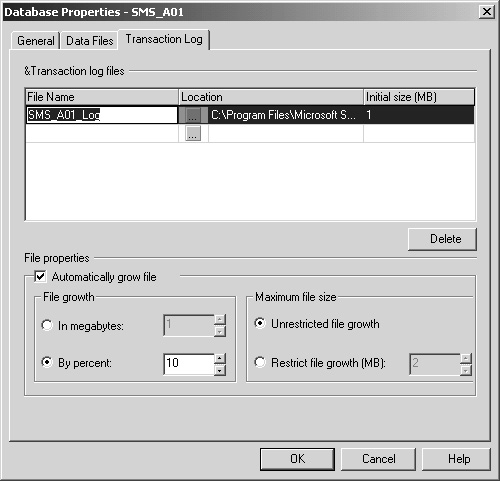
|
6. | Click OK to create the files.
|
SQL
Server 2000 considers the database and transaction log files combined
as representing the database and displays a single database entry.