Before you can test your SQL CLR code, you must
deploy the assembly containing it and register the individual functions
that you want recognized as stored procedures. A number of deployment
methods are at your disposal; we will pause to cover them now, before
discussing testing of your stored procedures and the other four basic
SQL CLR entities.
Deploying Your Assembly
Visual Studio deploys the SQL Server project version of the
sample code when you build, start, or step through the project or use
the Build/Deploy function on Visual Studio’s main menu. If you’re
working with the SQL Server project version of the samples, go ahead and
use the Deploy option or one of the Start or Build options in Visual
Studio now.
You can execute the
following T-SQL command from within Management Studio:
CREATE ASSEMBLY Chapter03
AUTHORIZATION dbo
FROM 'C:\ProgrammingSQL2005\Chapter03\VS\Chapter03Manual\Chapter03\bin\Debug\Chapter03.dll'
WITH PERMISSION_SET = SAFE
GO
The AUTHORIZATION
clause allows you to specify a name or role to which ownership of the
assembly is assigned. The default authorization is that of the current
user, and because you are most likely logged in as dbo for
AdventureWorks, in this case the clause is unnecessary (which is why we
omitted it from our previous example).
The meaning and effect of the WITH PERMISSION_SET
clause are discussed at the end of this article. For now, just note
that this clause allows you to specify the security permissions with
which your assembly runs. As with the AUTHORIZATION clause, in this case the WITH PERMISSION_SET clause is technically unnecessary because SAFE is the default PERMISSION_SET value used when a CREATE ASSEMBLY command is executed.
If your assembly
has dependencies on other assemblies, SQL Server looks to see if those
assemblies have already been loaded into the database and, if so,
confirms that their ownership is the same as that of the specified
assembly. If the dependent assemblies have not yet been loaded into the
database, SQL Server looks for them in the same folder as the specified
assembly. If it finds all dependent assemblies in that location, it
loads them and assigns them the same ownership as the primary assembly.
If it does not find the dependent assemblies in that folder, the CREATE ASSEMBLY command will fail.
You can supply a string expression instead of a literal in the FROM
clause, allowing for some interesting data-driven possibilities. For
example, you could fetch an assembly path reference from a table in your
database. It is also possible to supply a bitstream in the FROM
clause instead of a file specification. You do this by specifying a
varbinary literal value or expression (or a comma-delimited list of
varbinary values or expressions, when dependent assemblies must be
specified) that contains the actual binary content of your assembly (or
assemblies). This allows the creation of a database, including any CLR
assemblies it contains, to be completely scripted, without requiring
distribution of actual assembly files. The binary stream can be embedded
in the script itself or, using an expression, it can be fetched from a
table in a database.
More Info
See SQL Server Books Online for more information on this option. |
In addition to using Visual Studio deployment and the T-SQL CREATE ASSEMBLY command, you can upload the assembly into your database interactively from Management Studio. Simply right-click the servername/AdventureWorks/Programmability/Assemblies node in the Object Explorer (where servername is the name of your server) and choose New Assembly... from the shortcut menu. The New Assembly dialog box, shown in Figure 3-7, appears.
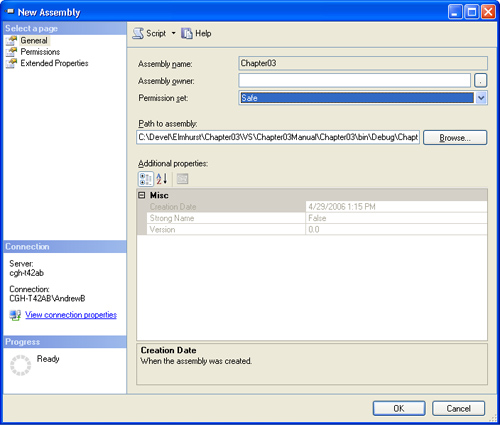
Type
the assembly path and file name in the Path To Assembly text box, or
use the Browse... button to specify it interactively. You can specify AUTHORIZATIONWITH PERMISSION_SET
details in the Assembly Owner text box (using the ellipsis button, if
necessary) and the Permission Set combo box, respectively. and
Regardless of the
deployment method you use, once your assembly has been added to your
database, it becomes an integral part of that database and its
underlying MDF file. This means if your database is backed up and
restored, or xcopy deployed, any assemblies within it move along with
the data itself and need not be manually added as a subsequent step.