Before you can learn how to use SQL CLR features, you
need to know how to enable them. As with many new products in the
Microsoft Windows Server System family, many advanced features of SQL
Server 2005 are disabled by default. The reasoning behind this is sound:
Each additional
feature that is enabled provides extra “surface area” for attacks on
security or integrity of the product, and the added exposure is
inexcusable if the feature goes unused.
The SQL CLR features of
SQL Server 2005 are sophisticated and can be very useful, but they are
also, technically, nonessential. It is possible to build
high-performance databases and server-side programming logic without SQL
CLR integration, so it is turned off by default.
Don’t be discouraged,
though: Turning on the feature is easy. Microsoft provides both a
user-friendly GUI tool (aptly named the SQL Server Surface Area
Configuration tool) and a system stored procedure for enabling or
disabling SQL CLR integration. We’ll cover both approaches.
To use the
Surface Area Configuration tool, simply start it from the Configuration
Tools subgroup in the Microsoft SQL Server 2005 programs group on the
Windows start menu. Figure 1 shows the tool as it appears upon startup.
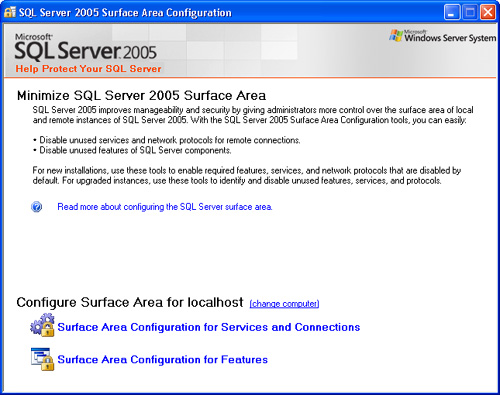
To configure CLR
integration, click the Surface Area Configuration For Features link at
the bottom of the form. After a short pause, the Surface Area
Configuration For Features dialog box appears; a tree view-style list of
features appears on the left, and the Ad Hoc Remote Queries feature is
preselected. Click the CLR Integration node immediately below it, and
you will see an Enable CLR Integration check box on the right of the
form. (This is shown in Figure 2.)
To enable SQL CLR features, make sure that the check box is checked,
and click OK to close the Surface Area Configuration For Features
window. (You can also clear the check box to disable SQL CLR
integration.) Close the Surface Area Configuration tool by clicking its
close box in the upper-right corner of the window.
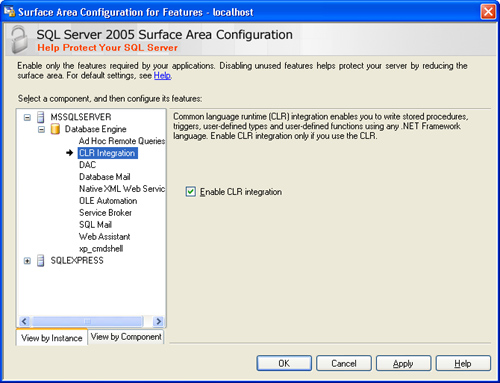
If
you’d prefer a command-line method for enabling or disabling SQL CLR
functionality, open up SQL Server Management Studio and connect to the
server you’d like to configure. Then, from a query window, type the
following commands, and click the Execute button on the Management
Studio SQL Editor toolbar.
sp_configure 'clr enabled', 1
GO
RECONFIGURE
GO
That’s all there is
to it! To disable SQL CLR integration, just use a value of 0, instead
of 1, as the second parameter value in the sp_configure call.
Tip
Don’t
forget that this will work from any tool that can connect to SQL
Server, not just Management Studio. In fact, you could issue the
previous command text from your own code using the ADO.NET SqlCommand object’s ExecuteNonQuery method as long as your code can connect to your server and your sever can authenticate as a user in the sysadmin server role. |
With SQL CLR
integration enabled, you’re ready to get started writing SQL CLR code.
Before we dive in, we need to discuss Visual Studio/SQL Server
integration and when to use it.