When
you first look at OData and its interoperation with SQL Azure, you may
think you're in for a lengthy process and a ton of reading. Wrong.
Enabling OData is simple and takes no time at all. This section spends a
couple of pages walking you through the process of enabling OData on
your SQL Azure database.
1. Getting Started at SQL Azure Labs
Browse to SQL Azure Labs. Then, follow these steps:
On
the home page, you see a list at left of things Microsoft is working
on. Click the SQL Azure OData Services tab, which first asks you to log
in using a Windows Live account.
When you've logged in, you're presented with the window shown in Figure 1:
a summary of OData and, more important the first step of configuring
your SQL Azure OData Service. The Create a New Server link on the right
takes you to the SQL Azure home page where you can sign up for an Azure
account, and so on. Because you've already done that, you skip that
link. In the Connection Information section, enter your complete server
name plus your username and password, and then click Connect.
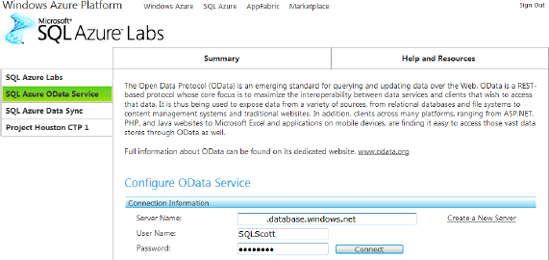
After
your information is validated, a Database Information section appears
on the page. Select the database on which you want to enable OData, and
select the Enable OData check box. At this point you may think you're
done, but not quite. When you click the Enable OData check box, a User
Mapping section appears on the page, as shown in Figure 2.
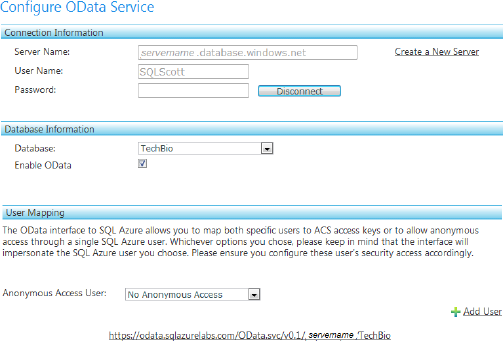
As the User Mapping
section explains, you can map specific users to the Access Control
Service (ACS) keys or allow anonymous access to your SQL Azure database
via OData through a single SQL Azure account. Now that we have our data
exposed via a REST interface it is through the User Mapping that we
control access to our SQL Azure data.
The Anonymous Access User
drop-down defaults to No Anonymous Access, but you can also choose to
map and connect via dbo, as shown in Figure 3.
This article talks about anonymous access shortly. Selecting the dbo
option allows you to connect using the database dbo account, basically
as administrator. In a moment you learn the correct way to connect to
the OData service.
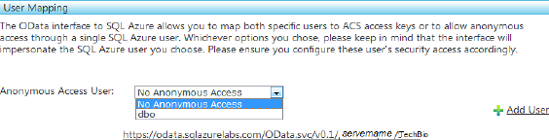
Notice also that this section
provides a URI link that you can use to browse your SQL Azure data in a
web browser.
For the sake of this example,
select dbo. You have now OData-enabled your SQL Azure database. Before
you proceed, let's spend a few minutes discussing in more detail
anonymous access and the ACS and how it applies to SQL Azure.
2. Understanding Anonymous Access
Anonymous access
means that authentication isn't needed between the HTTP client and SQL
Azure OData Service. Keep in mind, however, that there is no such thing
as anonymous access to SQL Azure. If you want to allow anonymous access,
you must specify a SQL Azure user that the SQL Azure OData Service can
use to access SQL Azure. Figure 4 shows how you do that.
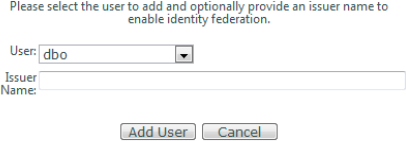
The SQL Azure OData
Service access has the same restriction as the SQL Azure user.
Therefore, if the SQL Azure user being used in SQL Azure OData Service
anonymous access has read-only permissions to the SQL Azure database,
SQL Azure OData Service can only read the data in the database.
Depending on the
requirements of the application, you may consider creating a read-only
user for your SQL Azure database. The syntax to do that is as follows:
EXEC sp_addrolemember 'db_datareader', username
Let's talk a moment about ACS and how that applies to SQL Azure.
3. Understanding the Access Control Service
ACS is part of the Windows Azure
AppFabric. It's a hosted service that provides federated authentication
and rules-driven, claims-based authorization for REST based web
services, allowing these web services to rely on ACS for simple
username/password scenarios.
In the Community
Technology Preview (CTP) of SQL Azure OData Service, it's necessary for
you to sign up for the AppFabric and create a service namespace to be
used with the SQL Azure OData Service. This allows a single user to
access SQL Azure OData Service through the Windows Azure AppFabric
Access Control. This user must have the same user id as the database
user.
4. Implementing Security Best Practices
Now that you know a little
about security regarding SQL Azure OData, you need to be familiar with a
few best practices surrounding SQL Azure OData Service:
Always create a new SQL Azure user instead of allowing anonymous access to SQL Azure OData Service.
Never use your SQL Azure Administrator username to access SQL Azure OData Service.
Don't
allow the SQL Azure user that is used by SQL Azure OData Service to
have write access to SQL Azure OData Service through anonymous access.
The problem you run into by
not creating a new user is that you then allow anyone to read from and
write to your database. You also have no way to control how much data or
what type of data they write.
But with all of that said,
because SQL Azure OData is currently in CTP, it's easier to test with
anonymous access than with a read-only SQL Azure user. But when out of
CTP, you should build your client to use anything other than anonymous
access. The browser doesn't support simple web token authentication
natively, and this is required for SQL Azure OData Service via ACS.
Thus, in production, don't use anonymous access.