A variety of databases are
available for mobile devices, but the one we use throughout these article is SQL Server Windows CE Edition, a slimmed-down version of
Microsoft’s desktop database, SQL Server (in the interest of brevity, we
refer to the CE version as “SQL Server CE”). It is the mobile database
of choice for .NET Compact Framework programming because it is fully
supported in the .NET Compact Framework runtime environment and the .NET
Compact Framework development environment.
Most applications written for SQL Server CE have two primary database tasks:
Manipulating the data while disconnected
Transferring the data to SQL Server when the device is connected to the desktop machine
The first database task involves using the generic
ADO.NET classes, and the
provider-specific classes, which we discuss shortly. For programmers who
have worked with
ADO.NET on desktop systems, all of the generic classes on the .NET
Compact Framework implementation of ADO.NET are very familiar.
The second major database task, the transfer of
data between SQL Server and SQL Server CE, involves not only the
participating database engines but also Microsoft Internet Information
Services (IIS). Two different mechanisms are available to help with
this: Merge Replication and Remote Data Access (RDA).
|
ADO.NET classes are available only in managed
code. But you do not need managed code to access the data in a SQL
Server CE database. Two separate native APIs are available for
manipulating the data in a SQL Server CE database. One involves a COM
object (ADOCE), and the other is an API (OLEDBCE). These components
match up with their desktop counterparts, ADO and OLE DB.
|
1. SQL Server CE Files
Each SQL Server CE database is stored as a single
file on your CE device. The recommended naming convention for the file
extension is .sdf, and the name of the file is the name of the
database. Thus, you open a connection to mydb.sdf, not to mydb. You may
associate a password with the database and also encrypt the physical
file using 128-bit RSA encryption. Because each database is one file, it
is visible in the File Explorer. Figure 1 shows a database file selected in the File Explorer.
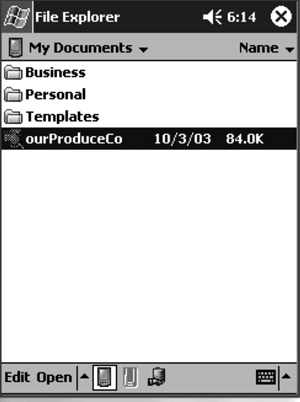
Because SQL Server CE databases are files in the Windows CE file system, they can be accessed using the File and Directory classes.
For example, you can copy a database file, delete a database file, or
test for the existence of a specifically named database file. Your
ability to operate on database files is subject to the same restrictions
as other files in the file system; for example, you can delete a
database file only if the file is not currently in use.
SQL Server CE reclaims space within a database
file only when you ask it to; it’s not a capability available through
the data manipulation language, nor is it provided as a background
process. To reclaim space within a SQL Server CE database, you must use the Compact method of the SqlCeEngine class.
2. SQL Server CE Syntax
SQL Server CE programming is simpler than SQL
Server programming because the SQL language supported by SQL Server CE
is a subset of the SQL available with SQL Server. For example, because a
SQL Server CE database is a single-user database whose security is
controlled by a file password, there is no need for GRANT, DENY, and REVOKE statements.
Also missing are SQL Server’s Transact SQL extensions: no stored procedures, triggers, multistatement batches, or DECLARE, SET, IF, or WHILE
statements. Even some standard SQL had to be left out; for example,
views are not supported. Not all the SQL Server data types could be
included, but most of the missing ones can be converted to ones that do
exist. For example, Windows CE itself supports only Unicode, and so
Unicode is the only character data type (nchar, nvarchar, ntext).
What SQL Server CE does provide is support for
tables, indexes, defaults, and referential integrity. It also has the
ability to add, modify, and delete rows in those tables using standard
SQL Data Manipulation Language (DML). Therefore, your application can
manipulate data in SQL Server CE by connecting to the database file and
submitting INSERT, UPDATE, and DELETE
statements to the database. You can write these DML statements
yourself, or you can have ADO.NET write them for you as one step in the
synchronization of data set updates to the database. Also, the SQL
syntax uses single quotes to delineate literals, which is very
convenient when you are quoting that SQL within your code—it eliminates
the need to quote quotes.
Your SQL Server CE–based application may be more
elementary than what you’ve come to expect from a typical SQL Server
application, but it should provide enough functionality to be useful in
mobile situations. The lack of the complete Transact SQL syntax is an
inevitable limitation given the available memory of a typical Windows
CE–powered device. Yet in spite of this size limitation, SQL Server CE
provides a more than adequate set of SQL commands for just about any
Windows CE–based application you are likely to need.
Tables 1 and 2 list what functionality in SQL Server is unsupported and supported, respectively, in SQL Server CE.
Table 1. Unsupported SQL Server Functionality in SQL Server CE
| Functionality | Comments |
|---|
| DCL
GRANT, REVOKE, DENY | These are not needed in a single-user database |
| DDL
Views, triggers, stored procedures, user-defined functions, user-defined data types | Most of these are SQL Server Transact SQL extensions to the ANSI functionality.
This is logic that could reside on the SQL Server. It must be coded into the application when using SQL Server CE |
| DML
IF-ELSE, WHILE, DECLARE, SET | Most of these are SQL Server Transact SQL extensions to the ANSI functionality |
| INFORMATION_SCHEMA TABLES | This is replaced by MSysObjects and MSysConstrains tables |
Table 2. Supported SQL Server Functionality in SQL Server CE
| Functionality | Comments |
|---|
| DDL
Databases, tables, data types, indexes, constraints | Only Unicode character types are supported |
| DML
SELECT, INSERT, UPDATE, DELETE | |
| Functions
Aggregate, Math, DateTime, String, System | |
| Transactions | The transaction isolation level is always READ COMMITTED.
The limit on nesting is 5. Exclusive lock granularity is table-level
and is held for the duration of the transaction. Single-phase commit is
the only commit type allowed |
|
The specification for the SQL syntax is a
standard established by an American National Standards Institute (ANSI)
Standards Committee. Both SQL Server and SQL Server CE are highly
compliant with the ANSI 92 standard. SQL Server has some options for
choosing between ANSI compliance and compliance with older versions of
SQL Server. These options are not supported in SQL Server CE; ANSI
compliance is the only choice in SQL Server CE.
|
SQL Server CE is a little fussier about syntax
than SQL Server. Having a smaller footprint means having less code that
can “deduce” what you meant. Thus, the following SQL, which is missing
the comma between the last column definition and the constraint
definition that is required by the ANSI 92 specification, executes as
intended in SQL Server but produces a syntax error in SQL Server CE:
CREATE TABLE Products
( ProductID integer not null primary key
, ProductName nchar(20) not null
, CategoryID integer not null
CONSTRAINT FKProductCategory foreign key (CategoryID)
references Categories(CategoryID)
)
|
There
are two primary constraints for databases: primary key and foreign key.
The primary key constraint specifies the column or columns of a table
in which duplicate values are prohibited and a non-null value is
required. The product ID in a product table and the order number in an
order table are both examples of primary keys. Foreign keys are values
that exist as primary keys elsewhere in the database. For instance, the
customer number column in an order table is an example of a foreign key
because its value must exist in the customer table also.
|
Column names can be aliased within a SELECT statement. These aliases propagate into the data objects and onto the bound controls by default. Thus, the following SELECT statement, used to fill a DataTable object bound to a DataGrid control, would provide the results shown in Figure 2:
SELECT P.ProductID as ID
, P.ProductName as Name
, C.CategoryName as Category
FROM Products P
JOIN Categories C on C.CategoryID = P.CategoryID
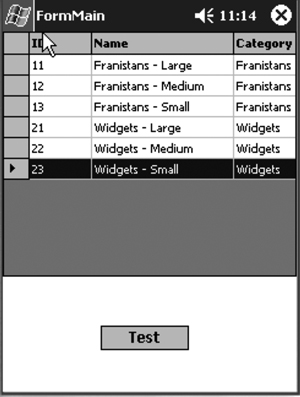
The primary reason to use
column aliases is to provide column names for calculated columns and
literals or to resolve ambiguous names; it is not the preferred way to
specify a column title of a DataGrid column. Rather, using the DataGridColumnStyle object, is the preferred way to set DataGrid column names because it is independent of the underlying SELECT statement.