The favorite programming objects used by the database developers so far, stored procedures,
are compiled SQL routines that are stored in a database and act like an
independent program within SQL Server when called. Stored procedures
are essential for the security and accessibility of data for
applications because they allow you to use them as an interface from
your database to your application.
An
interface between a database and an application enables you to control
the user’s access to your database and objects, as well as to protect
and isolate your code, resulting in high security and easy maintenance.
For example, you can create a stored procedure that inserts the
client’s data into the table clients. The application will only call
the stored procedure responsible for the insert: developers don’t need
to know the T-SQL code behind this operation, protecting your database
and code. Another advantage of this interface is that you will maintain
only the code of the stored procedure, regardless of how many times an
application refers to your stored procedure: no changes will be
necessary in the application if you edit the procedure’s code. In
addition, you can grant a user permission to execute a procedure,
without having to give permission to realize the actions within the
procedure, thereby increasing the security of your database. In other
words, you can grant a user permission to execute a procedure that
selects data from a table, without granting him the SELECT permission on that table: users can execute the procedure but cannot execute a SELECT statement in this table.
Creating Stored Procedures
You
can use stored procedures to modify data, return a scalar value, or
return a result set. Unlike functions, however, the return in stored
procedures is not mandatory. Also, stored procedures support almost all
commands of SQL Server inside their routines. To create a procedure,
you will use the CREATE PROCEDURE statement. The general syntax for creating a stored procedure is the following:
CREATE { PROC | PROCEDURE } [schema_name.] procedure_name [ ; number]
[ { @parameter [ type_schema_name. ] data_type }
[ VARYING ] [ = default ] [ OUT | OUTPUT ] [READONLY]
] [,... n]
[ WITH <procedure_option> [,... n ] ]
[ FOR REPLICATION ]
AS { <sql_statement> [;][ ...n ] }
[;]
<procedure_option> ::=
[ ENCRYPTION ]
[ RECOMPILE ]
[ EXECUTE AS Clause ]
<sql_statement> ::=
{ [ BEGIN ] statements [ END ] }
When executing procedure statements, you can use only the word PROC as an alias of PROCEDURE. Like functions, the structure of the CREATE PROCEDUREheader and body.
The header starts with the procedure name, which must have a unique
name that conforms to the rules for object in SQL Server. In the header
you can define the input parameter names and data types, which are used
within the procedure as local variables. The user must supply the value
of each declared parameter when the procedure is called, unless a
default value is defined or the value is set to equal another
parameter. You can also indicate that a parameter cannot be updated or
modified within the definition of your procedure, using the READONLY option. statement has two parts:
You can also define parameters as the output of a procedure, although you don’t have to define them. The OUTPUT
option indicates that the parameter is an output parameter. You can
create as many output parameters as your application needs. OUTPUT parameters can be any data type, except text, ntext, and image data types.
The WITH clause offers three options for your procedures: ENCRYPTION, RECOMPILE, and EXECUTE AS. You specify the ENCRYPTION option when you want to encrypt the procedure definition. The RECOMPILE
option indicates that SQL Server does not cache a plan for this
procedure, and it will be compiled each time the procedure is executed.
The EXECUTE AS option specifies the security context under which the procedure is executed.
|
When
a stored procedure is executed, SQL Server compiles the procedure and
stores it in the query cache. The compilation process creates a query
plan and an execution plan, allowing SQL Server to reuse them in the
subsequent executions, decreasing the answer time of a procedure.
When you use the RECOMPILE
option, SQL Server will discard the stored query plan and create a new
one in each procedure execution. This option is useful when you make
changes that bring benefits to the procedure performance, such as the
addition of a new index in a table that the routine within the
procedure will use. You should use the RECOMPILE option in the ALTER PROCEDURE statement; you should avoid using it at the creation process.
|
The body of the CREATE PROCEDURE
statement is the main part of this statement. This is where you define
the routine of actions that the procedure will execute when called.
This part is delimited by a BEGIN...END statement, where you place all the code. You can execute any T-SQL command, except SET SHOWPLAN_TEXT, SET SHOWPLAN_ALL and USE statements.
Example: Creating and Consuming a Stored Procedure
The AdventureWorks2008 database has a table called ProductCategory, which shows the categories available for products. Figure 1 shows the table structure and its columns. All the columns, except the Name, are filled in automatically.
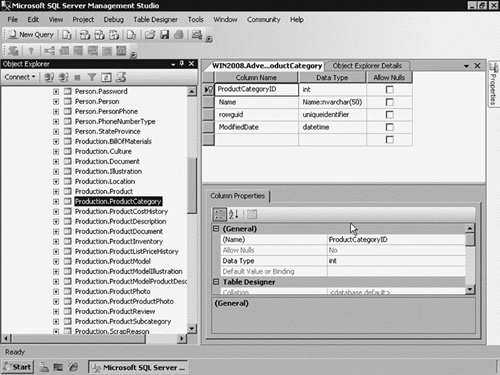
As a database developer, you decide to create a stored procedure to insert new categories into the table ProductCategory
for your application. With this object, you intend to ease the
maintenance of your code and secure your code and data from developers
and users. Figure 2 shows how you can create a stored procedure that executes an INSERT statement in the desired table. When you create a procedure, it is stored in the active database, inside the folder Stored Procedures, set under the Programmability folder.
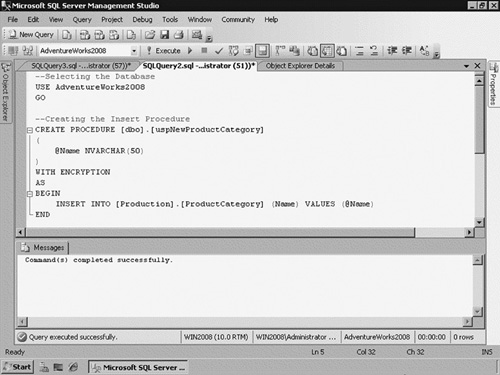
As you can see, the new procedure has the name uspNewProductCategory, the variable @Name as an input parameter, the ENCRYPTION option, and the routine is an INSERT statement. Once created, you can execute this procedure using either EXEC or EXECUTE statements, or you can just write the name of the procedure. Also, you can pass the input parameters in different ways. Figure 3 shows the ways to pass parameter values and a SELECT that returns the inserted category.
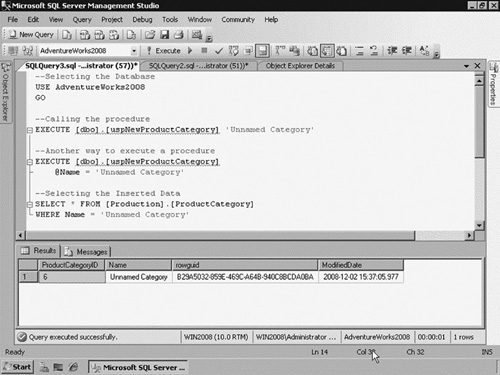
Managing Stored Procedures
As
a database developer, you need to learn some basics about managing
stored procedure objects, such as altering a procedure and viewing its
definition. Basically, there are two ways to manage these procedures:
using the SQL Server Management Studio (SSMS) or using Transact-SQL statements.
In SQL Server Management Studio, the procedures are stored under Programmability | Stored Procedures of the selected database. You can see the properties of a procedure by right-clicking it and choosing Properties to open a new window. In the Stored Procedure Properties window, you can see some information about the selected procedure, such as if its definition is encrypted (see Figure 4).
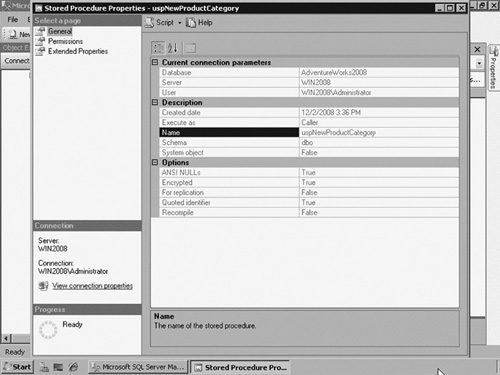
You can alter the code of the procedure by right-clicking it and choosing Modify
to open a new query tab. This tab shows the actual definition of the
stored procedure and allows you to make changes at its code. After you
complete the changes, commit them by clicking on the Execute button. Also, to drop a procedure, right-click the desired object and choose Delete.
You can see the objects that depend on a procedure and the objects that
a procedure depends on by right-clicking it and choosing the View Dependencies option.
You can also manage procedures using Transact-SQL statements. You can alter and remove a procedure using the ALTER PROCEDURE and the DROP PROCEDURE statements. The ALTER PROCEDURE alters an existing stored procedure that you previously created. Its syntax and options are the same as the CREATE PROCEDURE statement. The DROP PROCEDURE removes one or more procedures from the current database. The syntax is as follow:
DROP { PROC | PROCEDURE } { [ schema_name. ] procedure } [,...n ]
You can also use system stored procedures and catalog views
to provide information about stored procedures and their definitions.
Some of the most common system procedures that you can use to retrieve
procedure definition and properties are the sp_help and sp_helptext. The following example shows you how to retrieve the definition of and information on the stored procedure uspNewProductCategory, created in the example:
--View the definition
sp_helptext uspNewProductCategory
--View the information
sp_help uspNewProductCategory
Managing Stored Procedure Security
The
stored procedure, as an object, allows you to grant users permission to
use it. However, procedures have a security mechanism called
delegation, which acts in a special way about the permissions of
objects within the procedure and the stored procedure itself. When you
grant a user the EXECUTE
permission, SQL Server automatically delegates your permissions to the
objects and statements referenced inside the routine, making the
execution of the procedure possible to this user. The user receives
these permissions only when executing the procedure, and these
permissions don’t affect the permissions that you set directly in these
objects.
Let’s take, for instance, the uspNewProductCategory that you created in the example. This procedure inserts rows into the ProductCategory table. You have the INSERT
permission on the table and have also created the procedure. Let’s say
that users of your application have no permission on the ProductCategory table but need to insert new categories inside the table. So, when you grant the EXECUTE
permission to such users, they can execute this procedure normally
because the insert permissions necessary to execute the routine are
delegated to them. However, they cannot execute an INSERT statement directly, once they have no permission on ProductCategory.
The
security delegation provided by stored procedures gives you a powerful
and secure mechanism, enabling you to create an interface of stored
procedures that applications will use. With this interface, users will
not access data and tables directly, unless they use the stored
procedures you have created and provided. Also, these delegated
permissions are still dependent on the code within the procedure,
allowing you to validate the input parameters, avoid attacks such as
SQL Injection, and execute specific tasks according to the user who is
calling the procedure.
Besides EXECUTE, stored procedures have other permissions, focused on their administration (see Table 1).
Table 1. Stored Procedure Permissions
| Permission | Description |
|---|
| EXECUTE | Execute a stored procedure |
| VIEW DEFINITION | View the information and definition of a procedure |
| ALTER | Alter the properties of a procedure |
| CONTROL | Assign the permission of a procedure to other users |
| TAKE OWNERSHIP | Take ownership of a procedure |
Like functions, you can set the user’s permission using the GRANT, REVOKE or DENY T-SQL statements. The following two examples show how to grant a user permission on a stored procedure.
--Grant EXECUTE to a user
GRANT EXECUTE ON [dbo].[uspNewProductCategory] TO Priscila
Adjusting Transaction Isolation Levels
As
you have seen, stored procedures have an essential role in the
development of databases, creating a secure interface between your
database and your application. Most of the procedures that compose this
interface execute data manipulation commands: SELECT, INSERT, UPDATE, DELETE, and MERGE statements.
When
you are manipulating data, SQL Server provides isolation levels for the
transactions that are being executed. This isolation defines how these
transactions will access the resources and how SQL Server will solve
concurrency between transactions. The transaction isolation levels
control how locks will be taken when data is read, how long the read
locks will be held, and how a read operation will reference rows
modified by another transaction.
The
isolation property is one of the four properties—atomicity,
consistency, isolation, and durability (ACID)—that a logical unit of
work must display to qualify as a transaction. It is the ability to
shield transactions from the effects of updates performed by other
concurrent transactions. The level of isolation can actually be
customized for each transaction.
Every
transaction that you execute always gets an exclusive lock on any data
it modifies, and it holds that lock until the transaction is completed.
For read operations, transaction isolation levels primarily define the
level of protection from the effects of modifications made by other
transactions.
If you
define a lower isolation level for a transaction, it will increase the
ability of many users to access your data at the same time, but it will
increase the number of concurrency
effects users might encounter, such as dirty reads or lost updates. At
the same time, a higher isolation level reduces the types of
concurrency effects your users may encounter, but requires more system
resources and increases the chances that one transaction will block
another.
Concurrency causes three basic side effects: dirty read, nonrepeatable read, and phantom read. A dirty read
occurs when a second transaction selects a row that is being updated by
another transaction. The second transaction is reading data that has
not been committed yet and may be changed by the transaction updating
the row. A non repeatable read occurs when a second transaction accesses the same row several times and reads different data each time. A phantom read
occurs when an insert or a delete action is performed against a row
that belongs to a range of rows being read by a transaction. The
transaction’s first read of the range of rows shows a row that no
longer exists in the second or succeeding read as a result of a
deletion by a different transaction.
An example of a dirty read
is when you are making changes to a table. During the changes, a user
creates a new table that is a copy of the table that includes all the
changes made to that point. You then decide that the changes that have
been made so far are wrong and you remove the changes. The table
created by the user contains changes that no longer exist and should be
treated as if they never existed. An example of a nonrepeatable read
is when you read the same table twice, but between each reading a user
changes the data. When you read the table for the second time, it has
changed. The original read was not repeatable. An example of a phantom read
is when you propose changes to a table, but when the changes are
incorporated into the table, you discover that a user has made other
changes to the table without your consent.
As
a database developer, you must choose the appropriate isolation level
of your transactions and routines within your stored procedures,
considering the data integrity requirements of your application and the
overhead of each isolation level. The highest isolation level, SERIALIZABLE,
guarantees that your transaction will retrieve exactly the same data
every time it repeats a read operation, but it does this by performing
a level of locking that is likely to impact other users in multiuser
systems. The lowest isolation level, READ UNCOMMITTED,
may retrieve data that has been modified but has not been committed by
other transactions. All of the concurrency side effects can occur in
read uncommitted, but because there is no read locking or versioning,
overhead is minimized in your environment.
SQL Server supports the transaction isolation levels defined in SQL-92. The transaction isolation levels are as follows:
READ UNCOMMITTED Specifies that statements can read rows that have been modified by other transactions but not yet committed.
READ COMMITTED
Specifies that statements cannot read data that has been modified but
not committed by other transactions. This prevents dirty reads. Data
can be changed by other transactions between individual statements
within the current transaction, resulting in nonrepeatable reads or
phantom data. This option is the SQL Server default.
REPEATABLE READ
Specifies that statements cannot read data that has been modified but
not yet committed by other transactions and that no other transactions
can modify data that has been read by the current transaction until the
current transaction completes.
SNAPSHOT
Specifies that data read by any statement in a transaction will be the
transactionally consistent version of the data that existed at the
start of the transaction. The transaction can only recognize data
modifications that were committed before the start of the transaction.
Data modifications made by other transactions after the start of the
current transaction are not visible to statements executing in the
current transaction. The effect is as if the statements in a
transaction got a snapshot of the committed data as it existed at the
start of the transaction.
SERIALIZABLE
Specifies that the statements cannot read data that has been modified
but not yet committed by other transactions; no other transactions can
modify data that has been read by the current transaction until the
current transaction completes; and other transactions cannot insert new
rows with key values that would fall in the range of keys read by any
statements in the current transaction until the current transaction
completes.
Table 2 shows the concurrency side effects enabled by the different isolation levels of a transaction:
Table 2. Isolation Levels and Their Side Effects
| Isolation Level | Dirty Read | Nonrepeatable Read | Phantom |
|---|
| READ UNCOMMITTED | Yes | Yes | Yes |
| READ COMMITTED | No | Yes | Yes |
| REPEATABLE READ | No | No | Yes |
| SNAPSHOT | No | No | No |
| SERIALIZABLE | No | No | No |
Test Day Tip
On
the day of your exam, review the isolation levels and their side
effects table so that you will know the relationship between levels and
effects. You will see that the questions about isolation will be very
easy.
You can define the isolation level of a transaction using the SET TRANSACTION ISOLATION LEVEL statement. You use this command before the transactions that you will execute. The syntax is as follows:
SET TRANSACTION ISOLATION LEVEL
{ READ UNCOMMITTED
| READ COMMITTED
| REPEATABLE READ
| SNAPSHOT
| SERIALIZABLE
}
[ ; ]
1. Creating Stored Procedures
You will create a stored procedure that will update a
product category, according to a given ID. You then will alter this
procedure, creating an output for it. At the end, you will review the
procedure definition.
Launch SQL Server Management Studio (SSMS), connect to the instance, open a new query window, and change the context to the AdventureWorks2008 database.
Execute the following statement to view the rows of the ProductCategory table.
SELECT * FROM [Production].[ProductCategory]
Create the stored procedure uspUpdateProductCategory by executing the following code:
CREATE PROCEDURE [dbo].[uspUpdateProductCategory]
(
@ProductCategoryID INT,
@Name NVARCHAR(50)
)
AS
BEGIN
UPDATE [Production].[ProductCategory] SET Name = @Name
WHERE ProductCategoryID = @ProductCategoryID
END
Update the product category using the EXECUTE statement, as follows:
EXECUTE uspUpdateProductCategory 4, 'Others'
Now,
let’s alter the created procedure, adding a new parameter as an output.
This output will be a message to the user about the success or failure
of the procedure. Execute the following code:
ALTER PROCEDURE [dbo].[uspUpdateProductCategory]
(
@ProductCategoryID INT,
@Name NVARCHAR(50),
@Message NVARCHAR(20) = 'None' OUTPUT
)
AS
BEGIN
BEGIN TRANSACTION
UPDATE [Production].[ProductCategory] SET Name = @Name
WHERE ProductCategoryID = @ProductCategoryID
IF (@@ERROR = 1)
BEGIN
SET @Message = 'An error occurred!'
ROLLBACK TRANSACTION
END
ELSE
BEGIN
SET @Message = 'Category updated'
COMMIT TRANSACTION
END
END
Update the product category using the EXECUTE statement, as follows:
DECLARE @Var NVARCHAR(20)
EXECUTE uspUpdateProductCategory 4, 'Acessories', @Var OUT
PRINT @Var
Now create a new user and grant him or her the EXECUTE permission, as in the following code:
CREATE USER Herleson WITHOUT LOGIN
GRANT EXECUTE ON [dbo].[uspUpdateProductCategory] TO Herleson
To finish, view the definition of the uspUpdateProductCategory function using the following code:
sp_helptext uspUpdateProductCategory