You might have noticed a
pattern emerging in our study of calculations and KPIs: Analysis
Services allows you to store a variety of things in your cube that you
could, if called upon to do so, create within your own application or
queries. Think about it: Your calculations simply represent a collection
of commands that make up an MDX script, and each of your KPIs is, in
effect, a collection of MDX expressions and literal values (description,
status graphic name, trend graphic name) that you could store and
evaluate on the client side.
But
by that logic, views, functions, and stored procedures in relational
databases could be handled by your applications as well. Of course, we
use those server-side facilities because DBAs can design, secure, and
provide them to a range of applications and users. Similarly, Analysis
Services offers calculations and KPIs to put their management and
security in the hands of DBAs and to make them available to anyone
consuming your Analysis Services databases.
We will now quickly cover actions, which are yet another server-side, MDX-based object type.
Actions Simply Defined
You can think of
actions as context-sensitive external commands. In other words, actions
allow you to store an MDX-based template that, when evaluated, evaluates
to a command string of one form or another. Actions are associated with
objects in your cube, whether they be structural objects—such as
measures, attributes, hierarchies, levels, or their members—or actual
cells in the cube. The types of commands range from drillthrough queries
that extract a cell’s underlying data from the relational database, to
URLs that embed a cell or member’s value, to SQL or command-line strings
that can also embed a cell or member’s value.
Actions are defined on
the Actions tab of the cube designer, and they appear in the cube
browser on shortcut menus.
Designing Actions
The cube designer’s
Actions tab, like its Calculations and KPIs tabs, consists of an
Organizer pane (Actions Organizer, in this case), a Calculation Tools
pane, and a form that you must complete in order to fully describe the
action you are creating or editing. Unlike the Calculations and KPIs
tabs, however, the Actions tab has only a form view; there is no script
view or browser view. By now you should be familiar with the meaning and
mechanics of editing the fields in form view, so we can proceed with
creating a couple of actions without a lot of background discussion.
Start by creating a
drillthrough action by selecting the Cube/New Drillthrough Action option
on the main menu or clicking the New Drillthrough Action button (fourth
from the right) on the Actions tab’s toolbar. Enter Total Sales Drillthrough
for the Name field (no brackets necessary), select Main from the
Measure Group Members drop-down list, leave the Condition field blank
and, in a new row in the Drillthrough Columns grid, select MEASURES in
the Dimensions column and Total Sales in the Return Columns column. (You
can do this by clicking the drop-down arrow, selecting the Total Sales
item in the popup window, and then clicking its OK button.) The form
should appear as shown in Figure 1.
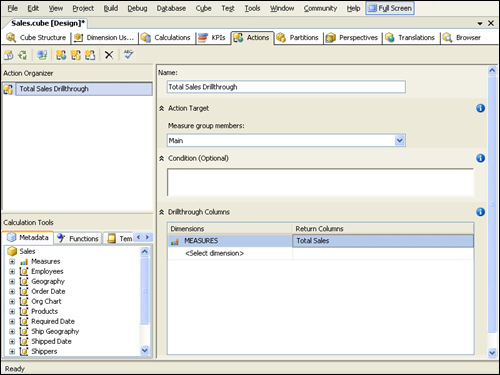
This creates an action
that allows you to right-click any cell in the cube browser and see in a
popup window the Total Sales data for each row in the fact table that
underlies it.
Next, add a (regular) action
by selecting the Cube/New Action option on the main menu or clicking
the New Action button (fourth from the left) on the Actions tab’s
toolbar. Enter MSN Search
in the Name field, select Level Members from the Target Type drop-down
list (if it is not already selected), and select Geography.Country -
State-Province - City - Postal Code.City in the Target Object drop-down
list. (Click the drop-down arrow, drill down to and select the
appropriate node in the dimension browser popup window, and click OK.)
Leave the condition expression blank, select URL from the Type drop-down
list (if it is not already selected) in the Action Content section, and
enter the following in the Action Expression field:
"http://search.msn.com/results.aspx?q=" + [Geography].[City].CURRENTMEMBER.NAME
The form should appear as shown in Figure 2.
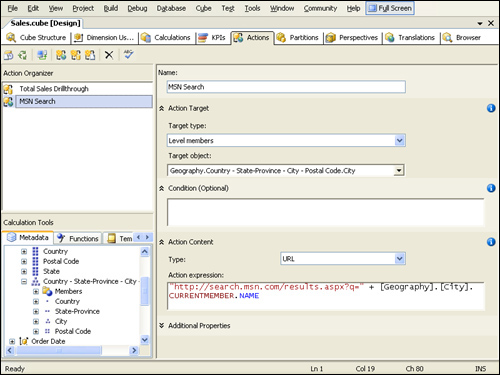
This action generates a
URL that navigates to the MSN Search Web site and performs a search on
the selected city’s name. By right-clicking any city in the row or
column headers in the cube designer’s Browser tab, you can select the
action from the shortcut menu and bring up the corresponding URL in
Microsoft Internet Explorer.
Testing Actions
You
can test your actions by saving and deploying your changes and then
entering the Browser tab of the cube designer. Drag the Total Sales
measure to the detail fields area, and drag the City level of the
Country - State-Province - City - Postal Code hierarchy of the Geography
dimension (not the City attribute of the Geography
dimension) to the row fields area. Right-click any cell in the data
area and choose Total Sales Drillthrough from the shortcut menu to view
the drillthrough query results for that cell in a popup window (as shown
in Figure 3).
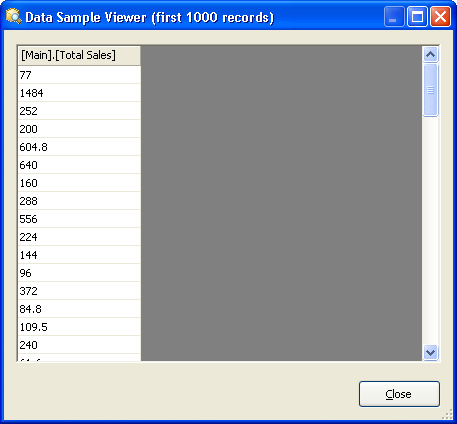
Right-click any city in the row header area and choose MSN Search (as shown in Figure 4) from the shortcut menu to view MSN search results for that city’s name in Internet Explorer.
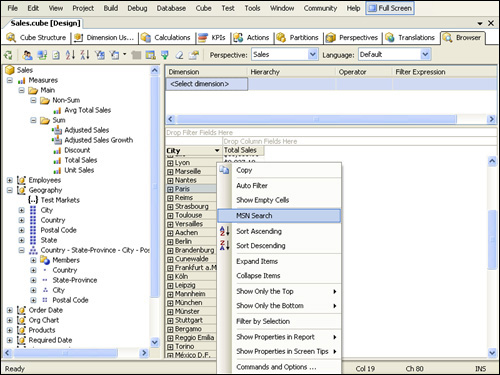
Experiment
with the other action types and consider using actions extensively in
your cubes. OLAP is all about drill-down analysis, and what better
drill-down functionality is there than providing your users with
detailed information about cube data from other applications, databases,
and the Web?