1 . Work with Object and System Privileges
It’s next to impossible to work with data in Oracle Database 11g
without looking at object privileges. In this section, we are going to
look at these privileges as well as a suite of system privileges closely
related to managing Oracle Database 11g.
The four main object privileges are select, insert, update, and delete,
all discussed in the next four sections. Oracle Database 11g uses the term grant when referring to giving out both object and system privileges.
Select
This
is the primary and most commonly used privilege, permitting other users
to view your data. There are three parts to grant statements:
The keywords grant select on.
The name of the object upon which the privileges are being given out.
The recipient of the grant.
Progress Check Answers
| 1. | Installation, upgrades, tuning, and environment setup are four of many tasks performed by the DBA.
|
| 2. | A
private synonym can only be referenced in a SQL statement by the user
who created and owns the synonym. A public synonym, created by a
centralized user such as a DBA, is available to all users.
|
| 3. | The
default tablespace is the one within which users occupy space by
default, unless another tablespace is mentioned as a table is created.
|
| 4. | Quota on tablespaces is usually given out using bytes or megabytes as units of measurement.
|
| 5. | The DBA goes to MetaLink to request assistance from Oracle’s support organization.
|
| 6. | Triggers cannot exist on their own without association with an Oracle Database 11g table. |
Insert
This privilege allows users
to create rows in tables belonging to other users. The creator of new
rows in other users’ objects is bound by the same rules used if they
owned the objects themselves. They must adhere to the boundaries defined
by the data types of the columns in the rows they create. For example,
when rows are inserted into a table that has a column defined as type
DATE, they must ensure that valid date type data is placed in the column
so defined. As rows are created in an Oracle Database 11g
table, the transaction must be committed to the database before the row
becomes part of the information available to other users. With Oracle
Database 11g, we use the term commit the same way the word save is used with other types of software.
Update
This privilege allows a
person to change the contents of columns in rows belonging to other
tables. The SQL update statement can change the value of data in one or
more columns. As with insert activity, the update transactions need to
commit their work to make it permanent in the Oracle Database 11g files.
Delete
Delete operations interact with one or more rows in Oracle Database 11g tables and must be followed by a commit as well to write the results of the transaction to the database files.
SQL statements are subject to rigorous syntax
requirements which, if not followed, return an assortment of Oracle
errors. Just as with other programming languages you may be familiar
with, the SQL statement processing engine is very strict with reserved
words and the placement of the pieces that come together to form an SQL
transaction. Let’s briefly discuss system privileges that allow certain
users of Oracle Database 11g to perform secure activities.
System Privileges
Classically, secure operations are performed by the DBAs;
however, one can grant system privileges to specified users so that they
can perform selected activities themselves. The following list illustrates a few examples of these secure operations:
Alter system There are a number of modes that Oracle Database 11g
can operate from. The modes are toggled using alter system. For
example, this privilege can be given out to Jane by issuing the command
grant alter system to jane.
Create user/alter user Often, the DBA wants to partition some of the user creation activities between a handful of users of Oracle Database 11g.
This is done by giving out the create user system privilege. Once new
users are created, you often don’t want to tweak their environment; this
can be accomplished by issuing the grant alter user statement to one or
more users of the database.
Create session/table/trigger
Sometimes when new users are created, they are given the create session
system privilege which allows them to connect to Oracle Database 11g.
In many cases, depending on how new users are created, they are not
allowed to build any objects until they receive the create table system
privilege. As well, many users are not capable of defining triggers
until they receive the create trigger system privilege.
System
privileges were introduced with early releases of Oracle7 (circa 1993)
and have played a useful role in the division of labor in the database
since their inception.
2. Introduce Yourself to the Grid
As many have heard, the “g” in Oracle Database 11g stands for grid.
Grid computing is a technology that allows for seamless and massively
scalable access to a distributed network of diverse yet homogenous
computer types. Oracle Database 11g
is the glue permitting different vendors’ computers to work together
providing a seemingly endless supply of shared computer resources.
Oracle sees the grid as revolutionizing the way companies go about doing
their business. Grid computing targets the delivery of information as a
utility, similar to the way electrical and telephone services are
currently delivered to the public—hence the term grid.
The industry as a whole, but Oracle in particular, sees a delivery
method from the grid such that consumers will only pay for what they
use. Interlaced computers will allow idle capacity
to be leveraged by the grid to provide for a form of parallel
processing on steroids. The following are the major players that enable
the Oracle grid technology:
| Q: | Name the four main object privileges used in Oracle Database 11g. | | A: | The four most common privileges are select, insert, update, and delete. | | Q: | Placing an Oracle Database 11g in a state where it can be accessed by applications is referred to as what activity? | | A: | Putting an Oracle Database 11g in a normal operating mode for day-to-day access by a company’s applications is referred to as startup. | | Q: | How many integer and decimal digits can a field defined in the data dictionary as number(10,2) accommodate? | | A: | The field would be able to store up to eight integer digits and two decimal digits. | | Q: | When Oracle Database 11g is passed the value “Beginner “for storage in a varchar2 column, how does it deal with trailing insignificant spaces? | | A: | The
trailing spaces are trimmed before the information is stored in the
database. Though not as common as varchar2, the char data type can be
used to store trailing spaces. | | Q: | What would Oracle Database 11g store as a value in a number(6,2) field when passed the value 9.8882? | | A: | It would store 9.89 in a number(6,2) field when passed 9.8882. |
|
Real Application Clusters (RAC) Involves a suite of networked computers sharing a common Oracle Database 11g and running platform-independent clusterware, the glue that makes the interconnect between the clustered nodes so transparent.
Automatic Storage Management (ASM) A front-end management system that can group disks from an assortment of manufacturers together to form a suite
of disks that is available to all computers on the grid. ASM
encapsulates the complete life cycle of disk management and allocation
into a centralized GUI interface.
Oracle Resource Manager Provides a framework within which administrators can control the computing resources of nodes on the grid.
Oracle Scheduler
Allows the handing out of jobs to members of the grid to facilitate the
execution of business tasks anywhere and everywhere where idle
resources exist.
Oracle Streams
Assists the processing requirements whereby copies of data need to be
streamed between nodes in the grid, providing the mechanisms to keep
data in sync on one database with the database from which the data
originated. Oracle Streams’ tight integration with the Oracle Database
11g engine facilitates this synchronization and delivers a preferred method of replication.
Figure 1 illustrates the primary differences between grid computing and traditional approaches to providing computer services.
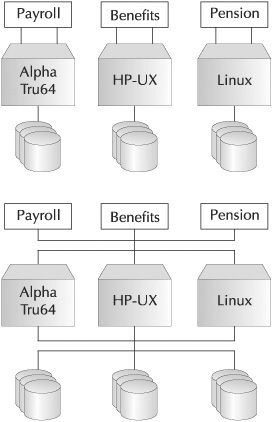
The following points reinforce the details of the two scenarios depicted in Figure 1:
The three applications
at the top of the figure each have a dedicated server, each with its own
dedicated disk. If the Linux server were to go out of service, the
pension application would grind to a halt. There is no built-in
mechanism for pension system processing to carry on another server.
The
three applications at the bottom are interlaced with one another. The
benefits application can be hosted on from one to three of the available
servers. As well, the database files that support these three
applications can reside upon (and be read from) any of the nine disks in
the grid’s disk farm.
The browser-based OEM Grid
Control holds the whole thing together. With the implementation of the
ASM component of Oracle Database 11g, disks are managed by OEM, database instances are managed by OEM, clusterware is managed through OEM; the list is endless. Figure 2 shows the first OEM screen that appears after entering appropriate login credentials.
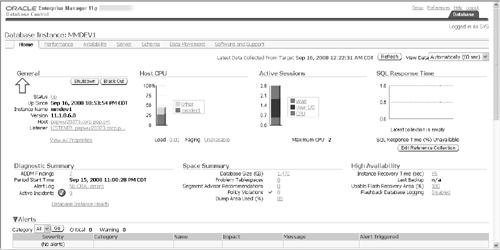
Note
There
is an OEM configuration program (called emca) that must be successfully
run before you can access the browser-based OEM. The screen shown in
your version of Oracle Database 11g may be somewhat different than the one shown in Figure 1. The look and feel of the OEM Grid Control screens can change significantly between minor releases of the software.