Panasonic Lumix G6 is Panasonic’s updates to
Panasonic Lumix G5, and features integrate with Wi-Fi, NFC, OLED EVF screen,
improve video mode, focus peaking, and is the latest product DSLM of Panasonic.
Panasonic Lumix G6 is available with a body only priced of $823.5.
Features
Designed to compete with the market of
digital SLR camera, the style of it is very similar to a compact DSLR camera.
It is introduced with a 14-140mm lens, more compact HD zoom with optical IS,
and a bright aperture than the previous version. The camera has two custom
modes on the dial (C1/C2), manual movie options, HDR, and a micro socket; this
is a new feature that is not available on the Panasonic Lumix G5.
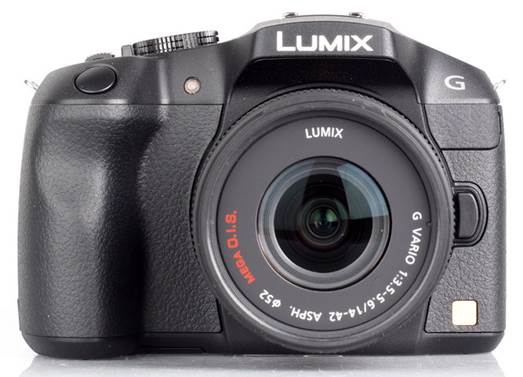
Panasonic
Lumix DMC-G6
Panasonic Lumix G6 has a number of
improvements and updates based on the Panasonic Lumix G5, including a new OLED
electronic viewfinder, soft light AF, built-in Wi-Fi, as well as a panorama
mode not available on the G5.
Wi-Fi is built-in, as well as NFC
(Near-Field Communication) to allow set the Wi-Fi connections with smartphones.
Smart phones can be used as a remote shutter control, or set to immediately
transfer an image automatically to smartphone after shooting. Wi-Fi can also be
used to set up automatic backup of photos and videos to your computer.
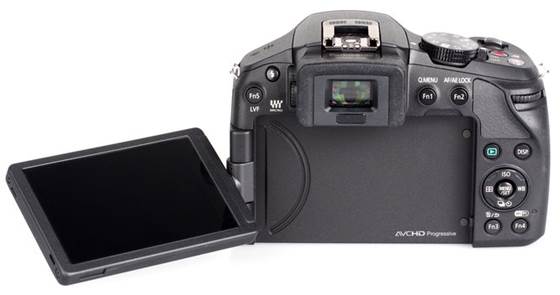
Camera
screen
Key
Features
·
16.05 megapixel live MOS sensor, low-light AF
·
1.44million dot OLED EVF
·
P/S/A/M manual video control, 50p/24p
·
One-touch picture sharing and remote shooting
·
NFC/Wi-Fi
·
Electronic shutter
·
3inch touch screen, 1036K dots
·
7fps continuous shooting, 5fps with continuous
AF
·
Improved video 50p/24fps, stereo micro
·
ISO160 - ISO25600
·
New Venus engine - Area based noise reduction
·
19 filter effects
·
Sweep / Auto Panoramic feature (filter)
·
Focus peaking
·
Micro socket
Handling
Bigger than the G5, G6 has many look like a
camera compact digital SLR, with a good rubber hand grip, as well as the
texture of rubber at the rear and on the left side of the camera. In the front
a rubber coating that can be opened and you will find a microphone socket
behind.

The
body camera
There are total five function buttons that
can be found around the camera, with the most typical default function, which
can be adjusted to set up camera depending on your personal preference, with
two function buttons available on the screen. The touch screen allows you to
scan through your images in playback mode, as well as allow you to focus on any
area of the screen, and if you want, you can also use the screen to take photo.
This camera, does not force you to use the touch screen, and you quite happily
can use the camera with full functions without using the screen if you do not
like.
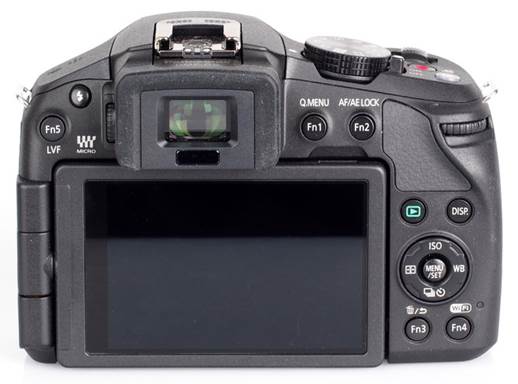
Screen
Menu
Menu is easy to use, because there are the
explanation for the current option is displayed at the top of the screen. The
menus can also be controlled by using the touch screen to make them look more
intuitive to use if you are familiar with the use of touch-screen devices. This
camera is quick during use, with the particularly impressive focus and shutter
response. For more information of Panasonic Lumix G6 menu you can be viewed
below.

Menu
Wi-fi
The built-in Wi-Fi for Panasonic Lumix G6
offers many features, including the ability to connect it to a smartphone or
tablet running Android or iOS. First you need to install the application from
Panasonic image from app store, and then you can connect to the camera via
Wi-Fi, or use NFC to set up the connection of your phone. This application
creates three main ways to work, first as a remote control for the camera,
allow you to access a number of options and settings, including the Q. Menu,
focus and shoot touch, as well as stop motion animation. The second mode, the
playback, allows you to view photos, as well as transfer them to your phone or
delete them. Third mode is exploiting GPS navigation option, which allows you
to record your location and then it can add GPS location information to
pictures.

Designed
to compete with the market of digital SLR camera, the style of it is very
similar to a compact DSLR camera.
In addition to the Panasonic imaging
applications, there are also some other Wi-Fi features built-in to camera,
allow you to automatically transfer images to smartphones after shooting,
backup to your computer, or share to social network sites. Despite of sharing
photos to social networking sites require Lumix account settings, this requires
a computer and then activate (or other sites) Facebook connect.
Battery
Life
Battery life is rated at 340 shots according
to Panasonic / CIPA test results, this results is ranked similarly to Panasonic
Lumix G5. Using Wi-Fi expansion will reduce the battery life further, so a
spare battery is recommended.

Battery
Speed
We took some photos to test the response of
the camera, from the opening of the first photo, turn over each one in turn,
focus speed, etc.... We have some photos and then use average to ensure the
accuracy and consistency, makes it easy to compare with other cameras.
·
Shutter Response: 0.05
·
Wide - Focus / Shutter Response: 0.25
·
Full zoom - Focus / Shutter Response: 0.25
·
Switch on Time to Taking a photo: 0.6
·
Shot to Shot without Flash: 0.5
·
Shot to Shot with Flash: 1.0
·
Continuous Shooting - JPEG: 6fps (13 shots)
·
Continuous Shooting - Flash: N/A
·
Continuous Shooting - RAW: 6fps (7 shots)
The focus and shutter response process are
both quick, and the camera has a very good switch on time, as well as shot to
shot. We can shoot at 6fps when shooting JPEG or RAW.