Focus system
Unlike common DSLR, NX1000 uses only one
Contrast AF popularly seen in compacts. This may let some professional users
down but Samsung actually fixed the problem effectively. With its proprietary algorithm,
Samsung narrows down the difference in its focal speed with that of DSLRs
within 100ms. However, in comparison with common mirror-less models, in some
scenes featuring mild or low contrast, the camera’s focal speed is markedly low
(though DSLR still maintains the same speed).

The
device still use Contrast AF
Manual focusing with NX1000 is an
interesting experience. When rotating the focus ring, the system will enlarge
the frame to the maximum at the focused point (this feature can be disabled).
This helps user to rotate to the right focused point more easily rather than
making on-screen adjustments and specially comes handy when performing with large-aperture
lenses plus low DOF. However, when tried with lenses featuring large 85mm focal
distance, zooming in will make user hard to keep the camera balanced to rotate
to the right point. The screen will automatically turn back to normal scene as
when the focus ring is not affected.
Since start-up until taking a picture, NX1000
takes around 1 second. When capturing JPEG format, the device also takes the
similar amount of time to finish only one poses. When capturing RAW, time
allotted goes up to 6sec and it’s a pity when the camera is saving images, it
can be functioned. Hence, for users who frequently shoot original formats, this
will tire user down as the screen is always in “Processing” mood.

Processing
speed is not impressive
NX1000 offers Burst mode with quite
remarkable parameters, allowing for a speed of 8fps, resulting in 11
consecutive hi-quality JPEGs or 8 consecutive RAWs. Once again, its process
speed is a downside, especially for RAW. In addition, user can also choose a
speed lower than 3fps, allowing for 15 consecutive shots. Plus, Burst mode will
surprisingly feature 30fps at 5MP resolution.
All images were captured at the highest
20.3MP resolution in Super Fine quality setting. Each shot feature 7MP
resolution and JPEG format. Most images use 20-50mm kit while some use 85mm-f/1.4
fix lenses costing around $900.
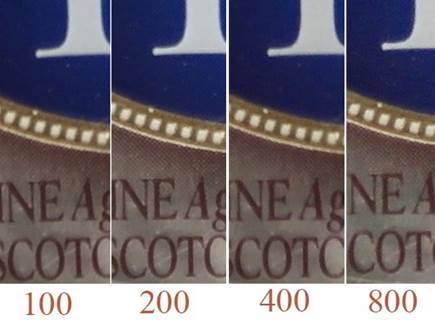
Images
taken at different ISO levels
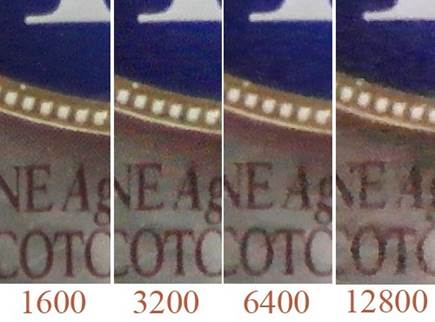
Images
taken at different ISO levels
Using a CMOS APS-C seizing 23.5x15.7mm
featuring 1.5x crop factor in common DSLR, the camera keeps its good image
quality through ISO 100-1800. At ISO 1,600, noise level is still low and almost
invincible. Meanwhile, at ISO 6,400 more noise starts appearing, details are gradually
lost and colors get saturated though usable in small image size. At 12,800, the
phenomenon gets worse when a lot of small details are blurred, showing off
wrong colors.
Images captured by NX1000 display nice
colors which is pretty blazing but they are not saturated by default. However, images
deliver a somehow soft and unclear feeling, when shot by 20-50mm kit. This
still concerns 85mm lens, too.

Image
shot with 85mm lens, f/2, f/160s, ISO 400

Image
shot with 85mm lens, f/1.8, 1/250s, ISO 200

Image
shot with 20-50mm lens, 22mm focal range, f/3.5, 1/60s, ISO 400

Image
shot at ISO 12,800

Image
shot by 85mm lens ISO 100, f/1.4, 1/60s

Image
shot with 85mm lens, f/3.2, ISO, 1/320s

Image
shot with 20-50mm lens, 24mm focal range, f/3.5, ISO 100

Image
shot at 24mm focal range, ISO 100, 1/320s
|
Samsung NX1000
technical specs
·
Product Type: Mirrorless
Camera
·
Battery Size Supported: Proprietary Battery
Size
·
Maximum Video Resolution: 1,920x1,080
·
Touchscreen: No
·
Effective Camera Resolution: 20.3 Megapixel
·
GPS: Yes
·
USB: Yes
·
Wide Angle: Yes
·
PictBridge: Yes
·
Image Stabilization: Optical
·
Optical Zoom: 3.1x
·
Digital Zoom: 2x
·
Features: Face Detection
·
Screen Size: 7.6 cm (3")
·
Video Formats: MP4
·
Viewfinder Type: No
·
Weight (Approximate): 222.0 g
·
Minimum Focus Distance: 280 mm
·
Maximum Image Resolution: 5,472x3,648
·
Maximum Frame Rate: 30 fps
·
Number of Batteries Supported: 1
·
Battery Built-in: No
·
Battery Rechargeable: Yes
·
Battery Included: Yes
·
Display Screen Type: LCD
·
Image Sensor Type: CMOS
·
Total Camera Resolution: 21.6 Megapixel
·
HDMI: Yes
·
Camera Assembly: Body with Lens Kit
·
Battery Model Supported: BP1030
·
Memory Card Supported: Secure Digital High
Capacity (SDHC) Card
·
Height: 62.5 mm
·
Width: 114.0 mm
·
Depth: 37.5 mm
·
Autofocus Points: 15
·
Product Series: NX
·
Focal Length: 20 mm to 50 mm (Lens 1)
·
Image Formats: RAW
·
Audio Formats: AAC
·
Flash Modes: Rear Curtain Sync
·
Focus Modes: Manual
·
Aspect Ratio: 16:9
·
Battery Life: 320 Shot/2.67 Hour Video
·
Display Resolution: 921,000 Pixel
·
Limited Warranty: 1 Year
|